RoomScan is a free iPhone app which lets you create floor plan for any room by just tapping your iPhone on the walls. The app also displays the area and perimeter for the room scanned by you. You can choose the units for the calculations as Meter or Feet. You can use this app to create as many floor plans as you want.
The app lets you save the floor plan for each room separately along with option of automatically detecting the location of your room via GPS.

Using RoomScan To Create Floor Plan:
You can get the RoomScan app either by searching on the iTunes or by clicking on the link provided at the end of this review. It is very easy to use this app. The app doesn’t require you to register with it for using the features. You can simply launch the app and start using it straight away. On the home screen of the app, there is a section called Properties. You can store the address of those locations where you might use the app for creating room plans. You can either enter the address manually or use the app’s GPS feature to auto-fill it.

When you have filled these details, just tap on the location where you want to create the room plan. After this, tap on the New Room option and give it a name along with its floor number (if any). Creating the rooms helps you in finding the floor plan for any particular room if you have scanned a lot of rooms.
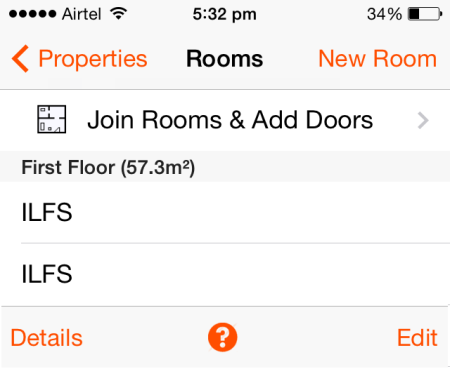
To start creating the floor plan, hold the iPhone in vertical alignment and place it on the face of the wall until you hear a beep sound. You can start from any wall, just remember you have to follow all the remaining walls in a continuous sequence.
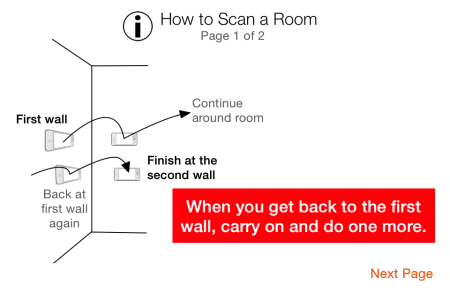
It is also not necessary to hold the iPhone at the corner of the walls, you can place it anywhere you like on the wall. When you have placed the iPhone on all the walls, remember to repeat the procedure for the very first and second wall with which you started.After finishing the process, tap on Finish and wait for a few seconds. The app will join all your walls and you will get the floor plan of your room along with measurements.
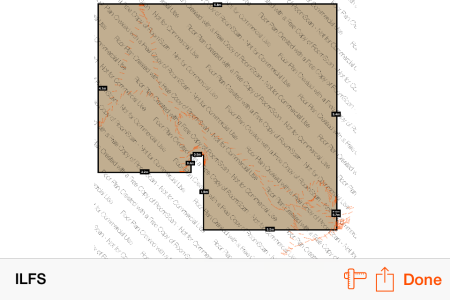
The app displayed the result instantaneously but when I compared it with my real room. I found it to be slightly different. You can check the difference below yourself:
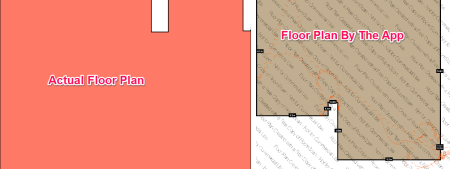
You can also check the demo video here:
Final Verdict:
I found the concept of RoomScan app to be very unique, amazing and impressive. I was quite excited about using the app when I first saw it on the App Store but when I used it, I found the floor plan created by the app to be slightly different from the actual floor plan of my room.
I would recommend you to try it once to get its real experience. The app is definitely worth a try.