This post lists some best free SVG waves background generator websites. These websites take some parameters from you to generate a colorful layered wavy background. These websites let you customize the look and feel of the background by changing a lot of aspects and finally produce SVG code for it that you can use anywhere you want.
All the websites I have mentioned here let you change the style, color, density, and curvity of waves. With some of these, you can even generate linear waves and then export the final background. On all these websites, you can have preview of the background before exporting it on your device.
Apart from SVG, some of these websites can export the background in PNG format as well. The best part is that you will not have to sign up or register in order to use them. Just go to their respective homepage, tweak the wave parapets, and get the SVG code. This is as simple as that.
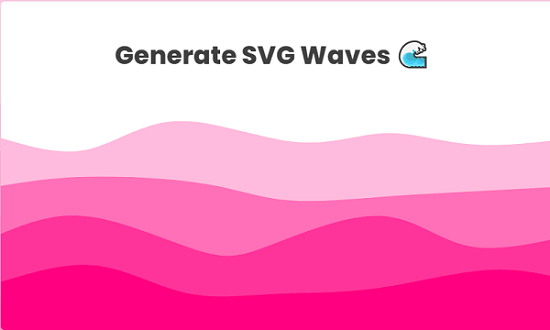
5 Free SVG Waves Background Generator Websites
Wicked Backgrounds
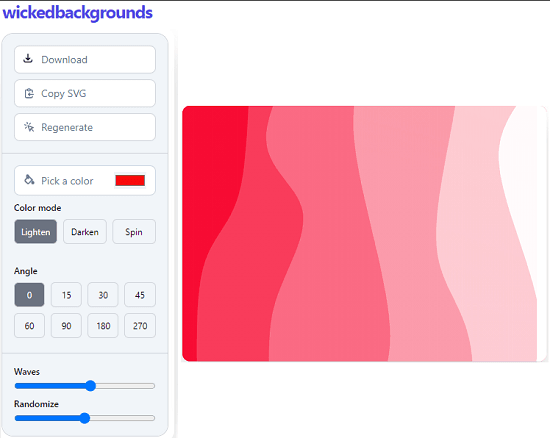
Wicked Backgrounds lets you generate SVG wave backgrounds for free. It takes a few parameters and generates the wave background on the fly for you. You can tweak parameters such as color, color mode, angle, wave number & density, and then randomness. In the end, it will generate a beautiful wave background that you can save as SVG on your PC.
There is no registration or anything like that required in order to use it. Just go to the main website from above and then start generating the wave background for you. The background you generate can be used on websites, web apps, and even mobile apps if you want to. Or, you can convert the SVG to high resolution PNG images and set it as desktop background too.
Svg Wave
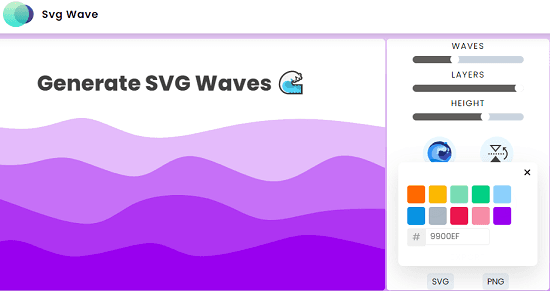
Svg Wave is another simple websites that you can use to generate waved backgrounds after customizing a few parameters. This website lets you generate a layered wave background. It supports SVG as well as PNG as output formats, and you can generate a random waved background as well. The wave background here can have a mono color or gradient as specified by you, and you can flip it vertically if you want to.
This SVG Wave background generator is an open source tool as well, and you can run it locally or host it yourself. You can use it any number of times to generate beautiful colored wave background anytime. Just tweak the waves, layers, and height like parameters to generate a perfect background and then download it. It even generates real-time preview of the final background and you can opt to generate a random wave pattern as well.
SVG Wave Generator by Softr
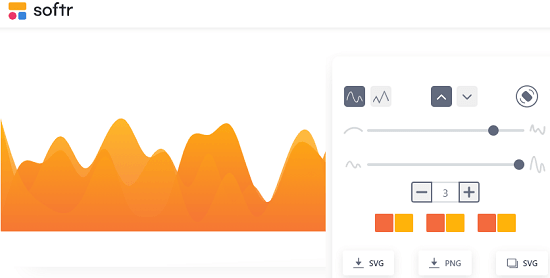
SVG Wave Generator by Softr lets you create a beautiful SVG background just like other tools in this list. Without any sign up or registration, you can generate a unique wave background and save it on your PC. Here this website can generate leaner as well curved waves for and you can tweak parameters like color, number of waves, and even use the random wave generator.
Just go to the website from above link and then start tweaking parameters to generate a wave background. It generates a real-time preview of the final background and as soon as you change a parameter, the background will be adjusted accordingly. Just specify the colors and use the sliders to change shape and density of the waves. Finally, when you are satisfied with the output, just save it on your PC in SVG or PNG format.
Wave Generator by BGJar
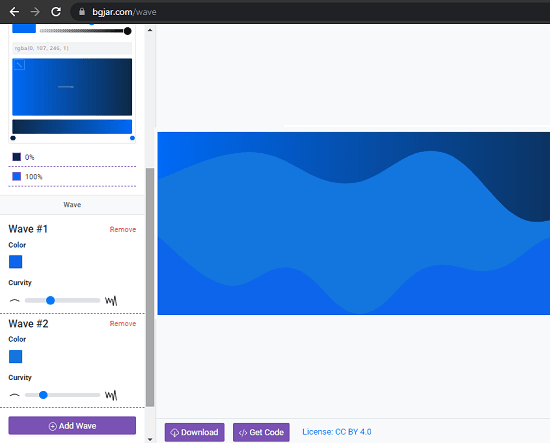
BGJar is yet another free website you can use to generate a wave background and export it. It works pretty much like the tools I have mentioned here, except the fact that you have to add wave layers manually. You can customize each layer by using different color or gradient. It lets you tweak width, height of the background along with curvity. You just tweak these parameters and it will generate the background for you instantly.
Just go to the main website using the link above and then start generating your background. All the options to tweak the look and feel of the waves are in the sidebar on the left side. Just add a layer of wave and then simply specify color and curvity for it.
It will generate the preview of the background for you and you can keep adjusting the parameters until you get the desired background. In the end, save it in SVG format, using the buttons at the bottom.
SVG Wave Generator
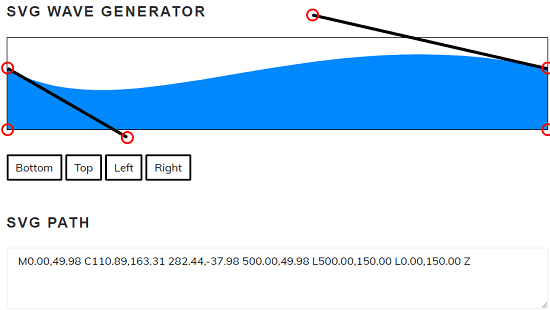
SVG Wave Generator is the last free tool in my list that you can use. Here it is the simplest tool you can use to generate wave background and copy the SVG code of the generated shape. This website is a bit different from others I have mentioned before it, but it works. One downside is that it only generates a single layered wave.
Access this wave generator from the above link and then simply start using the lines to shape the wave to your needs. The lines shown there need to be dragged to stretch or change the width of height of the eave. As you tweak the wave structure, the corresponding SVG will generate on the fly. When you are, finally, done, you can just copy the SVG and then use it wherever you want.
Final words:
These are the best free online SVG wave background generator tools I could find. All of these work as intended and produce SVG output. You can generate different designed wave patterns with them and generate a unique and beautiful background for you. You can use that background anywhere and customize it in the way you want. Personally, I will recommend you to use Wicked Backgrounds and Save Wave, but you are free to try others as well.