This article tells you about some of the best online badge maker websites. These websites let you make your own badge for free with customization options. You can create a badge online in desired shape. Here, you will find inbuilt icons and shapes in these tools to add to your badge. You can also add custom text in desired font, size, and color. After you are done creating a badge on any of these online badge creator, you can download it to your PC.
With the tools that I am going to introduce below, you can create your own badge effortlessly. Let us dig deeper into these tools and see what they have to offer.
You can also checkout these Online Button Maker websites.
Here Are The Best Free Online Badge Maker Websites:
Badge Generator
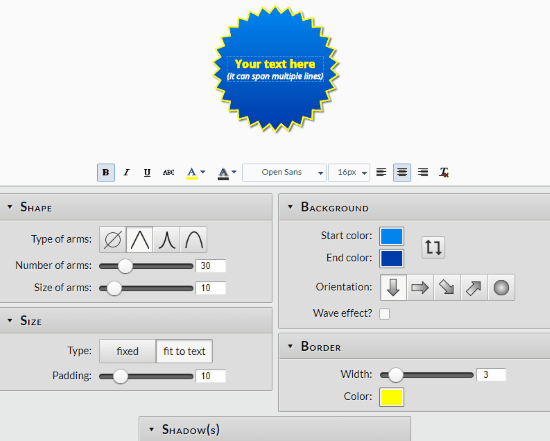
Badge Generator from ImageFu lets you generate simple badges in different shapes with text on them. You can create round badge or badge with arms. These arms can be pointy, thorny, or rounded. The number and size of arms can also be set, along with size of badge. You can set the background color of badge as well. There are two colors to select, which form a gradient. You can also set gradient orientation. Another option is to select badge border width and its color. To add text, you can simply click on the badge to add text. You can change text font and size. If you want, you can also add a shadow to your badge with custom parameters.
When done, you can download the badge to your PC in PNG format.
Access this online badge generator here.
OpenBadges
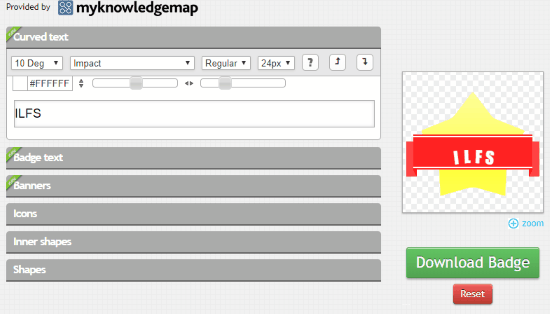
OpenBadges lets you create badge online with custom text, banner, and shape. The elements of badge appear on the workspace as you add them. You can add two types of text here; curved text and normal text. For the added text, you can select the font, size, and position. There are different types of banners, icons, and shapes available to choose from and add to your badge. For all the above mentioned elements, you can change their size, color, and position. Remember that the elements are added as layers, so if you want to bring an element to the front or put back, you can do so. The resultant badge gets downloaded as PNG.
You can access OpenBadges here.
3D Badge Maker
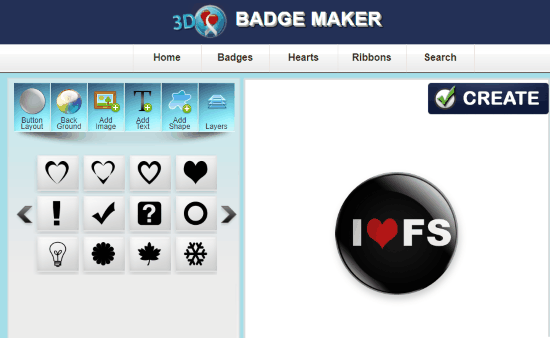
3D Badge Maker let you create realistic badges online, just like real badges. You can choose from various 3D effects for your badge. After that, select a badge color, add text, and add shape to your badge. There are various shapes available that you can choose from. You can also add your own image to add to the badge. Just like OpenBadges, you get Layers option here, where you can move the added elements to front or back.
This online badge maker lets you download and share a badge that you created. You can even add the badge to a photo online if you want.
Visit 3D Badge Maker here.
Closing Words
These were some of the best options that are available for you to create your own badge online. If you know some other such tools, let us know below.