Carica is a free Android app which lets you add your face in a GIF or Video file in one swipe. Its a face swap app for video files where you can change the face by adding in your face to the video or GIF. Swapping face is quiet easy and can be done in one swipe. All you have to do is add your face to the app either by using the phone camera or by uploading a photo from the phone gallery.
The app has a good collection of GIF’s in its database and you can pick any of them to superimpose your face. You can add your face to famous movie clips like Titanic, Legally Blond, etc.
Let’s see how this app works.
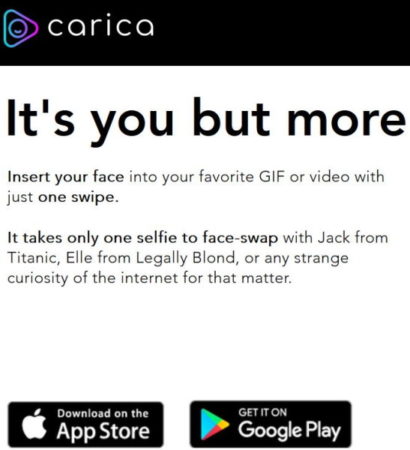
This app is available for both iOS and Android devices. We will be testing this app on an Android device. So go to the Play Store to download this app. Click the install button, and after installation, launch the app.

The app will ask you to create an account and log in. Here you have options to use your Gmail account, Facebook account, or Instagram account to sign in.

Once you have signed in you will be asked to provide a username for your profile.
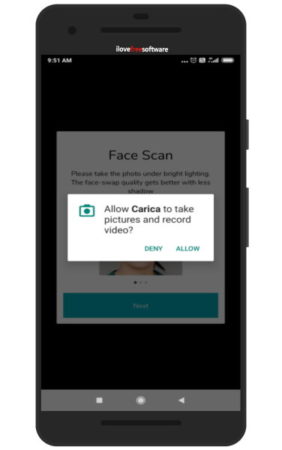
After that the app will ask permission to take pictures and record video through a pop up message. Click allow on this window.

Now a consent screen comes up which says that the app will insert your face into pre-roll ads. But the personalized ads would be shown to you only. Give your consent and the camera will open up.
The camera will ask you to keep your face still and capture a close up which can be used. If you do not want to use the camera, then you can also upload an image from your phone gallery. But avoid using photos where you are wearing glasses, or hair are covering your face.
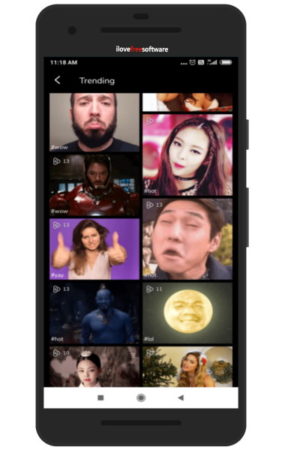
Once your face is captured by the camera it will be stored in the settings of the app, so it can be used when you want to. Now you will be shown the Carica GIF gallery. The GIF gallery is divided into categories like trending, new, love, etc. The trending GIF gallery image can be seen in the screenshot above. You can pick any GIF from the gallery to superimpose your face on it.
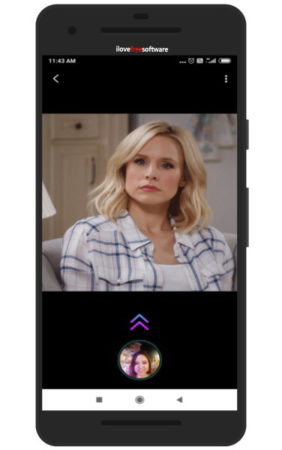
Choose a GIF file and it will open up on your screen. Below the GIF is a small circular thumb nail image of your face which you took when signing in. You can just swipe up on that thumbnail image of yours and the process to add it to the GIF will start. It will take a few seconds and your GIF will be ready.
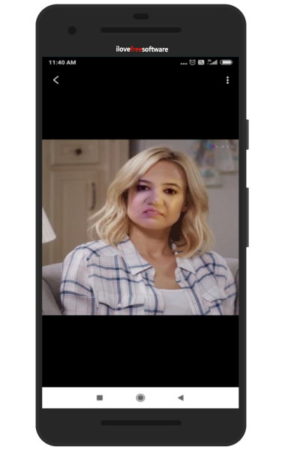
Your GIF will look somewhat like the screenshot above. Your face will be superimposed on the face in the GIF image. The result might not always come out to be pretty. Sometimes it looks scary or funny also. The three dot icon on the top right side of this GIF page will give you options to share or download this GIF file you created.
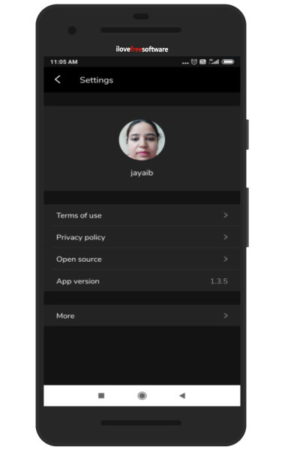
The settings option in the app lets you change the camera image that you took of yourself and let’s you add an image from the phone gallery as well. So if you have a close up image in your phone gallery then you can add that as well. You can use any of the images either the one you took using your camera or the one you selected from your phone gallery.
When on the GIF gallery page, you can click the three bar icon on the top right side and go to the library option, right above the settings option. In here you can view all the GIF’s you have made so far with your face in it.
Overview:
Carica is a fun app where you can add your face into famous movie clips, or random GIF clips. You can easily download these GIF files and share them with your friends. You can also directly share the GIF’s you create from the app as GIF files or as video. This is quite a fun app, and you will be able to make funny GIF’s using this app. The results though might not always be to your liking, so keep on trying with different GIF clips.
Check out Carica for Android here.