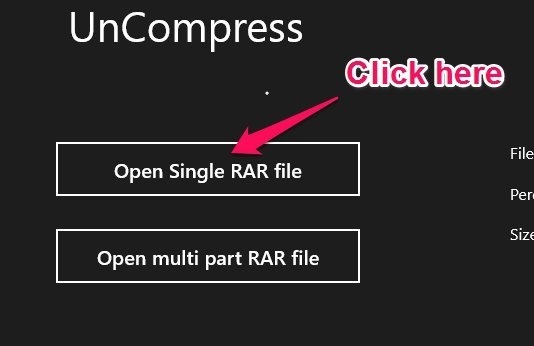UnCompress is a totally free RAR extractor for Windows 8 that enables you to open and extract RAR files. This simple tool that will let you UnCompress RAR archives in Windows 8. This little utility is a simple and compact app with its very easy to understand interface that allows you to extract files from RAR archives. 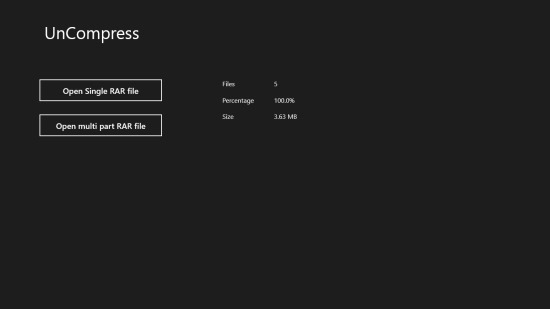
It is sad that Windows 8 comes with the same built-in archive manager that is only able to deal with Zip files and cannot handle RAR files. RAR now a days is as common as ZIP files, so you get this third-party app which is able to help you here as it is a free RAR extractor for Windows 8. UnCompress is able to handle both single as well as multi part archives. There are other apps that are able to do this but if you need a simple modern app that has the ability to solely deal with RAR files then download and install UnCompress app for Windows 8.
You can download this app from here, after you have downloaded the app run it, and you will have the interface as shown in the first screenshot of this post. Now just click on the open RAR file button as pointed out in the screenshot below.
This will open up a window from where you can browse the computer and select the RAR file that you want to extract. Just select a file then the application will ask for the destination to where you would like to extract the file to. That is it UnCompress App will unpack the RAR file content to the selected destination folder. Now if you would like to open a multi part RAR file then just click on the Open multi part RAR file button and proceed with the rest as we did above.
If you prefer a traditional Windows desktop app then just click on this link to see a list of best free compression software for Windows.
Verdict:
UnCompress app for Windows 8 is a straight forward RAR extractor for Windows 8 supports only RAR files as its name suggests. The only advantage and the disadvantage of this app is it’s simplicity as it is unable to handle other archive formats. So download this app if you want to have a simple app that has the ability to handle RAR achieves.