Formula Studio is a free Google Sheet add-on to create formulas in a code editor. Here you can use the code editor that it offers to quickly build complex formulas and even test them. The code editor has a nice UI and offers auto complete, syntax highlighting as well, so you can quickly draft new formulas easily.
The code editor in Google Sheets is kind of old and doesn’t even support shortcuts. But Formula Studio is a powerful tool which does that. There are some shortcuts that it supports which you will like. Shortcut for search, find first, replace are supported here and you can use them to quickly perform actions.
Apart from hotkeys and shortcuts, it supports night mode and works in a popup like UI. You can install and use it o both; personal Google account and Google Workspace account for free.
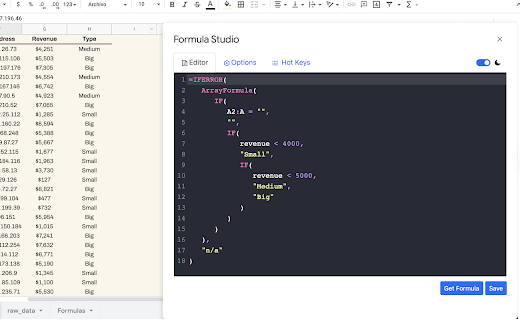
Free Code Editor for Google Sheets to build Complex Formulas: Formula Studio
You can go ahead and install this Google Sheet add-on from here. Click install and then proceed with the Google authentication process. If you have multiple accounts logged in, choose the one in which you want to install this. After that, you can simply allow the installation and then proceed.
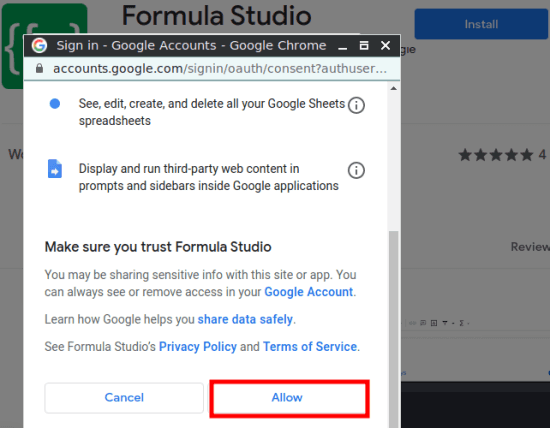
Open a Google Sheet in the account you installed Formula Studio. You can activate it from the Extensions > Formula Studio menu. This is as simple as that.
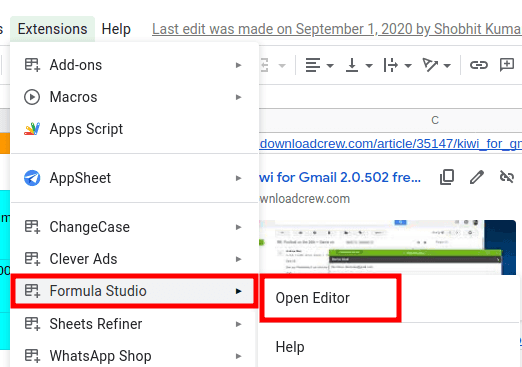
The main UI of the editor looks like this. Here you can draft your formula, whatever it is. As you type the formula code, it will even you the suggestions. Suggestions will help you quickly write the code, and then the code editor will take care of the syntax and indentation.
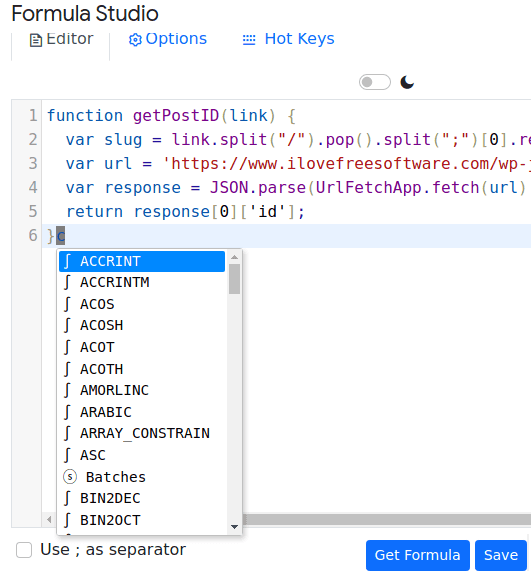
After you have specified the formula, you can simply save it. Or there are some other options that you can use from the main interface. If you like working with a dark theme, then you can activate that. This is as simple as that.
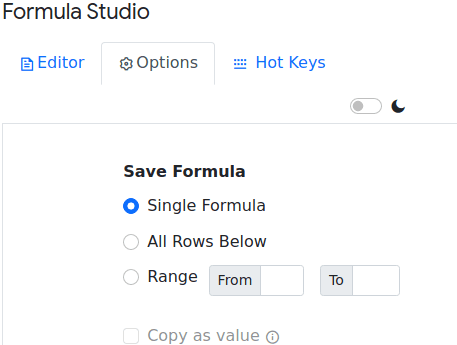
There is a simple guide for hotkeys as well. You can see all the keyboard shortcuts that it defines for the editor. It supports search and replace out of the box, among other functions. You can see them in the screenshot below.
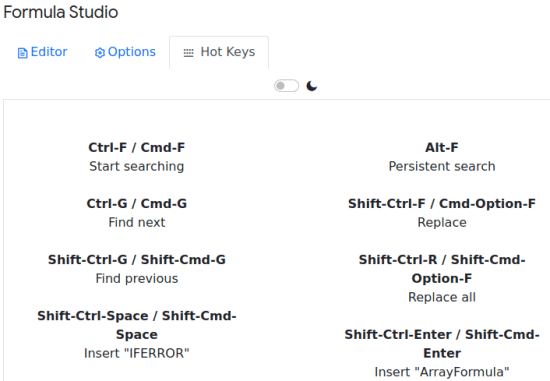
In this way, you can use this simple and powerful formula builder in Google Sheets. Just invoke it anytime and build simple as well complex formulas just like you write programming code.
Final thoughts:
If you are looking for a simple formula builder tool for Google Sheets, then you are at the right place. Use the simple tool mentioned here and then simply draft any formula quickly and save it as well. For now this plugin is completely free, but in the later updates there may be a freemium version of this.