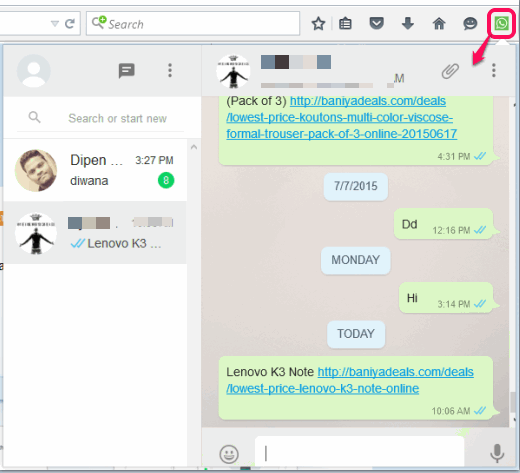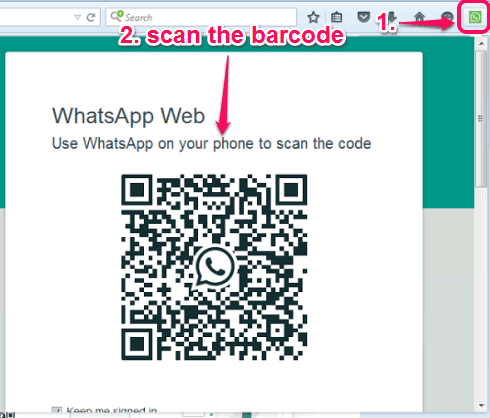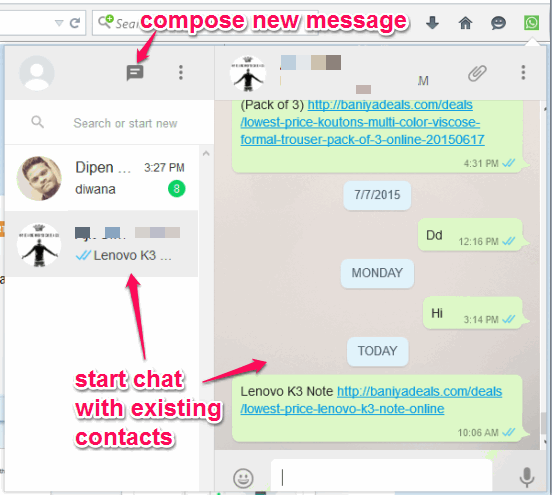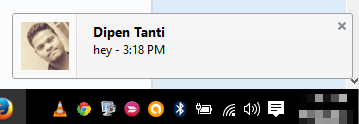Update: This addon no longer exists. Use some other alternative now.
WhatsApp Desktop is a free Firefox add-on which lets you access WhatsApp in a pop-up window. One of the best uses of this plugin is that you don’t need to keep open a tab for using web version of WhatsApp while using your Firefox browser. You can click on its add-on icon to open the pop-up window and chat with your friends.
Apart from this, it also provides the feature to show desktop notifications for new messages. So, whenever someone messages you, a pop-up notification will appear and then you can open the pop-up window to reply to that message.
It also comes with a feature to display the total number of unread messages on its add-on icon, but this feature didn’t work for me. Still, this is a worthy Firefox plugin when you have to access WhatsApp Web on Firefox browser.
In the above screenshot, you can see its pop-up window which lets you open your WhatsApp account to chat with people.
You might also like to check other interesting plugins for Firefox covered by us: Tab Memory Usage, Watch Later, and GKeep Panel.
How to Access WhatsApp in a Pop-up Window using This Free Firefox add-on?
Here are the basic steps using which you can enable this add-on to use WhatsApp in a pop-up window on your Firefox browser:
Step 1: Install this Firefox add-on using this link. After installing this add-on, you will see its icon on top right corner.
Step 2: Click on its icon to open the pop-up window. Now you have to connect your WhatsApp account by scanning the barcode (visible in the pop-up window) using WhatsApp app available in your smartphone. It’s the same thing you need to do while accessing WhatsApp Web on a browser.
Step 3: After this, you will be able to access all the chats, compose new message and message to any contact. Apart from this, you can do all the other things like attach a file, see contact info, etc., which you can do using WhatsApp Web.
Now you can get back to your work. Whenever someone will message you on WhatsApp, a desktop notification along with sound will appear. So you can again open pop-up window to reply to that person.
Conclusion:
WhatsApp Desktop is a fantastic plugin indeed. It can also help to save system memory as you don’t need to use a tab especially for accessing WhatsApp Web and will also notify you for new messages with desktop notifications.