Here is a free Chrome extension to save live state of webpage for analysis. The Chrome extension which does that is called Save Page State and you can use it to save current state of the web page and send that to developer for analysis. Basically when you save a page using this extension, it saves the current layout of the webpage, its screenshot, a metadata file containing information about browser and some other things. It packs the HTML and MHTML files in a ZIP archive and then you can send them easily to anyone you want. The developer can inspect the DOM snapshot and see what’s wrong so that they can fix it.
In general, you use screenshots and describe the problem to the developer via emails to over the phone calls. If you don’t have technical knowledge then you may not be able to describe the faults to the developers. That is where this simple Chrome extension comes in handy. You don’t have to do anything, just hit the button and it will give you the ZIP archive. And all the information is in there that includes the screenshot of the website. You just send that file to the development team and they will look into it.
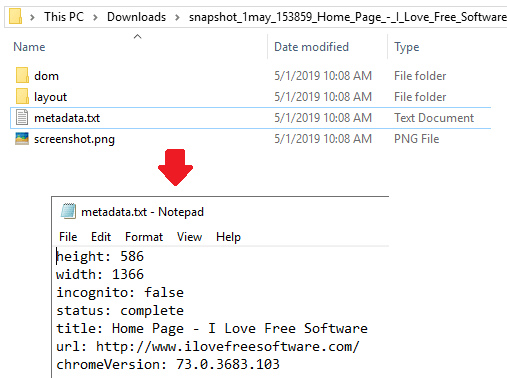
Chrome Extension to save Live State of Webpage for Analysis:
Using this Chrome extension to save live stats of webpage for analysis is very simple. You can either install it from its source code or you can install it directly from Chrome Web Store. After installing it, you can start using it on any website that you want.
Just use it on your website or on the one that has some faults on the webpage. Next, just hit the icon of this extension and a ZIP file will automatically start downloading. In the ZIP file, you will see 4 files which are sufficient for analyzing the HTML DOM and the live screenshot of the target webpage. If you want then you also inspect them at your end as well.
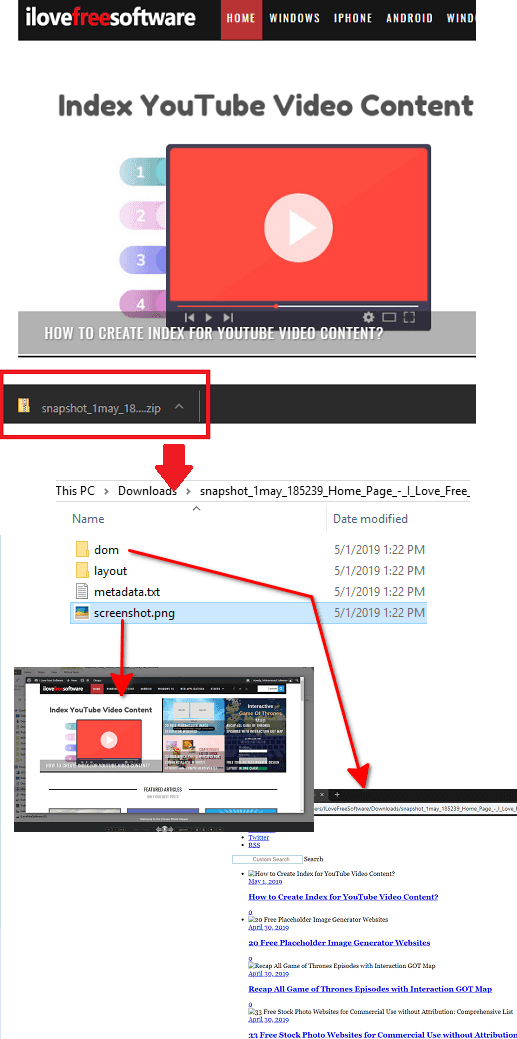
That it all this extension does. If you are involved in websites testing like line of work then you will like this simple Chrome extension. You just install it and in one click capture webpage screenshot along with HTML DOM snapshot and save that.
Closing words:
This Chrome extension, Save Page State is a very good tool for website testers and even for general users to quickly save live state of current web page and send that to the dev team. What I liked most about it is that it captures the DOM snapshot precisely along with the metadata and screenshot. So, if you are looking for a quick way to save DOM snapshot in one click then Chrome extension mentioned here will help you.