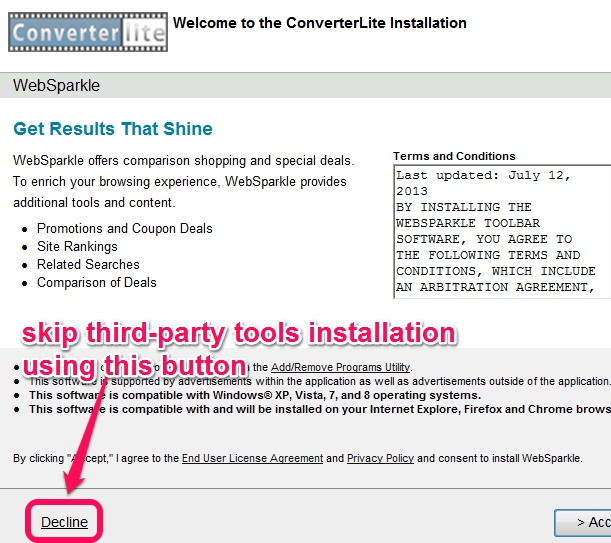ConverterLite is a handy audio video converter that can convert audio to video files, extract audio from video files, and convert audio video files to audio or video format. It can bulk convert media files. Converting audio files to video formats is an interesting and rare to find feature, that is not available in many similar tools.
Apart from this, ConverterLite is useful to convert videos to smartphone compatible formats. Like, you can choose output format for Samsung Galaxy SIII, Apple iPad Mini, iPhone5, Blackberry, Google Nexus 7, Nexus S 4G, and many more.
Screenshot above shows beautiful interface of this media file converter where you can convert audio video files in batch.
Similar Software that can convert audio to video and vice-versa: WinFF and Aero Convert.
How To Use This Free Audio Video Converter?
First download this software using link available at the end of this review. Installation part is simple for this audio video converter, but it is ad-supported. You need to ignore many third-party tools (SearchDonkey, DriversScanner, Smart PC Cleaner, etc.) using Decline button to skip extra tools installation.
Interface of this freeware provides three main buttons, using which you will be able to batch convert media files. These are:
Add Button:
As the name suggests, this button is used to add media files in batch to the conversion list. If you want, you can even drag n drop files on its interface. You can even add mix up of audio video files in the conversion list, but output will either be in audio or in video format, selected by you.
Add button also provides option to rip CD and DVD.
Format Button:
Using Format tab, you can select output format as well as output folder to store converted media files. Select a format and use Settings button to set destination directory. Available formats are: avi, mp4, aac, m4r, ogg,dvd compatible format, mp3, aac, m4b, mov, 3gp, flv, mpeg-2, wmv, m4v, swf, etc. For each format, you can also set quality (1920*1080, 720*480, 640*480, etc.). As mentioned in beginning, you can also select output format for any supported mobile device.
Convert Button:
It is just used to start the conversion process and view conversion process. Based on output quality level, input media files, and size of files, conversion process can take some time.
Conclusion:
ConverterLite is more useful than similar media file converters as it supports batch conversion, lets you select output format compatible with mobile formats, and can also be used to rip CD/DVD. I can surely recommend it to you.
Find out more media file converters in our Audio Video Converters Archives.