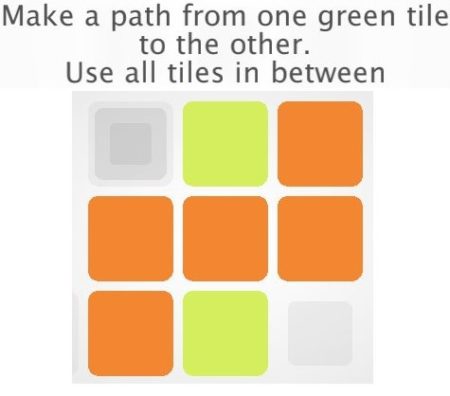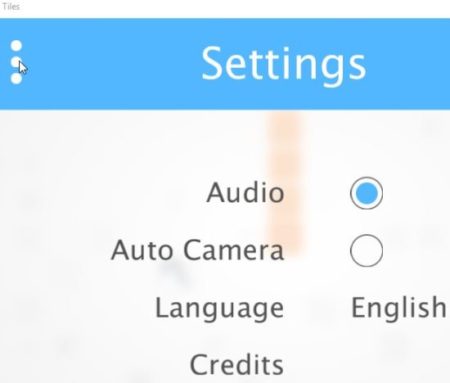Tiles – relaxing puzzle game is a free Windows 10 tiles puzzle game app where you have to solve different patterns using tiles given the game. The app gives you instructions on how you need to solve the pattern and you have to follow and see how many attempts it takes you to solve the puzzle. Of course the patterns keep getting difficult with each game.
The Windows 10 tiles puzzle game app can be downloaded from the Windows 10 store or from the link given at the end of this article. When you start the app you will see a screen like the one shown in the screenshot below.
On the home screen the numbers you see are levels, so click on level one to start the game. The first screen you see after this will have instructions on what you have to do with the tiles. When you click anywhere on the instruction screen the tiles screen will come up.
The first pattern puzzle you will get is connect the two green tiles using all the other tiles in between. The below screenshot you see is a combination of the instruction and the game screen.
First you will be shown the instruction as shown at the top of the screenshot and then the below tile screen will come up. Now you need to connect both the green tiles by sliding your finger and use all the other tiles in the process.
The settings option of the game lets you turn the background audio on or off and also lets you change the language to one you are comfortable with. The app is ad supported and you will see a video ad after every few levels.
Features of this Windows 10 tiles puzzle game app:
- Solve pattern puzzles.
- Instructions on what has be done at the beginning of each puzzle.
- Solve puzzles at your own pace.
- 75 levels to play.
- No sign up or in app purchases.
Conclusion:
Tiles – relaxing puzzle game is actually the right name for this game. There are no timers or goals to rush you through a level, you can take your own time to solve a puzzle. Just follow the instructions on how you have to connect the tiles and some of the tiles have different functions and behavior which has to be taken care of.
Check out Tiles – relaxing puzzle game for Windows 10 here.