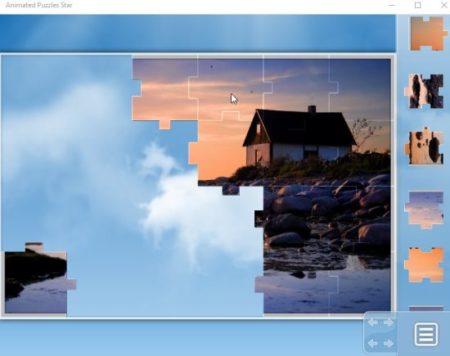Animated Puzzles Star is a free Windows 10 jigsaw puzzle game app with animated pictures. Like all jigsaw puzzles you get pieces of a picture which you have to put together, only with this app the pictures are animated. So the animation adds to the fun of the game. You can also choose the difficulty level of the puzzle from easy, normal, and hard.
The Windows 10 jigsaw puzzle game app can be downloaded from the Windows 10 store or from the link given at the end of this article. When you start this app, it will start up in full screen mode, but you can also play it in snapped mode. Though full screen mode is more enjoyable. The interface of the app will be as shown in the below screenshot.
On the left side of the home screen you have the option to play the daily challenge. Below that is the battles tab where you can play with your friends by inviting them and enjoy this in a multiplayer environment. Next to it is the play button which will let you play the game. Next to the play area towards the right of the app window are the option to view leaderboards and achievements.
Click on the play button and you will be taken to the tier or level screen as shown in the screenshot below.
Start with tier one which has four puzzles in it. When you click on a puzzle tile, it will show you the difficulty levels to choose from, as shown in the screenshot below.
You can select the easy mode which has 24 puzzle pieces, or choose the normal mode with 35 puzzle pieces, or the hard mode with 54 puzzle pieces. As soon as you choose a difficulty mode a pop up screen will come asking you to choose the shape of the puzzle pieces. This can be seen in the screenshot below.
Select a shape and click the play button. This will take you to the play screen which can be seen in the below screenshot.
The left side screen is for joining the pieces and the right side of the screen shows you the puzzle pieces. The three horizontal line icon will bring up the menu which will also have the eye icon to see the preview of the image your are joining. You can rotate each piece of the puzzle to make it fit in the right position. You can also zoom in or zoom out of the picture.
Features of this Windows 10 jigsaw puzzle game app:
- Join pieces to make a animated picture.
- Daily challenges to play.
- Select the shape of the pieces.
- Choose level of difficulty from easy, normal, and hard.
- Puzzle pieces can be rotated.
- Leaderboards.
- Achievements.
- Multiplayer mode.
- Can view the picture you are joining while playing the game using the eye icon.
- Zoom in and zoom out option.
Conclusion:
Animated Puzzles Star is a fun jigsaw puzzle game app to create pictures out of the pieces given to you. The most fun part of the app is that all the pictures in it are animated and you can select the shape of the pieces you like to play with. You can even play with friends in the battle mode. See your rankings on the leaderboard. The game app is lot of fun for all age groups and should definitely be tried out.
Check out Animated Puzzles Star for Windows 10 here.