QDorks is a free online platform designed to simplify and streamline the process of generating sophisticated Google Queries. It departs from the conventional approach of memorizing and manually entering intricate search operators into a single text field, making the process more user-friendly.
After creating your queries, you have the option to share them with other users. In addition to viewing the query results, these users can modify the query to better align with their specific requirements.
The Query Composer of QDorks is developed around the concept of Search Clauses. You can add numerous clauses to a single query and each one of them enhances its specificity. Every clause consists of following Key Elements:
Logical Operator (AND/OR): These operators help in fine-tuning search results. The “AND” operator narrows down the search to encompass only pages featuring all the specified terms, whereas the “OR” operator broadens the search to include pages containing any of the terms.
Exclusion Parameters (IN/NOT IN): You can use these operators to exclude specific terms from the search results.
Search Type (TEXT, FILETYPE, GROUP, etc.): This important functionality enables you to define the nature of your search. For instance, if you intend to narrow your search to a particular file type, such as PDF, JPG, DOCX, etc., you can utilize ‘FILETYPE’ followed by the specific file format. Likewise, if you want to confine the search to a designated website or domain, use ‘SITE’. The ‘GROUP’ type allows you to incorporate nested clause groups for creating more intricate queries.
Search Input, Keywords or Phrases: These are the key terms or phrases employed in a search query. They articulate the primary focus of the search and significantly impact the relevance and efficacy of the search results.
Filters: QDorks allows users to filter the results globally by selecting the country, language, or a specific date range (period).
Working:
1. Click on this link to navigate to QDorks. While using the product, there’s no obligation to sign up or register for a free account. However, if you want to save or share your query, you’ll need to create an account. Click on ‘Start Composing’ to begin without any signup.
2. At the outset, choose the Exclusion Parameter such as IN / NOT IN from the corresponding drop-down list towards the left.
3. Now, select the ‘Search Type’ such as Filetype, Site, Text, URL, Anchor etc. from the next drop-down list. As described earlier, this functionality allows you to narrow down your search to specific forms of content.
4. Next, input the search keywords / phrases in the corresponding text box depending on the ‘Search Type’ that you have chosen.
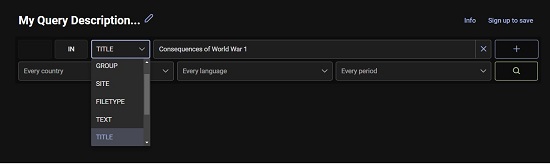
5. If you wish to add another clause to the same query, click on the ‘+’ button towards the right and configure the details of the clause in the same manner as we have explained above. You must also choose the Logical Operator (AND / OR) connecting the clauses by clicking on the corresponding option.
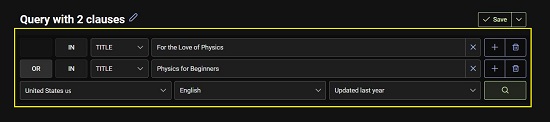
6. Finally, use the drop-down lists at the bottom of the query composer to filter you search results based on country, language or a specified time period and then click on the ‘View Results’ button.
7. QDorks will now create the Search Query based on your inputs and submit it to Google so that the results are immediately displayed on the on the screen.
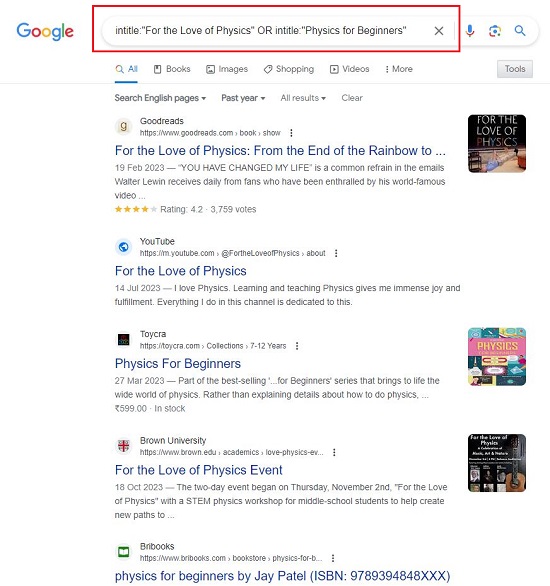
8. If you have signed up for a free QDorks account, you can save your search query by clicking on the ‘Save’ button at the top right. To access your saved queries, click on the ‘My Queries’ link at the top of the screen.
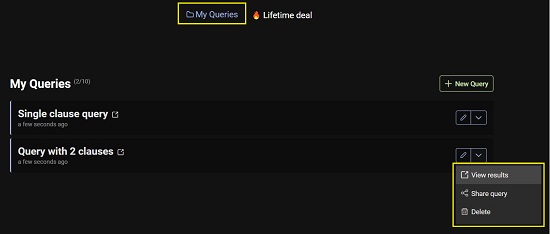
9. Further, you can click on the down arrow towards the right of any saved query to view its results or share it using a web link.
Closing Comments
QDorks is a fine online platform that simplifies the process of creating, organizing, and sharing complex Google searches. It enhances your search experience and helps you find exactly what you’re looking for with an advanced Google query composer.
Go ahead and try out this tool and do write to us about what you feel. Click here to navigate to QDorks.
Click here to read about Google Search Notes, a unique feature within the Google app. This feature is part of Google’s Search Generative Experiment, which seeks to integrate generative AI into search results to enhance users’ ability to extract valuable information from Google Search results.