GoNative is a free online app to convert a personal/business website to Android app. It takes a URL of a website from you along with some other details for the app and then generate an APK file. Not only that but if you are planning to deploy the app on Google Play Store then it can help you with that.
For publishing an app on the Play Store, it provides you with app bundle file in AAB format. Otherwise, you get APK by default that you can use for installing and testing purpose. You can full rebrand your app and then best part is the not only Android, but you can use GoNative to generate an iOS app as well.
GoNative offers you a simple step by step wizard to configure the app parameters and then build the final app. You can just give it your website URL and it will fetch logo and tagline automatically. It also has an option to define and use custom logo/tagline if you want.
There is a paid plan with more features as well where most of the things are handled by GoNative but if you have basic idea of app then free version would be good enough for you too.
Features Offered by GoNative for the Finally Generated Android App:
- Customize App Branding: Before building and generating APK, you can fully customize the look and feel of the app. You can upload a custom app icon, choose dark and light theme color, and control active color along with font scaling.
- Link Handling: It lets you define rules to control which links should open within your app or the device’s default browser. You can control the link behavior for both web and non-web links.
- Add License: If you an existing license then you can attach that to your app. Otherwise, GoNative offers you a professional license (not free) that you can consider.
- Configure App Permissions: GoNative lets you configure the app permissions. If you think your app will need location or WebRTC Audio & Video permissions, then you can configure them here before generating the final app bundle file.
- Push Notifications: GoNative offers you OneSignal integration. Configure the app ID here and then your app will be able to send push notifications.
How to Convert Website to Android app with this Free Online Tool?
Since there is no sign or registration, just go to the main homepage. On the main UI, you will see some fields that you have to fill out in order to get the corresponding APK file. The main UI looks like this.
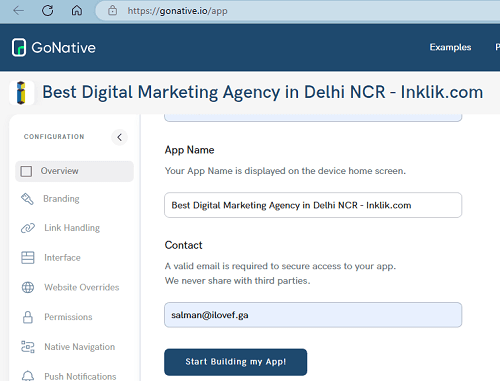
Now, you have to enter everything that it asks there. Specify the link of the website for which you want to get the corresponding Android app. Along with the URL, you specify an app logo and some other information.
![]()
Just hit the “Start building my app” button and then let it do the rest. It will take a few seconds and will start building your app. The building process may have queue system. In the end, when your app has been compiled successfully, you can save it from the Build and Download section.
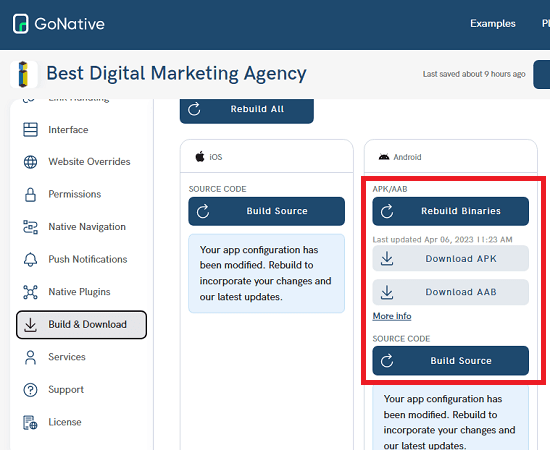
After it is done, it will give you 3 files which you will need to deploy your app on Google Play Store. If you are running Windows 11 then you can install APK file on your PC.
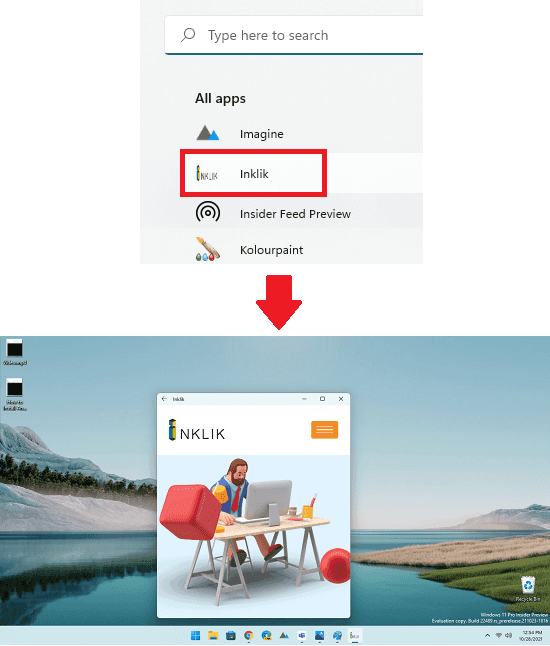
In this way, you can use this simple and useful online tool to generate APK for any website. You are free to use it for any number of times and it will just work fine. Also, in the coming updates, you will be able to choose permissions for your app.
Final thoughts:
If you have a responsive website, then you can simply convert it to an Android app. And the web app I have mentioned here will help you. Just give it a URL and then it will generate an Android app for you in no time. What I liked best is that it even helps you publish your app to the Google Play Store.