Easy search and use CC-licensed images for WP is the name of free WordPress plugin that allows you to search for images on different websites to pull CC-licensed images. In 1 click, you can insert those images in your posts. Not only that but it automatically adds the caption in the image to give credits to the author. You just have to install it to your WordPress website and then it will add a new button that you can use to insert CC licensed images.
For blog writers and content developers, this plugin here can be very useful. You can use it any number of times and it has support for a lot of sources such as NASA and SpaceX. Just search for images by a specific source. Or, you can simply search for CC images across all the sources and then simply insert them in the post. Before inserting an image, you can see all the details about it such as what CC license is attached to it and a special note if there were any.
Free Plugin to Search and Insert CC-licensed Images in WordPress Posts:
You simply start by installing this plugin. To do that, log into WordPress dashboard and then search for it in the plugins. After it appears there, you simply install it and activate it. Or, if you want to install it from ZIP file then you can do that as well using its code repository.
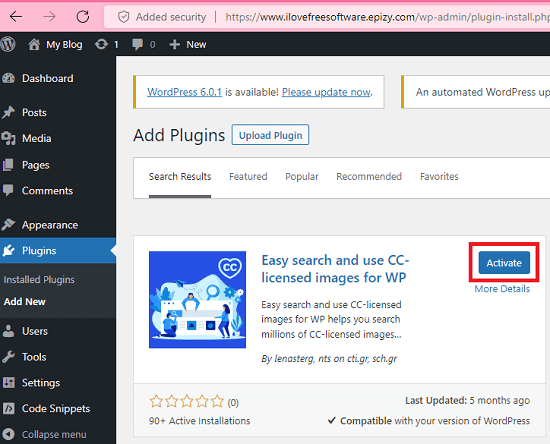
Now, open the WordPress editor and you will find a new button in the toolbar. Click on this button and then it will open a popup. In the popup, you can search for images by name. And then it will display the images matching the specified criteria. You can see this in the screenshot below.
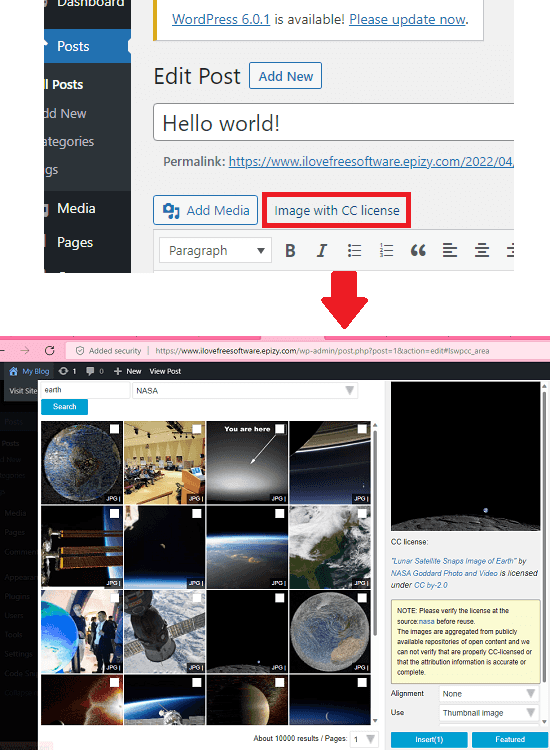
If you want to list images from a specific source only then you can select that from the list that it shows. For now, it supports quite a lot of sources and I hope in the coming updates they add more of them.
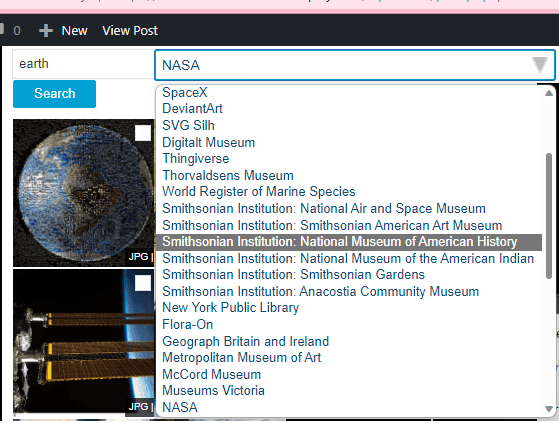
Finally, you click on the image and then simply insert it in the post. And if you want to insert multiple images then you can do that as well with ease. You will notice that it automatically adds the attribution which is a good thing.
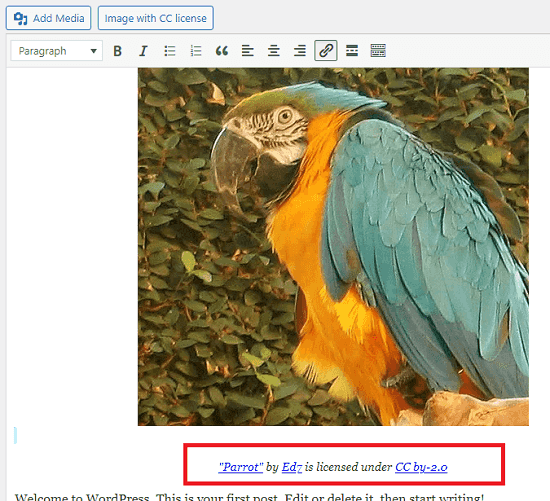
In this way, you can use this simple WordPress plugin to search for CC images and use in your posts. There is no extra sign up or registration required to use it. Just install it and then keep using it in the way you want.
Final thoughts:
We have covered a CC image search engine before and this plugin here works in the same way. The difference is that it gets fully integrated in WordPress and anytime you need a CC image, you can use this plugin. I liked the fact it shows paginated results and you can insert multiple images in the post in a click. So, give this plugin a try and let me know what you think about it.