Update 2022: This iPad app doesn’t exist anymore.
Cakey is a free iPad kids app for parents to make collections of YouTube videos for kids to watch. You can make as many collections as you want and on any category of your choice. There is also no limit on the number of YouTube videos which you can add to a collection. The collection can be of anything like for educational, inspirational, cartoons, funny, music, or any activity which you can think of.
The app also comes pre-loaded with collections which include about 500 videos. You can also share your collections with other parents using this app and include the collections made by other parents to your collection. The app comes with password protection so that your kids can only watch videos.
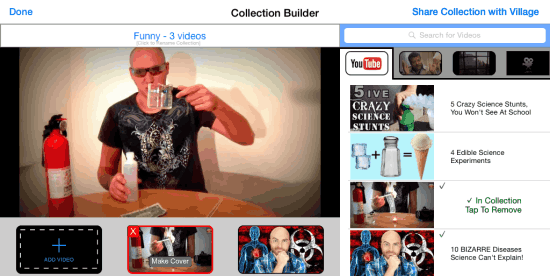
The other cool feature of the app is Take A Bite reminder which reminds your kids to take a bite of their food if they are watching video while eating food.
Using this iPad Kids App to Make Collection of YouTube Videos:
The very first step for using Cakey app is to register for an account. While registering, you have to choose an username and your device’s name. On successful registration, you will be asked to choose a 4-digit PIN. When you set up the PIN, you will see the interface shown below. Here, you can see the list of collections.
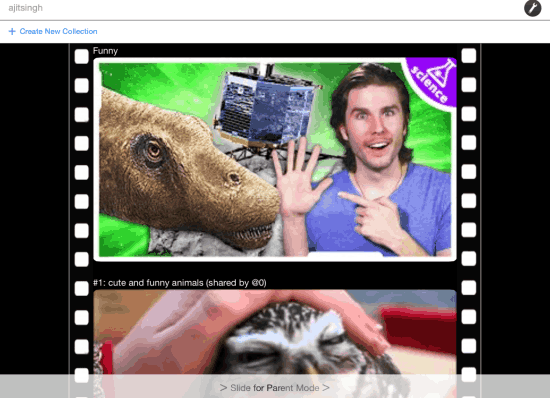
Each collection comes with its name and name of the creator. To see the videos inside a collection, you need to tap on collection. It will take you to the interface from where you can check all the videos included in that particular collection.
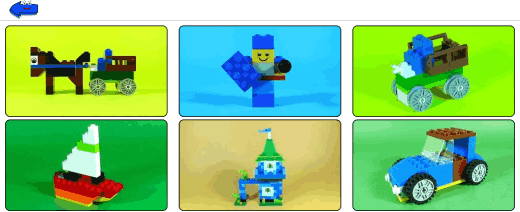
Now to watch any video, you have to tap on that particular video. The video is played like normal video browsing. This way, you can go through all collections, browse videos and watch the one you or your kids like.
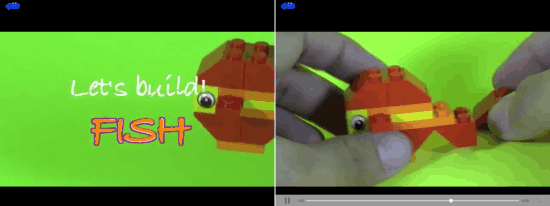
For making your own collection, tap on Create New Collection option. The app will prompt you to enter the PIN after which you can choose the name of your collection. This will take you to the below-shown interface.
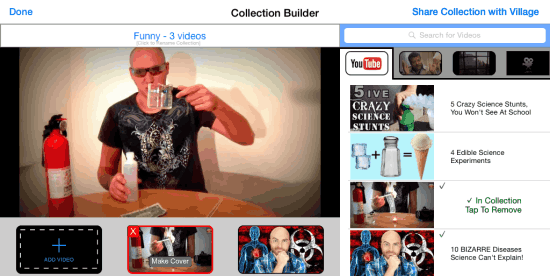
You can search for the YouTube videos using the search bar at top right corner. Below the search bar, you will see the search results. To watch any video before adding to the collection, tap on it from the search result. To add it to the collection, you have to tap on it again. When you have added all the videos, tap on Done option to save the collection.
If you want to share your collection with other parents, then tap on Share Collection with Village option. Do remember that your collection should have at least 5 videos for sharing purpose.
The other cool feature of the app is its Take A Bite reminder feature which you can access through Settings. You have to set the interval for reminder and then when you enable it, the app reminds your kid to take a break and eat their food. When the reminder is there, the app pauses the video.
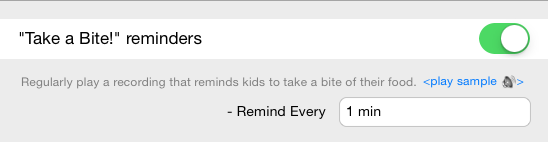
As I told you how to share your collection with other app users, so similarly you can also add the collections of other users to your collection. To do this, go to the Cakey website on your browser and login with your account.
It will show you all the available collections with their name, creator’s name, language, and kids age limit. For adding it to your collection, click on Send to iPad option. Now, you simply need to open the app on your iPad and that collection will be there.

You may also like: iPad app for kids to learn about Weather.
Final Verdict:
Cakey is an awesome iPad app to make collections of YouTube videos for kids. The app is very easy to use and with no ads, no in-app purchases which means that its safe for your kids. Simply make collection and let your kids watch them. Do give it a try.