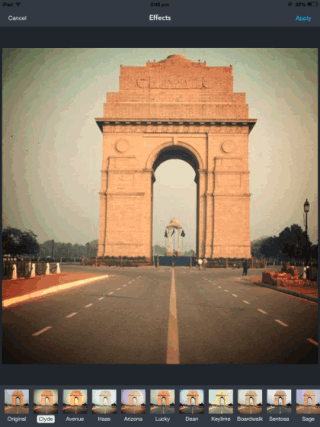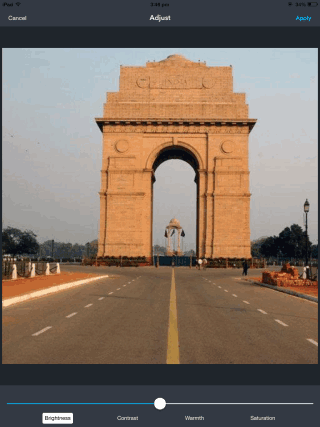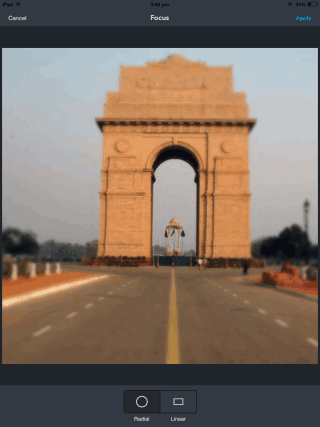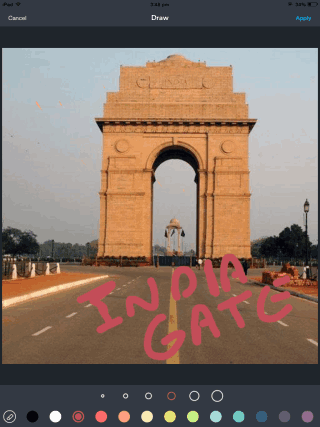Poin is a free iPad app to create books using photos, and discover new books created by other users. The app lets you create a book on any topic of your interest. You have to keep in mind that you can add only images to your book. You can choose to make books about your personal moments, achievements, any place, food, technology, fashion, or anything you can think about. Each of the photos added to the book is known as Page.
While adding photos to the book, the app lets you add effects to the photos, adjust brightness, draw on the photos, add focus, and change orientation. You can do this for each of the photo. The app lets you make your book public/private, grant permission to other users to add pages, sort pages by. The app even lets you comment on photos of other user’s book. You can also set privacy settings for comments to be published on your photos.

Using This iPad App to Create Books Using Photos, Discover New Books:
You have to register with the Poin iPad app to create books using photos. Once you have completed the registration, you have to follow at least 2 books from the suggested books. After following books, you will see the home screen of the app.
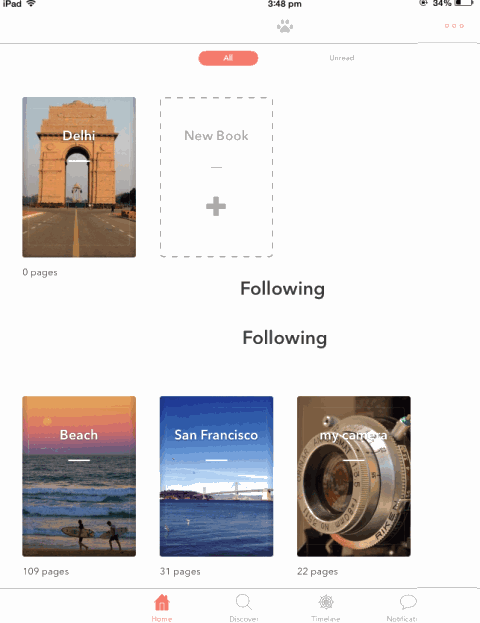
Tap on New Book option to add a new book. It will open the interface with different fields to add information, like: book cover image, Book title, Sort pages by, Who can add pages to book, Who can see your book, and Who can comment. After adding these details, Tap on Create to save the book.
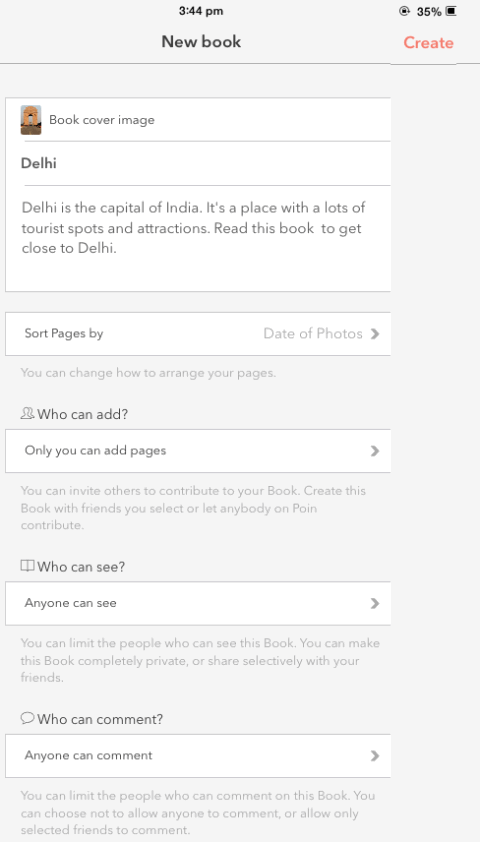
After creating the book, tap on it to open it and tap on Add New Page to add a photo. You can add 1 photo in one go. You can only add existing photos and not by clicking a fresh one from within the app.
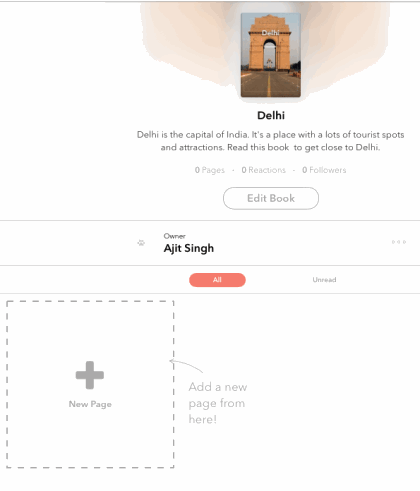
After selecting a photo, you will see the photo editing interface with following options at bottom: Effects, Adjust, Focus, Orientation, and Draw.
- Effects: Choose from a wide range of effects from this option. Tap on each of them to see the change in real time.

- Adjust: Use it to adjust brightness, contrast, warmth, and saturation of the photo.

- Focus: Choose it to focus on any specific part of photo. Choose from Radial or Linear focus.

- Orientation: Use it to change the orientation of the photo.
- Draw: This option lets you draw anything on the photo. Choose color and start drawing, while eraser is present at bottom left corner.

After applying and making changes as per your preference, tap on Done to save them. This way, you can add as many pages as you want.
The other options of the app are: Home, Discover, Timeline, and Notifications.
- Home: Its like your bookshelf from you can check the books created by you along with the books followed by you.
- Discover: Use it to discover and follow new books on the basis of users, book name, or number of pages. It also includes categories for easy searching.
- Timeline: Checkout different images uploaded by other users.
- Notifications: Checkout notification regarding different activities related to your account.
You may also like: Free Photo Journal App to View Photos Chronologically.
Final Verdict:
Poin is a good iPad app to create books using photos and discover books created by others. I like the freedom of creating books on any topic, be it personal or public. The app is easy to use and photo editing effects are also awesome.