Here are some best free website to remove HTML tag attributes. These websites take an HTML source as an input and return an HTML code as output. But, the output HTML code doesn’t have the attributes in the HTML elements. All you have to do is copy-paste the HTML code to their interface and then they will strip all attributes from the HTML.
Sometimes dealing with HTML files can be very difficult. Especially, when you have to make certain changes in the existing HTML code and validate the HTML. And to find and remove the tag attributes manually will take a lot of time. That’s where these websites come in handy.
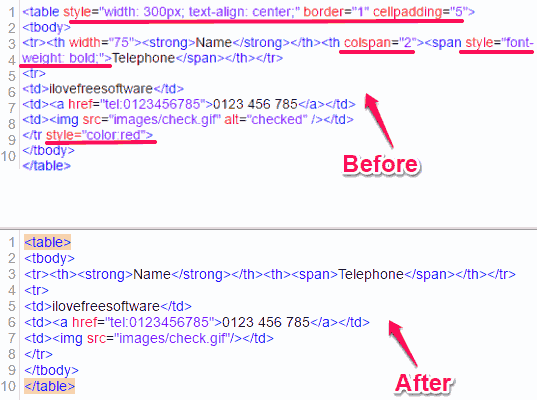
So, let’s see what are some best free websites to remove HTML tag attributes.
4 Free Website to Remove HTML Tag Attributes
Html-Cleaner
Html-Cleaner is a very good website to remove HTML tag attributes. The website uses a dual-pane like web interface, where you can copy-paste your HTML code in one pane and get the cleaned HTML file in another pane. The website is very intelligent and has several options in it to specify the user preferences. You can specify whether to remove all tags, remove links, remove images, remove span tags, remove table, etc. Since, we are focusing on removing tag attributes, so we will focus on the attributes removing part of the website.
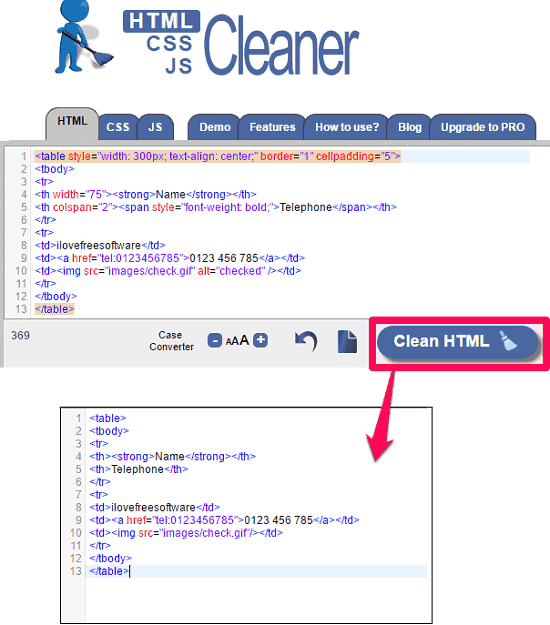
Getting stated with this website is pretty easy. Just open it in your web browser and then you will see the pane like interface of Html-Cleaner. Now, copy-paste the HTML code in the right pane. After that, specify your choices using the options available on the bottom side of the website. After specifying all the parameters, hit the Clean HTML button from the bottom of the left pane. It will then start processing your input HTML file and will produce the corresponding cleaned HTML file for you. In the same way, you can remove all the tag attributes from other HTML files easily.
Cool HTML Tag and Attribute Online Stripper
Cool HTML Tag and Attribute Online Stripper is another free website to remove HTML tag attributes. The website uses a very simple text box where you can paste the HTML code from which you want to remove HTML attributes. After that, using the web interface, you can specify which tags to remove, which tags and attributes to keep. It uses a single text box for input of a file and produces the final HTML file in the same text box. There are some additional options such as converting html entities to characters, selecting all HTML code, clear or reset the input file field.
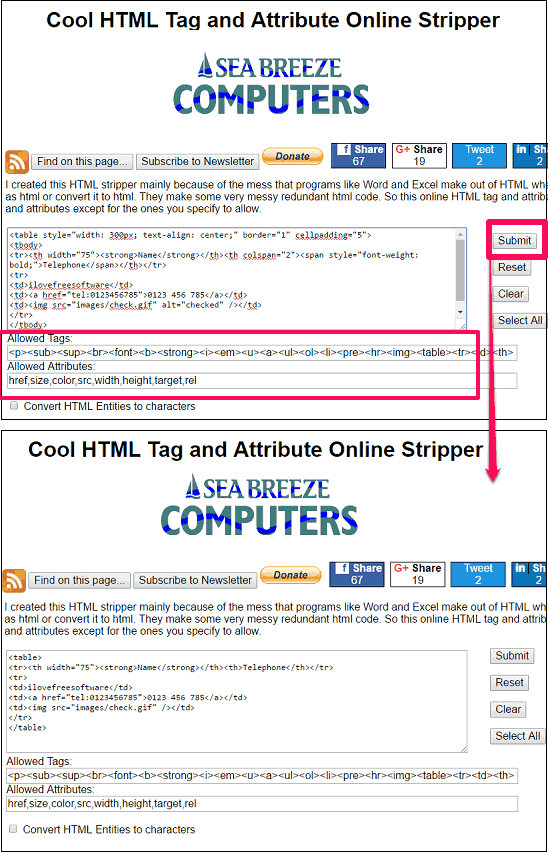
To remove HTML tag attributes using Cool HTML Tag and Attribute Online Stripper, first open its home page using the above link. After that, you will see a wide text box on its web interface where you have to paste the HTML code of the source file that you want to clean. Next, from the bottom line, specify the tags and corresponding attributes that you want to keep or remove. And after all set, click on the Submit button to start the cleaning process. After it’s done removing the attributes, it will place the final code in the same text box that you used for input.
Online HTML Editor
Online HTML Editor lets you remove HTML tag attributes from the source HTML code that you submit on its interface. It is actually an online HTML editor, that you can use create an HTML file and it shows the output of the file in the right pane in real-time. As you edit the HTML code, corresponding changes will be displayed the output pane. There are some options in it to manipulate the HTML code including tag attributes remover. After pasting the HTML code, you can opt to remove tag attributes from your HTML. Additionally, you can also go for other options, like cleaning span tags, remove inline styling, clear all tags, clear tables, etc.
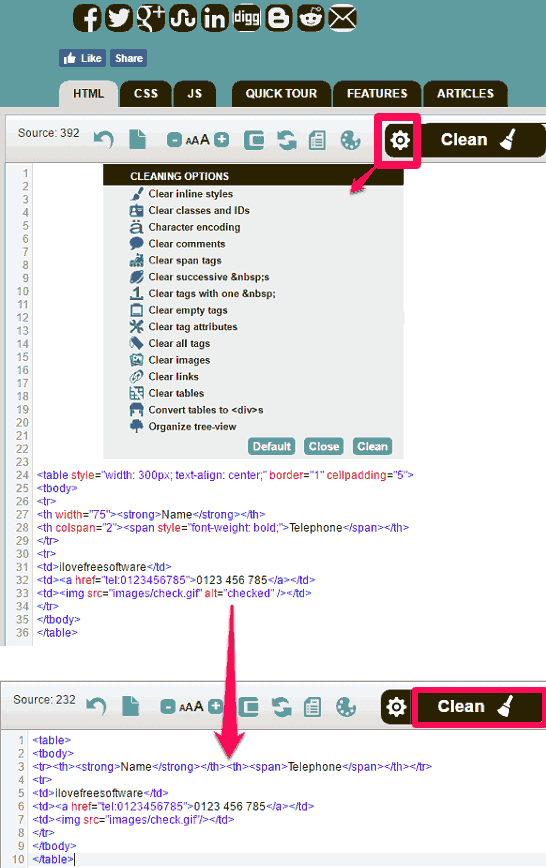
Getting started with Online HTML Editor is very easy. Go to its home page and then you will see two panes there. Paste your HTML source in the right pane. After doing this, you will get the corresponding output of the code in the left pane. Next, click on the gear icon from the top of right pane and then various options will pop-up. Choose clear tag attributes options and hit the Clean button to remove all the tag’s attributes. But, do note that the website will not remove the tags of certain HTML tags like image or hyperlink tags, so href, src, alt, like tags will still be there in the final HTML file.
HTML Tidy
HTML Tidy is a handy website to remove HTML tag attributes. The website takes the compiled HTML output of a page as an input and then it grabs its source automatically and placse that in another pane. Then you can decide what to do with the HTML code that it just grabbed. You can opt for certain options such as remove comments, tag attributes, tags with one space, empty tags, etc. Once done, you can start cleaning the HTML code and it will give you the cleaned HTML source.
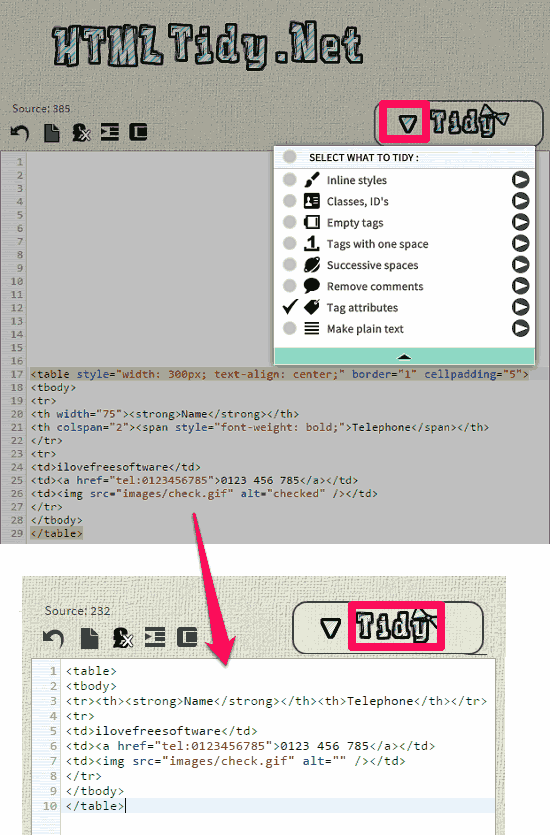
It’s very simple to remove HTML tag attributes from an HTML file using HTML Tidy. Visit its home page using the above link and then you will see two panes there. Paste the front-end of a webpage in the left pane and you will see the corresponding HTML with attributes the right pane. After that, use the drop down button and choose what you want to do with the source of the HTML file. Choose the Tag Attributes option, and then hit the Tidy button. Doing this will remove the tag attributes from the source HTML code. Only the core attributes of tags like href, src, will remain and all other irrelevant attributes will be removed.
Final Words
In the above article, I have compiled the list of 4 free websites to remove HTML tag attributes. All of the above websites worked fine for me. If you are looking for ways to clean or remove HTML tag attributes, then this article will help you.