Here are 2 free MDI viewer software for Windows. MDI stands for “Microsoft Document Imaging” format. This format file stores the images of the scanned documents. MDI format file can’t be viewed unless you have some software or tool especially made for this purpose. Keeping this in mind, I have covered this article which contains these useful MDI viewer software.
Both of these MDI viewers let you open multipage and single page MDI file. One of these software brings many other features. You can print MDI file, rotate MDI file, batch convert MDI files to PDF, etc.
Let’s check these free MDI viewer software one by one.
Free MDI Converter
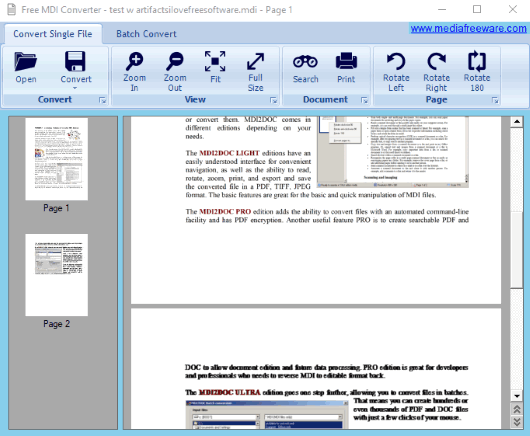
Free MDI Converter (Homepage) is one of the best software here. It is actually available to convert MDI to PDF. You can convert one MDI file or batch convert MDI files. But, this is not the only feature of this software. It is also a very good MDI viewer software where you can add a multipage or single page MDI file. The thumbnails of MDI file pages are visible on the left section which helps in easy navigation. And the rest of the interface shows MDI content of the selected page.
Apart from this, you can use many other useful and interesting features. For example, you can rotate MDI file to 180 degrees, counter-clockwise, or clockwise. The feature to search for some word is also available which makes it more useful. The option to take print of MDI file is also there which you can use as per the needs.
MDI Viewer
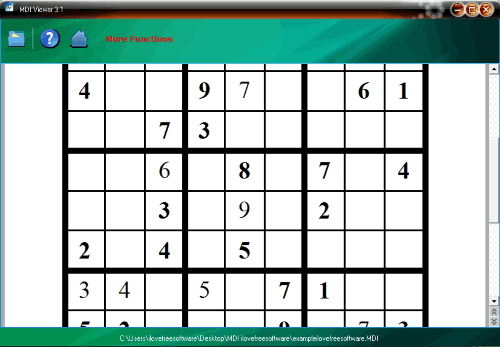
MDI Viewer (Homepage) is a very simple software but it works as it should be. It is good enough to open a single page or multipage MDI file. The interface is very basic. All you need to do is install the software, open the interface of this MDI viewer software and use the Folder icon available on the top left side. A window will open using which you can add MDI file and view its content.
The software doesn’t provide any other options like zoom in/out, print document, etc. All it can do is open MDI format file. If this is the only need, then this can be a very good choice. It can also help you convert MDI file but that will require an additional tool. So, I will suggest you use this software for the purpose of viewing MDI file only. For viewing as well as converting MDI file, you should use the first software.
We have also covered some handy TIFF viewers for you.
The Conclusion:
These are 2 good options to view MDI files from the desktop. Both are equally useful to see the content of MDI file. But, the best one among these software is the first software. Its features to convert MDI files, rotate MDI file, search for some word in the input MDI file, etc., are some great features which makes it better. If you know about some other free MDI viewer software, then you can share it using the Comments section below.