Here you will learn about 5 free online salon software. Using these salon management websites, you can easily manage your salon and all its crucial aspects including appointments, services, bookings, inventory, and more. Apart from that, you can also add and manage your clients and staffs manually. Most of these websites also provide a unique and useful feature called “Online Booking“. This feature can help you let your clients book their appointments directly online. In addition to that, they also let you schedule appointments for your clients manually by picking any time slot on a calendar and entering the service details.
These salon management services also provide many other intuitive and useful features like customized messages & reminders, invoice generation, activity dashboard, sales report, etc. Some of them even have the option to add products to your salon inventory and include them with the services you provide to your clients. Ultimately, these websites provide a simple, effective, and free platform to manage your salon without any hassle.

If you’re looking for a salon software for PC instead of online services, then check out SalonERP. It is a pretty good software which can also help you seamlessly manage your salon and its aspects.
So, let’s get started with the online salon management services and see what they have to offer.
Shedul:
Shedul is no doubt the best free online salon software which you can use to manage your salon with ease. It offers dozens of useful features like online slot booking, schedule appointments, product & service management, reminders, etc. All these features are completely free to use and without any limitations.
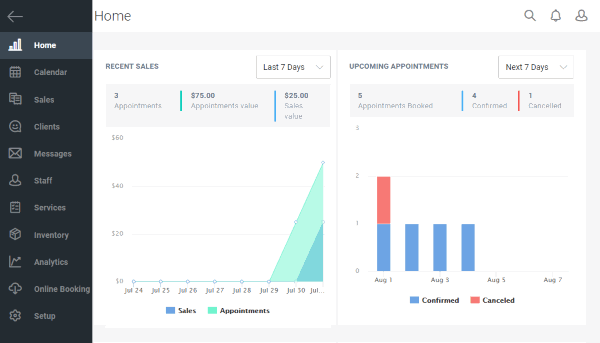
To start using this service, you would need to first register for an account by entering your personal details and business details like name of the business, business type (such as Beauty Salon, Spa, Hair Salon, and more), currency, etc. After that, you can select the day and time when your Salon or Spa opens and closes. Once done, the dashboard will appear and you can start using all the features of Shedul right away.
Some of the important features of Shedul are:
- Online Booking: This is one of the best and useful features of “Shedul” using which you can let your clients book an appointment online from your website, Facebook page, etc. Your clients can book as many appointments as they want. You can manually configure the booking availability status, cancellation notice, booking policy, etc.
- Appointments: This online salon management service supports unlimited appointments. You can either manually schedule appointments for your clients or they can do that by themselves online. For making an appointment, all you gotta do is choose a service, date & time, select a specific staff, etc. You can see all the appointments on a calendar such that you can manage them with ease.
- Invoices: For each appointment, you can generate an invoice which you can send to your client. In the invoice, you can include discount, payment option, product required, total payable amount, and more.
- Clients: It allows you to add and manage unlimited clients for your salon. You can browse the profile of each client to schedule new appointments, see booking history, check invoices, total sales, outstanding (if any), and more.
- Staff: This website also lets you add unlimited staff to your salon directory and manage them with ease. For each staff, you can assign different services, working dates, commissions, dashboard permissions, etc.
- Services: You can add as many services as you want which you can provide to your salon clients. It lets you manually choose treatment for services, duration, retail price, enable for online booking, voucher sales, etc. for each service that you add.
- Products: This service allows you to add products to your inventory and then sell them with appointments or as one-off items. You can manually enter the product details, enable and manage retail sales, stock control, supplier details, and other important information.
- Sales: It comes with a separate “Sales” section where you can keep track of your daily sales, appointments, invoices, and active vouchers. Apart from that, you can export the data whenever you want as PDF, CSV, or Excel.
- Messages & Reminders: This salon manager also lets you create customized messages and send them automatically to your clients and staffs via free SMS or email. Apart from that, it can also send automatic reminders to your clients for their appointments, reschedule, cancellation, etc. You can even remind your staffs of their bookings, shift, etc.
- Activity Dashboard: On the Home” tab, you will see the activity dashboard with details like top services for the month, top staff, sales graph, upcoming appointments, etc.
- Analytics: On the “Analytics” tab, you will see a dashboard with all the information about your total appointments, online appointments, occupancy, client retention, average sales, and much more. Apart from that, you will also see the reports based on finances, sales, inventory, clients, etc. and export them for free.
Skinic:
Skinic is also a pretty useful online salon software which makes it very easy for you to manage your salon, clients, staffs, etc. It comes with many useful features like online booking, appointment scheduling, detailed statistics, service & client management, upload media files, and more. These features are completely free to use. The free version has some restrictions like limited SMS reminders, 2GB file storage, etc.
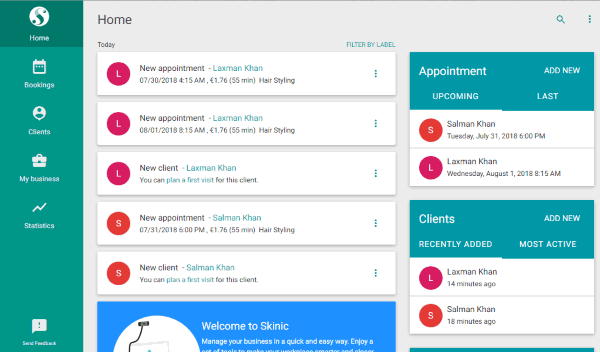
When you visit the homepage of this website, it will ask you to create an account. After that, you would need to enter your salon details including the working hours, contact details, etc. Once done, it will open the main interface and you can see all the features offered by this salon manager which you can use for free.
Some of the useful features of Skinic are:
- Online Bookings: Similar to “Shedul”, this one also allows you to let your clients book appointments online. You can generate a custom URL which you can share with your clients, or include on your website, social media page, etc. There is no limit on the number of appointments which they can book. You can easily enable and disable the online booking whenever you want.
- Appointments: Apart from, online bookings, you can also manually schedule appointments for your clients. To book an appointment, you can select the date & time, client, duration, costing, etc. This can be done by clicking on the calendar time slots. You can also see them on the calendar in order to track and manage them seamlessly.
- Clients: This salon management service allows you to easily add clients to your salon database. To add any client, all you need to do is enter his/her contact info, gender, etc. In addition to that, it allows you to browse the profile of each client to see their appointments, upcoming & last visit details, etc. One of the best things is that you can also add media files for the clients like the images of their hair cut, hair styling, etc.
- Employees: You can also add unlimited employees to your salon and assign appointments to them as you desire. It also lets you choose which service an employee can perform, working hour, and add different roles like admin, accountant, specialist, etc.
- Services: You can manually add unlimited services that your salon provides to the clients. For that, all you gotta do is enter the service name, set the price, duration, specialist, etc. You can also include other items which are required to do the service.
- Messages & Reminders: This website also lets you automatically send messages and reminders to your clients. You can manually create the messages and reminders by customizing the content.
- Home Dashboard: In the dashboard, you will see all the recent salon activities, upcoming/last appointments, visits/booking details, etc.
- Statistics: In the “Statistics” tab, you can see a graph of your income and work time. Apart from that, it will also show you specialist based income and work time report, value, etc.
Belliata:
Belliata is also one of the best free online salon software which can help you easily manage your salon and all its related aspects like clients, staff, services, etc. This one also has various useful features such as unlimited appointments, online booking, products inventory, services management, customer management, etc. The free version has some limitations like no SMS reminders for appointments, reporting suite, etc.
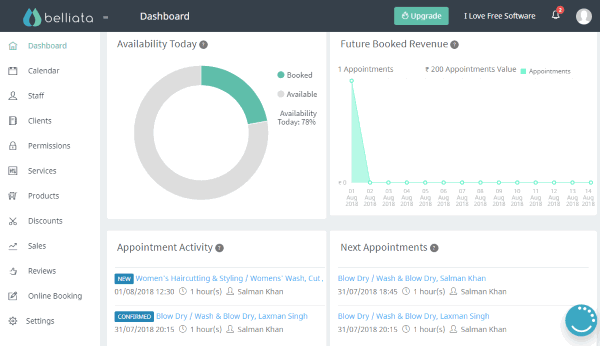
To use this website, simply open it and sign up. After signing up, you would need to enter your business details, choose a business type (like Beauty Salon, Spa, Nail Salon, etc.), location, opening hours, etc. Then the main workspace will open and you can proceed to use its features.
Some of the useful features of Belliata are:
- Online Booking: This salon management system also comes with the online booking feature. That means you can help your clients book appointments for your salon online. You will get a URL which you can share with clients, or add it to your Facebook “Call-to-Action” button. It will also provide you an embed code using which you can add the online booking option to your website. You can manually set the cancellation and privacy policy of online booking.
- Appointments: In addition to online booking, it also lets you manually schedule appointments for your clients. You can easily make an appointment by selecting a time slot on the calendar, the service you need to provide, client, duration, etc. It lets you make unlimited appointments for free.
- Invoices: This website also has the option to create an invoice for each appointment. You can manually include the invoice date, number, total amount, discount, add additional products, gift voucher, etc.
- Customers: You can add unlimited customers to your salon database. It lets you easily add customers by entering their information. The customers can be selected while making an appointment manually. It also lets you download the customer lists as an Excel file.
- Staff: Similar to other websites explained here, this one also lets you add and manage your salon staff with ease. You can assign different roles to your staff (like the stylist, barber, colorist, nail technician, and more) and provide different access level for the dashboard. It also lets you define the commission rate for products & services for each staff member, share a staff calendar, etc.
- Services: This salon software has the option to add all your services to the salon directory. You can easily add a service by entering some important details like the service group, service name, availability, pricing, taxes, duration, booking time, etc. These services can be booked by you for your clients or they can do the same online.
- Products: It also lets you create and manage an inventory of your products. Adding products is pretty easy, as all you gotta do is enter their name, quantity, cost, etc. and they will be added to the inventory.
- Sales: The “Sales” section will allow you to track your invoices, transactions, and vouchers. For example, you can see the invoice status, due date, pending amount, etc. You can also download these data as an Excel file.
- Messages & Reminders: This one also has the option to automatically send customized messages and reminders to your clients. But, the free version allows you to do that via email only and not via SMS.
- Dashboard: The dashboard is one of the best parts of this salon manager. You can see various details on it such as availability pie chart, future booked revenue graph, appointment activities, next appointment, recent sales graph, top services, top staff, and much more.
- Reviews: One of the unique features of this website is “Reviews”. This lets you keep track of your trend report with NPS breakdown and also see reviews of your salon.
Smart Scheduling:
Smart Scheduling is another free online salon software that you can use to manage your salon and its aspects with ease. You will find many useful features on this website like client management, service management, unlimited appointments, online booking, and more. All these features are completely free to use for as long as you want. It lacks some features like reports, activity dashboard, etc.
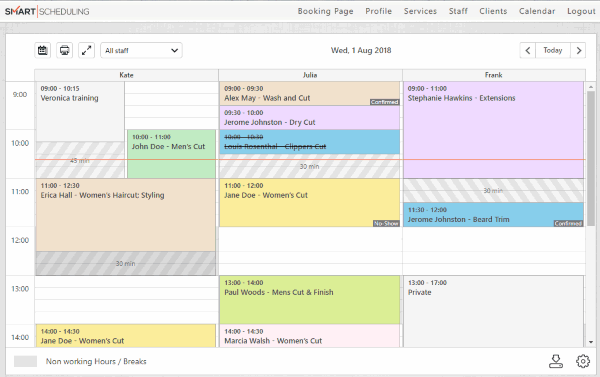
To get started, simply go to the homepage of this website and register for an account. After that, go to the profile tab and enter your salon details including basic information, hours of operation, etc. Now, you can start using this salon management system to schedule appointments, manage clients, etc.
Some of the important features of Smart Scheduling are:
- Online Booking: Using this salon software, you can make your clients book unlimited appointments online. It provides you with a webpage which you can share with others or add to social media profiles to receive bookings. You can easily customize various parameters of online booking like slot size, scheduling window, lead time, cancellation option, booking limit, etc. Apart from that, it also allows you to write a custom description and add images of your salon to show on the webpage.
- Appointments: This website also lets you have as many appointments as you want. In addition to the bookings done online, it also gives you an option to manually schedule appointments for your clients. You can do that by selecting a date & time on the calendar and then enter all the appointment details like the service, service provider, client’s name, status, padding time, etc.
- Clients: You can easily add and manage unlimited clients with this salon manager. The people who book appointments online are also automatically added to the client’s list. It also provides an option to import and export clients list as an Excel file.
- Staff: You can easily add and manage all your salon staff in one single location. While adding a staff member, you can also make him/her available for online booking, give different access (like write access, client database, etc.) to your salon management system, etc.
- Services: It allows you to easily create different service groups and then manually add the services to them. There is no limit on the number of services that you can add to each group. For each service, you can set the price, duration, availability status, etc.
- Reminders: Another useful feature of this online salon software is that it allows you to automatically send reminders to the clients for booking confirmation, cancellation, etc. By default, the reminders will be sent via email and for SMS reminders you will be charged a small fee.
Plandok:
Plandok can also be used to seamlessly manage your salon. This website also offers various features such as appointment scheduling, service management, reminders, staff & customer management, etc. These features are free to use, but there are also certain limitations in the free version such as no unlimited SMS reminders, customized notifications, etc.
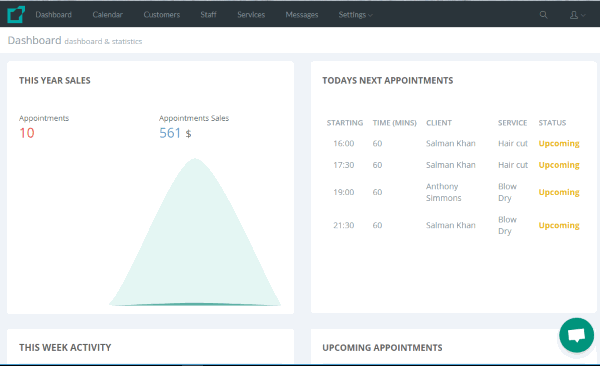
Now, to use this service, simply go to the homepage and then create an account. After that, it will open up the main workspace where you would need to go to the settings tab to set your business working hours, company details, calendar settings, etc. Then you can start using the Plandok features for managing your salon.
Some of the important features of Plandok are:
- Appointments: This salon manager also allows you to schedule unlimited appointments with ease. It only lets you manually schedule appointments for your customers. Unlike the websites explained above, this one doesn’t have any option to receive online bookings. To make an appointment, simply select a date & time, service provider, service required, choose the customer, etc. All the appointments are visible on the calendar making it easier for you to manage your bookings.
- Customers: You can easily add and manage as many customers as you want for free. To add a customer, all you gotta do is enter his/her personal details like name, address, etc. The customer profiles can be browsed to see their appointment history and important notes.
- Staffs: This website also comes with the option to add multiple staff to your salon and easily manage them. You can manually assign services to the staff, working hours, locations, etc.
- Services: It also allows you to add unlimited services just by defining their name, service cost, duration, etc. That means you can add and manage all the services provided by your salon on this website.
- Messages & Reminders: This one also has the option to create customized messages and send them automatically to your customers for appointment confirmation, cancellation, reschedule, etc. In addition to that, it allows you to create and send reminders to your customers automatically. The messages and reminders are sent via email and SMS.
- Activity Dashboard: The dashboard will show you a graph of your sales for the entire year. You can also see the total number of appointments, appointment sales amount, upcoming appointments, week activity, etc.
Closing Words:
So, if you’re running a salon business and looking for a free software to manage your salon seamlessly, then start using any of these salon management systems. They are cloud-based which means you don’t require to download and install anything on your PC, as you can use them online. Being online services, they also give you the flexibility of using them from any device you want and anywhere you want. No more worries about your client’s appointments, staff management, service management, etc.
Try these online salon management services and let me know which one you liked in the comments.