Here are 4 free online image to ASCII art generator websites. These are some very good options to convert an image to text-based art and save the output without any watermark. You can save output ASCII art as HTML or TXT file (depending on the output format supported by the website used by you). All these image to ASCII art generators let you add an image from PC and some websites also support online image for conversion.
Some of these online image to ASCII art generators also let you set options for output. For example, you can add ASCII characters to generate output, set the width of output, create colored or black & white ASCII art, convert text to ASCII art, etc.
So, let’s check this list covering these free online image to ASCII art generator websites.
Online Ascii Art Creator
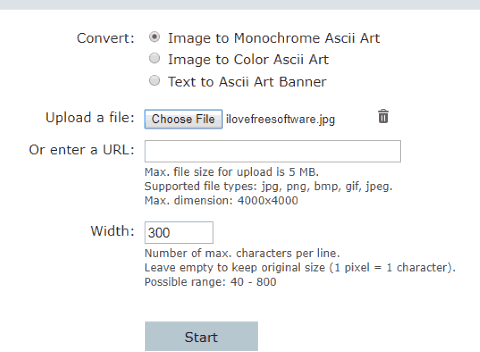
Online Ascii Art Creator (Homepage) is one of my favorite image to ASCII art generator websites. I like the options provided by this website for generating ASCII art. You can add an online image or image from PC. It lets you add BMP, JPEG, PNG, JPG, and GIF images. The maximum image size is 5 MB and maximum dimension size is 4000*4000, which is another important feature of this website not available in many other image to ASCII art generators.
Once the image is added, you can convert image to monochrome Ascii art or image to color Ascii art. The feature to convert text to Ascii art is also available, which makes it better than other websites.
You can also set the width of output or keep the width field blank to keep the original size. Once the output is generated, preview it and then save it as TXT/HTML file (based on the conversion option) with just a single click.
Picascii.com
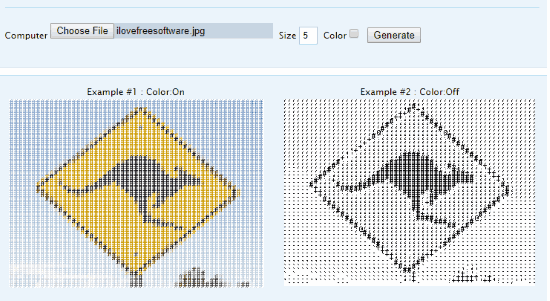
Picascii.com is a very simple website but it can help you generate a better ASCII art from the input image. You can add an image up to 500 KB and then convert it to ASCII art in just a single click with default settings.
If the output doesn’t look good, then you can also adjust the input settings. You can set the option to generate black & white or colored ASCII art. Apart from that, it also comes with an option to set the size for output. By default, the size is set to number ‘5’ but you can adjust it between 1 to 10. I find the output comes good when size is between 4 to 7. Keeping the number too low or high will result in an output which doesn’t look nice.
It also lets you preview the output before saving. I wish it would have come with feature to preview input image and output ASCII art side by side but it is not possible. Still, as we can preview the output, this feature makes it useful. Once the output is in front of you, you can generate HTML and TXT code of it and then save the output as HTML and/or TXT file manually. You just need to paste the code into Notepad and save it as *.html or *.txt file.
Image to HTML/Ascii converter
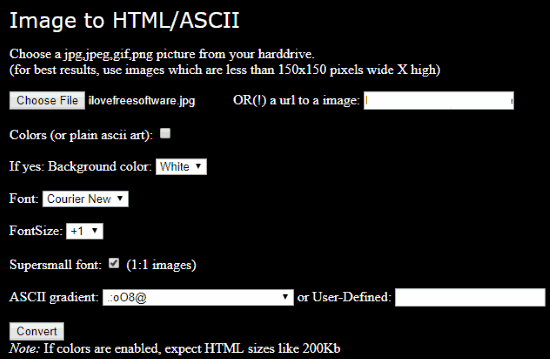
Image to HTML/Ascii converter (Homepage) is one of the good options for image to ASCII art conversion. There are different options that you can set to get the better output. You can enable ASCII art with colored text or black & white, set the background color to white or black, select a font (Courier New or Fixedsys), and font size (4pt, +1, 0, or -1) for ASCII art. In addition to that, it lets you set ASCII gradient using predefined options or you can also add characters for output as per your requirements.
Set up the options and then you can generate the output using Convert button. The output is visible in a new tab in HTML format. If the output is good, you can right-click on that file and use Save as option to download ASCII art as HTML file.
This image to ASCII art generator also supports online images to convert to ASCII art but this feature showed me some error.
TEXT-IMAGE.com
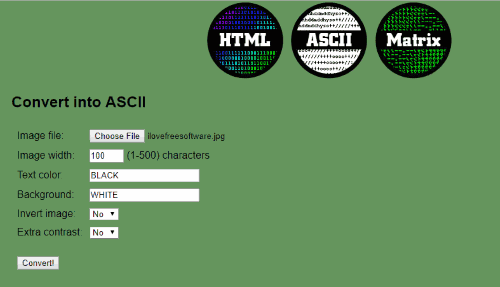
TEXT-IMAGE.com is also a good image to ASCII art generator. This website supports JPG, BMP, PNG, and GIF images but one image can be added at a time to generate ASCII art.
It also comes with some handy options to generate the output. You can add characters (random or sequence) for output ASCII art, font size, set image width (between 1-500 characters), text color and background color (by typing the color name), invert the image, and extra contrast. You can also preview the output before saving it to your PC.
Pretty good features are present here. Still, the reason I put this website on the bottom is you can’t save output ASCII art directly. You need to right-click on output and select “View Source” and then copy the HTML code of image, and finally, save that code as *.html file. If you don’t want to do that, then you should try other image to ASCII art generators covered in this list.
If you want to convert JPG to ASCII art using some software, then check this list.
The Conclusion:
Among all these online image to ASCII art generators, I find “Online Ascii Art Creator” better for me. “Picascii.com” and other websites are also handy, but for me, the first website is sufficient. Try these image to ASCII converter websites and save the output to PC to share with others or keep it for later use.