Habbits is a free Android app to track your habits and to check whether you are working regularly to achieve your goal or not. You can use the app to track multiple habits. For tracking habits, you have to add a habit and then mention the number of days on which you did it and missed it. The app displays a calendar from where you can easily see the days you were able to perform that habit and the days on which you missed.
You can also set number of days for which you want to track habits and check percentage of days for which you did it successfully. You can also choose to add notes to particular days about anything related to habit or something important. The app even displays stats regarding your habit pattern.
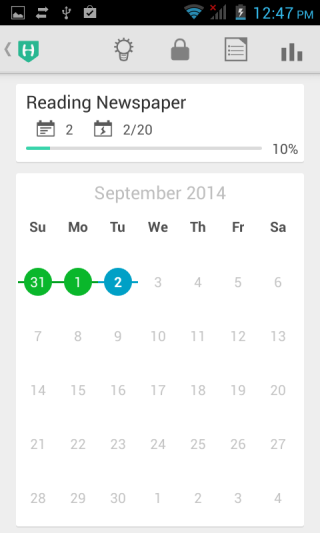
Using This Android App to Track Your Habits:
When you launch Habbits app, you will see the interface as shown in the screenshot below. From this interface, you can check all your added habits from here.
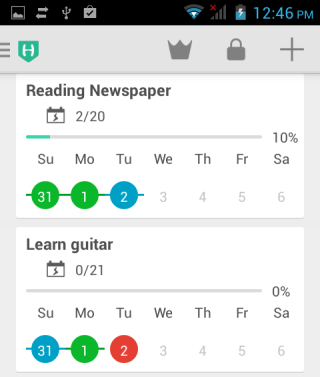
For adding habits to track, tap on + icon at top right corner. Now enter all details like Habit name, type of schedule (fixed/relaxed), days on which you want to track, select category, enable/disable percentage, etc..
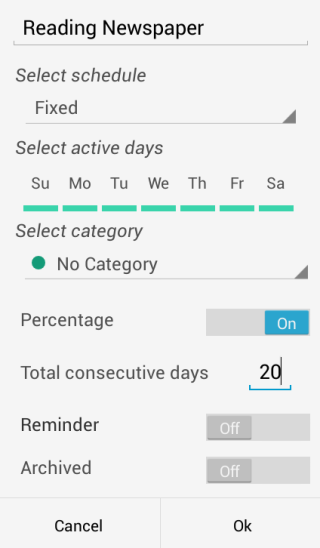
For selecting category, you have to add them first manually. You can add it by tapping on Select Category option.
After adding habit, you will see it on the home screen of the app, as shown in the above screenshot. For tracking your habit, tap once on the date on which you did it successfully. The date will turn Green. This way, keep repeating it to see a chain of days on which you did it successfully.
In case you missed it on any day, just double tap on that date to mark it as Red. On tapping this, your progress will be reset and your chain will be counted from next day you will do it.
If you missed it but don’t want to reset your progress, you need to triple tap on the date to mark it as Blue.
To check stats, tap on the calendar to see it in an enlarged view as screenshot posted below.
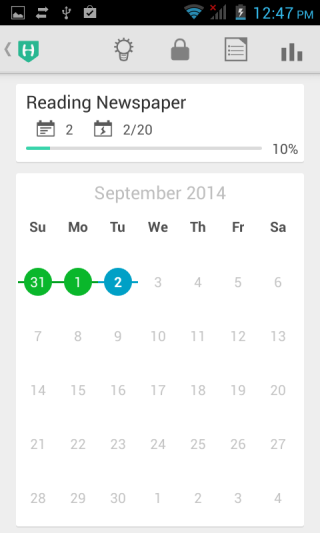
Now, tap on stats icon at top right corner to get stats. You can sort the stats on basis of Week, Month, Year, and Custom.
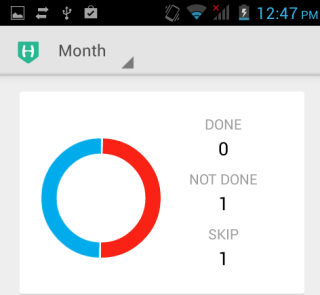
If you want to add notes then simply tap and hold on the date.
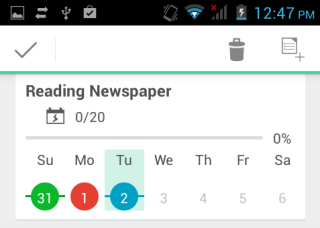
This way, you can track any of your habits easily and quickly.
You may also like: Free Android App to Rate Your Day.
Final Verdict:
Habbits is a good Android app to track habits. The app has super easy to use interface with no ads to disturb you. If you are finding it difficult to do something regularly, then do use this app.