In this article, I will cover a free Radio software with recording and lyrics for Windows 10.
Tray Radio is an internet radio player where you listen to thousands of free online radio stations. You can tune in to any pre-listed station or can add new stations. It has support for recording and lyrics meaning you can record any radio station and see the song lyrics on supported radio stations.
It also serves as an MP3 player. You can add your local MP3 files, manage your library and make playlists. With all these features, it becomes an all in one radio player that would serve all your needs. Moreover, everything works from the system tray; you don’t have to switch back and forth between the player and your tasks.
So, let’s discuss this all in one radio player in details.
Also read: 5 Free Services to Create Own Internet Radio Station
Free Radio Software With Recording and Lyrics For Windows 10:
Browse Stations with Shoutcast
When you start the software for the first time, it welcomes you with a list of pre-installed station packet. You can choose the stations you like to add them to your favorites. Moreover, you can manually add new radio stations that aren’t on the list. You can also create your own station packets and export them to make a backup.
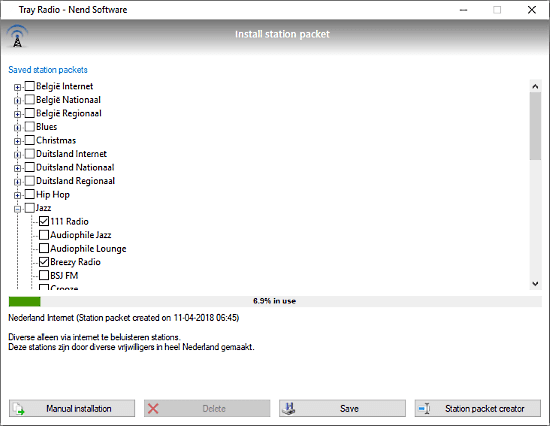
In case you get bored and don’t know what to listen specifically, it has a built-in Shoutcast feature to help you out. There you can browse thousands of stations, filter by Genre and add to your favorites.
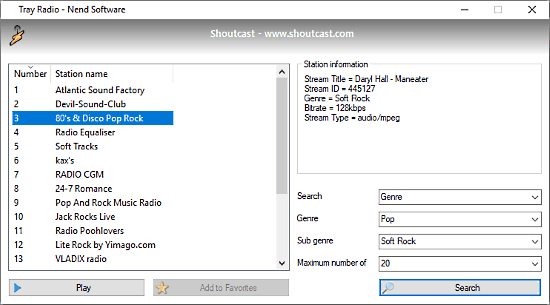
MP3 Player
To play MP3 files with Tray Radio, simply right-click the player icon from the system tray and hover the mouse cursor over Media player option. This will lead you to a sub-menu where you get the options to add, play and manage MP3 files. Similarly, hover the mouse cursor over a station packet to see all its stations and simply click any station name to play that.
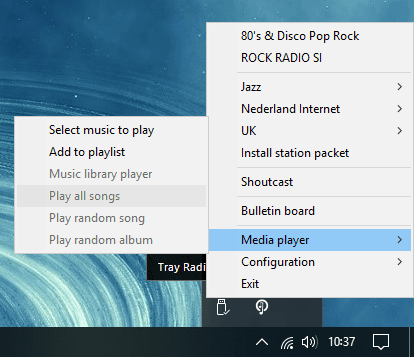
Simple UI
After all these features, the big concern is how easy it is to manage all this. Well, Tray Radio made is quite simple and less distracting. You can easily switch between stations, manage your media and configure the player without switching away from your main task. You can simply access all the features right from the system tray.
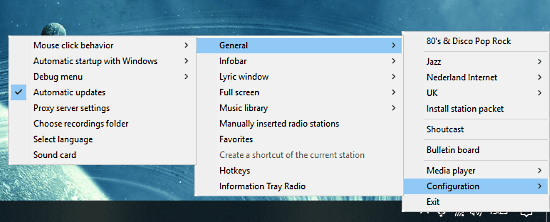
Lyrics
You can also see the lyrics of songs with Tray Radio. Not all the stations offer lyrics but the ones that do, you can see them here. You can enable lyrics window either by double-clicking on the radio station name from the taskbar or from the Configurations sub-menu. You can also set a hotkey to easily toggle lyrics window.
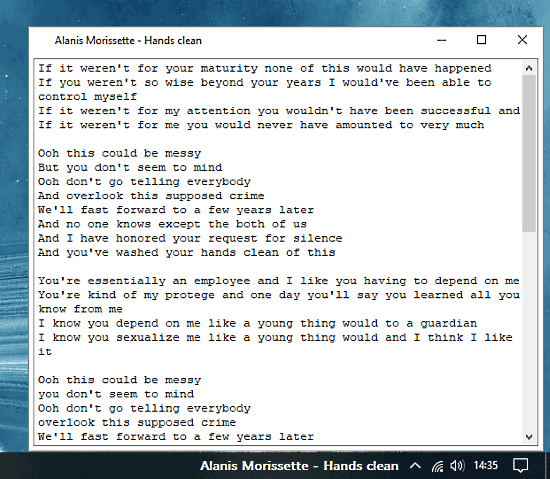
Recording
With Tray Radio, you can record the audio stream of any radio station. To use this feature, you first have to set hotkeys to start and stop recording. You can do that from the hotkeys options under Configurations sub-menu. Once you set the Record hotkey, you can use it to record the current audio stream. Each time you start or stop a recording, it notifies you by showing that in the taskbar.
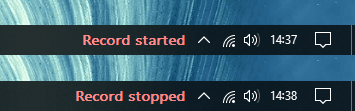
With all these features, Tray Radio is a very nice Radio and MP3 player that has great potential.
Download Tray Radio here.