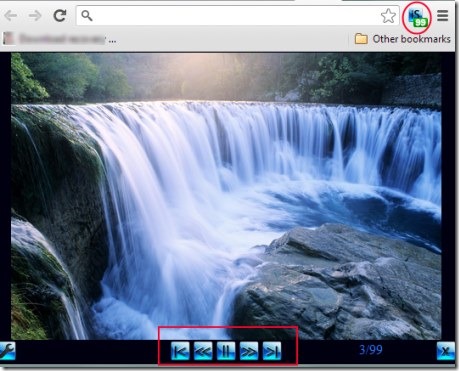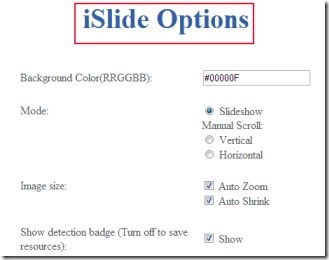iSlide is a free Chrome extension that helps to create image slideshow of thumbnails so that you can view thumbnails in larger size with ease. iSlide removes the need of opening each thumbnail on a separate tab or on a new webpage. You can directly view all of the thumbnail images of a specific webpage as a slideshow with increased size.
This iSlide extension is intelligent enough that it counts number of thumbnails for you, available in a particular webpage. For more features, there are plenty of hotkeys available for you to make it much faster and easy to work with iSlide.
How To View Image Slideshow With iSlide?
Whenever you want to work with iSlide, you simply need to hit its extension icon. So while browsing a webpage on Google Chrome, you can view thumbnails of images by clicking extension icon that will be located at top right corner of your Chrome browser (after installation). Immediately after this, it will let you view all of those thumbnails as a slide show as it is visible in screenshot above. You can play, pause, previous, or next a slideshow anytime using available controls. If you want, you can hide these controls too by accessing settings of this extension.
Other than this, you can learn and use Hotkeys of this extension. Such as: Ctrl+Space to start a slideshow, Ctrl+S to save all images (as a webpage or html link only), F11 to access full screen and more. Likewise, you can even adjust slide show mode options and can change default background color of sideshow mode too (by providing color code) from settings. So access iSlide settings by clicking on setting icon available at bottom left corner (see the above screenshot) and perform steps according to your need.
iSlide helps to make thumbnail viewing even better.
Key Features of iSlide:
- Helps to view thumbnails as slideshow.
- Ability to count total number of thumbnails available in a particular webpage.
- Advanced Generic Algorithm available that helps to scan all of the thumbnails links.
- A lot of Hotkeys available to work with this extension fluently.
- A single click needed to start a slideshow.
- Very convenient extension and available without any cost.
There is no doubt that iSlide is quite helpful for everyone to create image slideshow. So create image slideshow and experience thumbnails in a completely new way. Try it for free on your Google Chrome.
Also try these free slideshow makers reviewed by us.