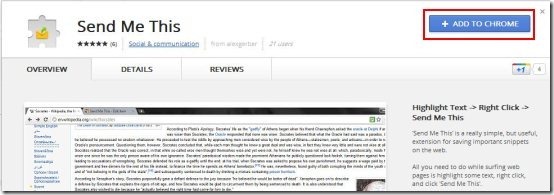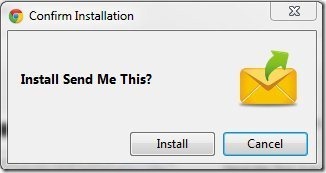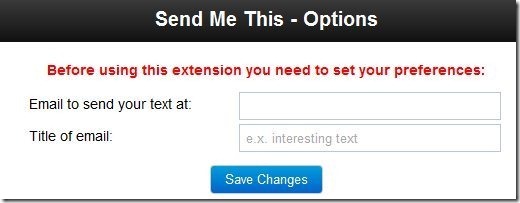Send me this is a free Google Chrome extension which basically sends highlighted snippet on the web to your Email address. This Chrome extension is easy to use and very useful. Normally when you are surfing the internet, you save important web content by adding another bookmark. Using Send me this is like cutting butter with knife. Whenever you are surfing the internet you need to simply highlight the text, do a right-click and click on “Send Me This”. After few seconds you will receive a mail which shows the highlighted content.
Don’t forget to check out Google Chrome screen capture extensions.
Some Key Features of Send Me This:
- Easy to use Chrome extension.
- Simple and useful.
- Right click functionality.
- Sends you an email of your selected text.
Also check out free Twitter Chrome extensions.
How to Use Send Me This:
- Visit homepage of “Send me this” on Chrome web store.
- Click on “Add to Chrome” button.
- Now Click “install”, so that it gets installed to your Google Chrome browser.
- Now highlight any text, do a right-click and select “Send me this”.
- When you use it for the first time options page opens up in new tab on your browser.
- Now you need to enter email address and title of email.
- Now click “Save Changes” button.
- It’s ready to use now, select any text , right-click and select “send me this”.
Send me this is a free Chrome extension which is really very helpful in saving text from web to your inbox. Click here to install it.