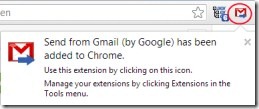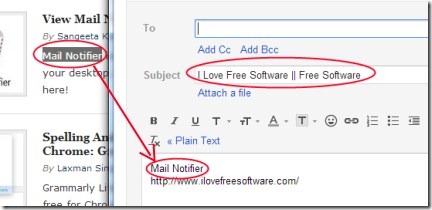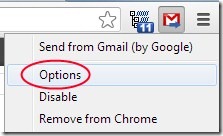Send from Gmail is a Google Chrome extension that makes Gmail your default email application for sending all your emails. Whenever you will click on any email address, it will directly open a compose message window of your Gmail account. In addition, when you will click on its extension icon while browsing on your Google Chrome, it will automatically generate page title as a subject and page link in body part of that specific web page. It helps you work fast and save your precious time as well.
Even more, it also adds the selected text on a web page in body part of composing mail. It simply prevents you from wasting time in opening and typing address, links, etc. by making Gmail as your default email application.
Key Features of Send from Gmail:
- Makes Gmail your default email application.
- Directly compose message to send.
- Intelligent enough as it automatically adds subject and web page link.
- Saves energy and time.
- Completely free for Google Chrome.
How it Works And Makes Gmail As Default Email Application?
It is very easy to use this simple and time-saving extension. You just need to add it to your Chrome browser. You can add it with this given link. In this link, click on the Add to Chrome button and then it will be added to your Google Chrome (see the above screenshot).
- Now while browsing on your Chrome browser, if you want to send a mail to an email address (if available on that web page), then simply click on that address. A compose window of Gmail will open up. Now you just need to add subject and desired message on that email. After this, send that mail to that specific email address.
- This is one way to use this handy extension.
- Another way to use this extension is ‘a single click on its extension icon’. While browsing, select any desired text (if you want), and hit on the extension icon of Send from Gmail.
- Compose window of Gmail will open up. And selected text will be added to body part on that window as you can see in the above given screenshot.
- Along with this, the page title of that web page will also be added automatically as Subject.
- And in addition, the link of that particular web page will also be added automatically.
- It is the simple and fast way to share or send a desired web link to your desired people.
- This is all you can do using this extension.
- For other options, right-click on its extension icon and click Options.
Send from Gmail is a good extension if you want to make Gmail as your default email application. Save time and send links to desired people using this free extension for Google Chrome.
Also, try GeeMail and Gmail Drive free desktop clients for Gmail reviewed by us.