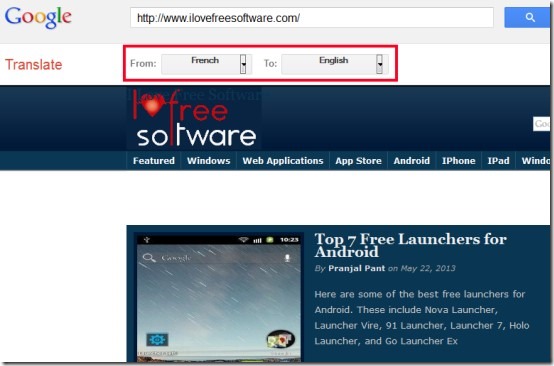Translate This! is a free Firefox add-on for translating a web page or selected text into your native language with the help of Google Translate. You will be able to convert any web page (excluding local file or Https) into supported language available on Google Translate such as; Arabic, English, Russian, Hindi, German, Italian, Romanian, Turkish, Chinese, Tamil, Korean, Thai, French, Latin, Hungarian, Indonesian, Greek, Japanese, and much more.
You can either use right-click context menu option of Translate This! or can use default hotkey (Ctrl+Alt+t) to translate a whole web page. The required web page or selected text will open in a new tab with Google Translate. But the hotkey didn’t work in my case.
In below screenshot, you can see an example of how you can use this Firefox add-on.
Whenever you want to translate a whole web page or selected text of a web page, simply right-click on it and hit on the available ‘Translate This! – Link/Selection/Page’. Immediately after this, that web page or web link will open in a new tab with Google Translate page, and show you results.
For your facility, it also provides its extension icon which you can find on add-on bar of your Firefox browser like it is visible in below screenshot. This extension icon is used to quickly open a web page in Google Translate.
On Google Translate web page, you can set desired output language using available drop down menu and can translate selected web page.
Some Key Features of Translate This! Add-on:
- It helps to translate a whole web page into desired language using Google Translator.
- You can also translate a selected text or can open a web link to translate the language.
- Provides extension icon as well as hotkey to quickly translate a web page. You can also customize the hotkey by accessing Options of this add-on.
- This add-on doesn’t require browser restart. So you can quickly work with this after installing it to Firefox.
- It is free to use for Firefox users.
For iPhone users, we have reviewed Google Translate app.
How To Download and Install Translate This! For Translating A Web Page?
You can use the link available below in this article to install this add-on to your Firefox browser. On its homepage, hit the ‘Add to Firefox‘ tab and then installation window will open up. On that window, tap on Install button and that’s it. After this you can use it using its extension icon or can use right-click option.
Conclusion:
Translate This! is quite helpful if you are browsing on Firefox and find a web page which is not in your native language. Use this add-on and select your own language and translate the whole web page or just a selected content.
Also check out Translate To English free Firefox add-on to translate.