This tutorial explains how to find company details of a product through MAC address. As we all know that MAC address is a unique ID of the device assigned to it. And it is possible to find out the vendor, or company details of a product using its MAC address. There is freeware to do this and its name is MACAddressView. In the below tutorial, I will show you how to find company details like, name, address, country, etc, using the MAC address of a product or electronic device.
MACAddressView is quite a powerful software and can give the information about multiple MAC addresses that you specify in it. It organizes the result in its window in a list that you can analyze. Additionally, you can also export the lookup result to an HTML file.
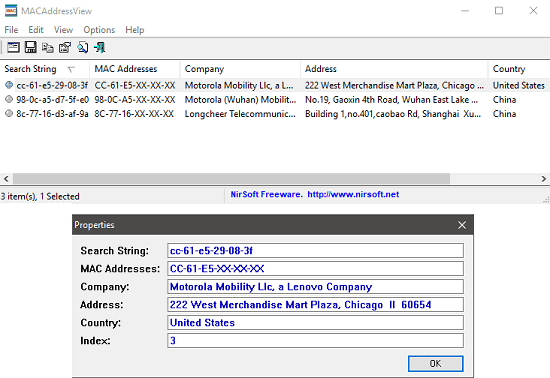
There are some software that can change MAC address of PC or scan MAC addresses in your network, etc. But the software that can tell you about the company details of a device, is whole different thing. So, let’s find out what it takes to find the details of a product through MAC address.
How to Find Company Details of a Product Through MAC Address?
MACAddressView is a portable and lightweight software that help you find company details of a product through MAC address. And you can type multiple MAC addresses in it to get the corresponding details. The software organizes the result in a list and you can click on particular record to get the detailed view in pop-up. And if you want, then you can export the result of a particular or all MAC addresses lookup to HTML file.
Follow these steps to find company details of a product through MAC Address.
Step 1: Download the ZIP file containing the portable executable of MACAddressView from here. After that, extract t and then launch the “MACAddressView.exe” file. You will find the interface of MACAddressView similar to the following screenshot.
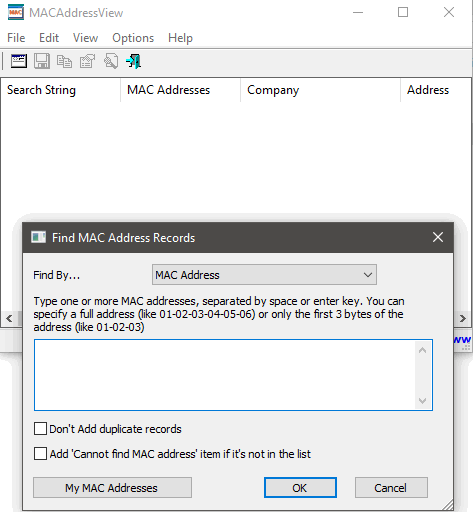
Step 2: After running the software, you can type the MAC address of the device about which, you want to get the information. You can also type multiple MAC addresses in the window. After you have typed the MAC addresses, hit the OK button and it will list the corresponding details for you.
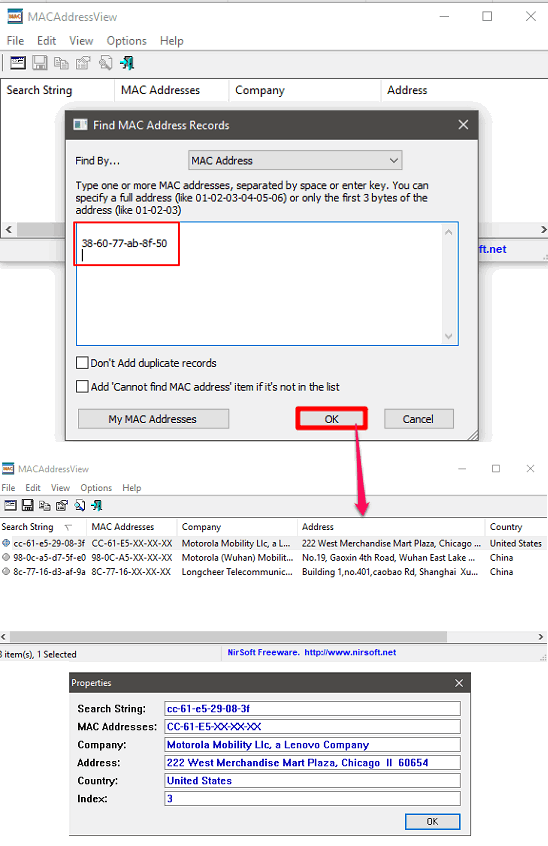
Step 3: To export the result as an HTML file, just right-click on any entry from the list and select Export Reports option depending on the type of export you want. After that, the default browser window will open up with the exported result.
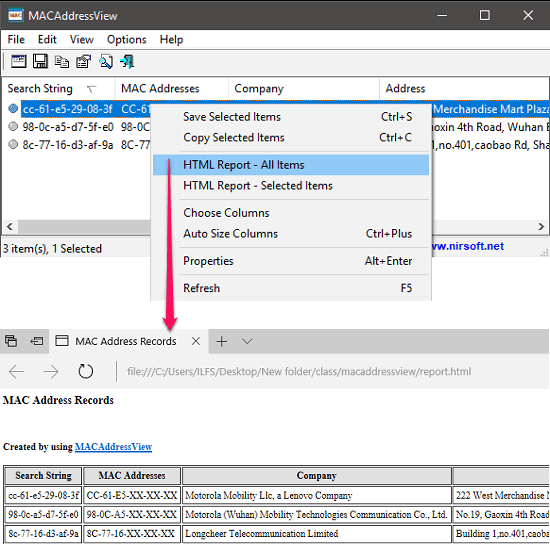
In this way, you can easily find company details of a product through MAC address. And MACAddressView software makes it pretty easy to do that. You can see the basic company details like name, address, etc, and also export it.
Conclusion
MACAddressView is a very good software to find company details of a product through MAC address. I have tested it on my phone, network router and network card of my PC and it gave the correct results. So, if you want to find the details of a product using its MAC address, then this tutorial will show you how.