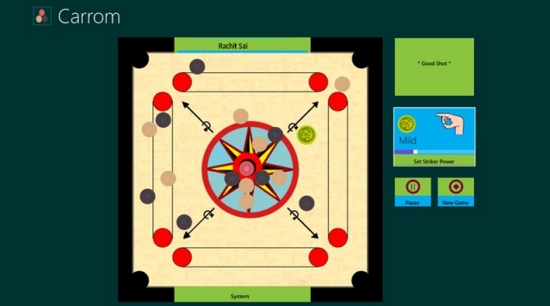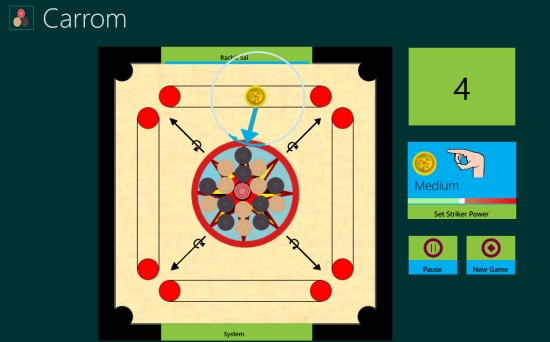Carrom Lite is the Windows 8 Carrom Board Game. You can play the game against the computer or against a friend. The game ensures to engage you for hours. In this game, your aim is to get more points than your opponent.
You definitely are going to enjoy this game for sure, not just because of the mere fact that it is Carrom, which is one of the most famous board game, but also because the game rules are quite nice. Carrom Lite is freely available in the Games category of the Windows store.
Game play of this Windows 8 Carrom Board Game
The game area will be shown as soon as you choose the game. A board will be shown to you from where you can start playing your game. It has a striker, a red colored ‘Queen’ coin, and some coins of two different colors. The rules of playing the game are:
- Every player has to try and sink coins. When a person sinks a coin for the first time, the color of the coin sets for him. Now, he only has to get that colored coins.
- The game progresses in this way.
- The queen coin can be scored only if that person is also able to cover for it by sinking a coin of his color immediately after sinking the queen.
- If the striker sinks by chance, then the one who sank it has to pay one coin of his color that he has sank previously.
- As soon as someone sinks the queen, the players have to try and sink their coins faster then the other.
- Whoever sinks all their coins first, wins the board.
- The winner would be awarded one point each for all the pieces of the opposite color that are left in the board. Plus that, if he has the queen, he gets three points for it also.
Let me explain the controls of the game to you:
Set the position
As you start the game, you will be first given the chance. Firstly, you have to set the position of the striker. A panel will be assigned to you by default. You can play using this panel only. On your chance, the striker would be placed in your panel. Drag the striker to the left or the right to set its position.
Set the direction of the striker
When you positioned the striker in your panel, a timer will start and as soon as it completes you can set the direction of the striker. An encircled arrow will appear around the striker. It can have a 360 degree rotation. Just take the mouse pointer inside the circle and drag it to set the direction.
Set Power
As soon as you set the direction of the striker, again a timer will be shown, and as soon as it completes, you can set the power of the strike from the second panel that is present on your right side. Drag and set the power slider.
Hit
Click anywhere on the board to hit the target.
You can make the settings related to the game, like choosing the number of players, changing name of the players from the settings charm of Windows while the game is in progress.
Also check Naqala.
My Verdict on Carrom Lite
According to my experience with this game, I think it is quite nice. The best thing about the game is that Carrom is one of the most famous board game. And due to that particular reason, I think it deserves a try. Keep posting me with your experience about this game.