Listsp is a freeware to manage Windows processes, drivers, and services with ease and only few clicks. The feature which makes it different from the default Windows Task Manager is that it lets you multi select any of the process/driver/services for performing the action. You can multi-select them and perform any of the available actions on them.
Some of the available actions which you can perform are change service dependencies, type of service, driver or service error control, service or driver description, service display name, service binary path, basic group and user management functions, change service recovery, user accounts, groups management and many more. On top of that it also comes with a built-in search bar for searching any of the services, drivers, and processes along with realtime suggestions.
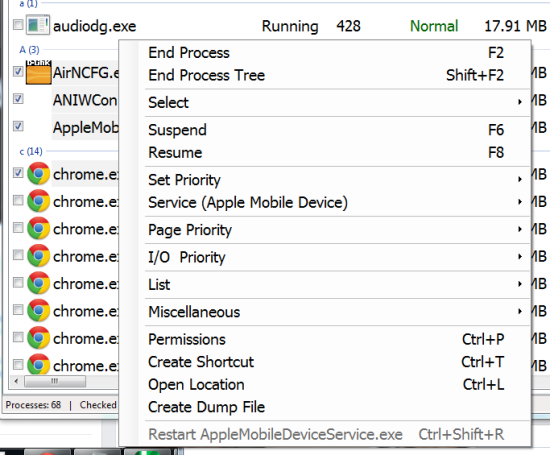
Using this Freeware to Manage Windows Processes, Drivers, Services:
Go to the Listsp’s Github page, download, install, and launch it. On launching the freeware, you will see the interface shown in the screenshot below. You can see that the freeware has everything displayed in pretty big fonts. You can easily read everything without any problem.
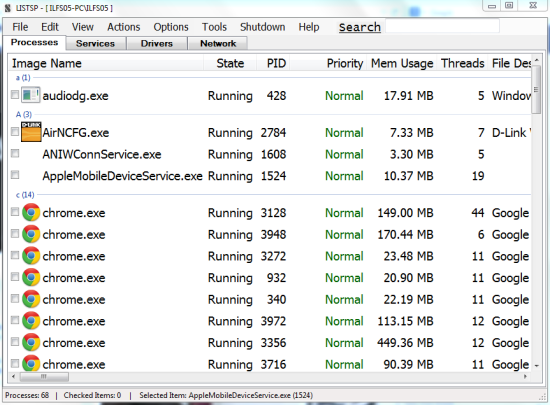
The freeware has 4 main sections: Processes, Services, Drivers, and Network. You need to click on the specific section to see its contents. In the screenshot above, you can see the contents of Processes section along with the check box on the left. You have to click on the check box(s) to multi select items.
After multi selecting contents, you only have to right click to get the context menu. You can choose the desired function from the context menu. Some of the main options are End Process, End Process Tree, Suspend, Resume, I/O Priority, Page Priority, Set Priority, etc..
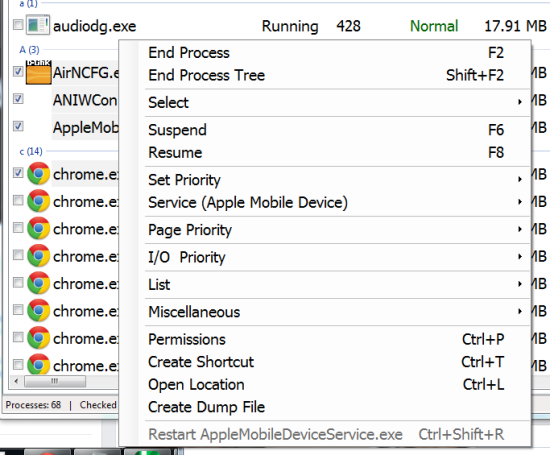
The freeware provides a few more options which you can access by clicking on Miscellaneous option. Under this option, you can check the File Properties, Go To Service, Functions, Duplicate Process, Affinity, Open Path of cmdline Parameter, Inject DLL, etc..
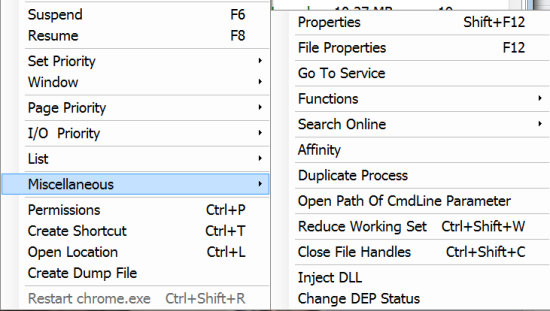
While all the common functions can be accessed from the menu bar at top. Among these options, there is an option called Shutdown which lets you Lock, Logoff, Standby, Hibernate, Restart, Shutdown, Power Off, etc. The other cool feature of the freeware is its Search option.
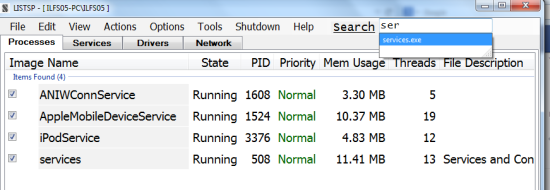
This option lets you search for any process, drivers, services with real time search. You only need to type in a few characters and the freeware displays all related search results to you instantly.
You may also like: How to Disable Task Manager in Windows.
Final Verdict:
Listsp is a good freeware to manage Windows processes, drivers, and services. I really liked the multi select feature as well as the real time search feature. Do give it a try, you will like it.