VanillaRAT is a free remote administration tool for Windows with file manager, device information. This tool is meant for educational purpose to take control of a remote PC. The best part is that you can do almost anything with this tool and other person there will never know what is going on in his PC. However, this tool is in no condition to be used in actual scenario. This is because it is created for educational use and antivirus software will detect it and will remove it. You can use it learn about how RAT works and then you can do that whatever you want. In my case, I tested it in a local network and it worked perfectly.
This is an open source remote administration tool that you can use. The complete set of features I will mention later. To use it, you just need to generate a binary files that you have to save on remote PCs. After delivering the binary file in a remote PC, you can control the remote PC from an intuitive interface. For testing, you can use it in a local network. But to use it on a much larger scale, you will have to buy a dynamic DNS from different providers out there. You can build the executable from the main interface and then install that on remote PC.
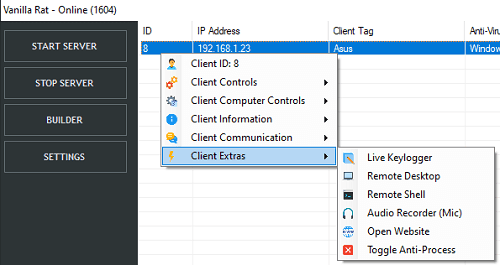
Using this Free Remote Administration Tool with File Manager, Device Information:
Using this tool is very simple. You have to first create a EXE file to run on remote PC. After that, when that starts working, you will see it status in the control panel interface. After that, you can take over the remote PC and then do whatever you want. The complete list of operations that you can do with this tool is below.
- Remote desktop viewer.
- Access remote files, both upload and download operations are supported.
- Sent messages to remote terminal or PC.
- Get computer information.
- Get detailed device and hardware usage stats.
- Screen locker.
- Key logger.
- Remote command prompt.
- Audio recorder.
- Open a specific website.
- Access clipboard text.
- Show a customized message box.
- Access running system processes.
You can see all the features of this tool above. To use it, you have to grab its latest release from GitHub. Next, you have to run the VanillaRAT.exe file and the interface of the tool will show up. You can see that below.
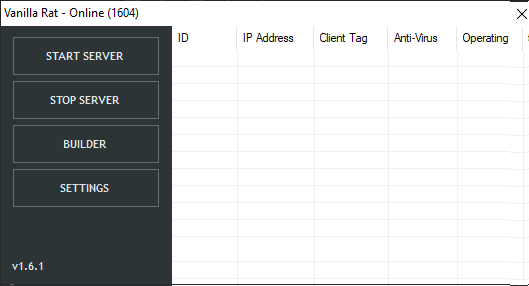
Now, the next thing you have to do is build an EXE file for the remote PC. Click on the “Builder” option and then specify the information there. Enter your IP address with Tag and then specify port number there. The default port is 1604. Save this and then generate the Exe file that you have to execute on the remote machine. You can see that in the screenshot below.
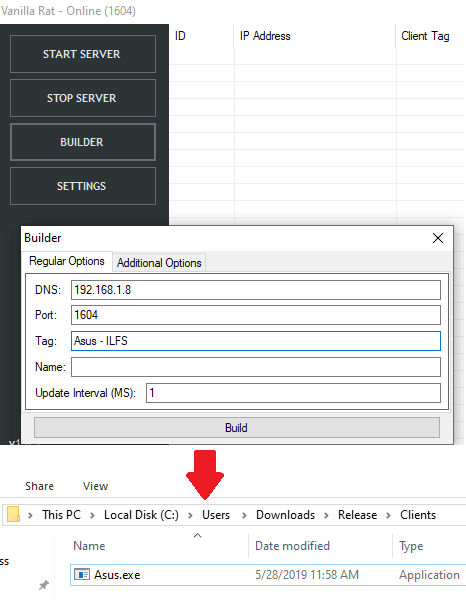
Now, simply place the EXE file in remote machine and execute it. It will immediately appear on your side of the interface. It indicates that all things are up and working. Now, you can start doing what you want. Just right-click on the entry to see available options. Choose any option and perform any operation on remote host quickly.
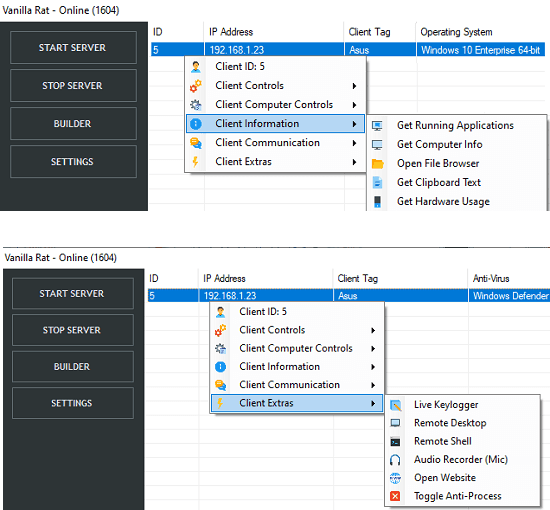
This was for demonstration the functionality of this RAT for local network. If the network of target remote changes or your network changes then the connection will break. To overcome this, you will have to buy a dynamic IP address. You can Google it and then take further steps to activate it.
Final thoughts
VanillaRAT is an awesome remote administration tool that you can use right now. You can use it in any Windows machine and take control of another remote machine. You just have to generate a binary file and put that in target PC. After that, you are free to do whatever you want. However, the only limitation is that it can be detected by the antivirus software. Which is good because if is becomes undetectable then people may misuse it.