NewFileGo is a free software that can run commands when changes are detected. This software keeps monitoring files and folders for changes, and runs specified command when it detects a chance. You can set the type of command you want to execute when some change is detected in a folder or file. For example, if a file is renamed, then it should be opened in Notepad. Or, if an MP3 file is renamed or deleted, then Command Prompt window should open automatically displaying the name of the MP3 track and its location.
Of course, the actions mentioned above for the scenarios mentioned are not very helpful, but you get the idea :)
The software provides different types of commands which you can set for a particular folder that you want to monitor.
You have the choice whether you want to monitor folder for new files, changed files, or both. Apart from that, you can also select a particular file type (MP3, TXT, EXE, ZIP) or include all file types in the monitoring process.

Above you can see two different locations added by me for monitoring. It also shows if the folders added by you are changed or not.
Use This Free Folder Monitor Software and Set Commands for Changes:
Step 1: Get the zip file of this software, extract, and run the exe.
Step 2: The software has a very simple interface. When you open it, there will be only one option “Add new watcher”.
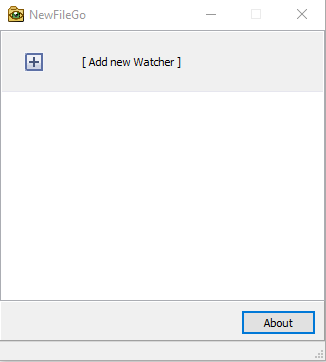
Step 3: Use that option and a new window will be in front of you. That window is used to:
- Set files to monitor: Changed, New file, or both the files.
- Set the extension type: You can choose a specific extension from the available list or set it to “*.*” to include all the extension types.
- Add the folder that you want to monitor.
- Set Command to execute: You can set whether you want to execute a command (set by you) for each file or only once.
- Choose the command that you want to execute automatically when a change is detected. You can select command prompt window should open, Notepad, or the file should hide automatically, or give any command to execute.
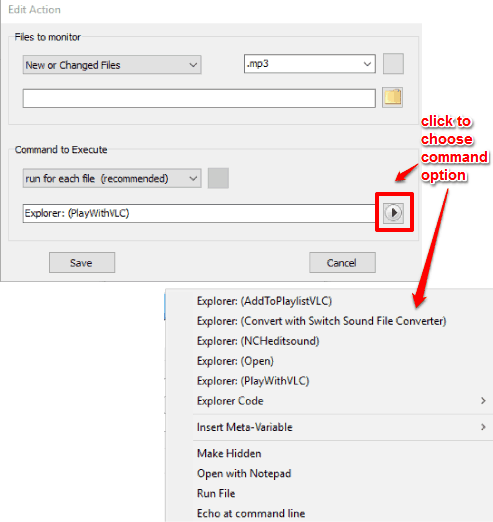
Step 4: Set the options and Save the changes. You folder is now set for monitoring. In a similar way, you can add more folders.
Now whenever a file or folder changes, it will open the command associated with that particular item.
Earlier, we have covered many other and useful folder monitoring software, but this one has come with special feature that makes it stand apart from the crowd.
The Verdict:
This NewFileGo software has a very important option which is to execute a particular command whenever a file or folder changes. It immediately executes the command set by you when a change is detected in a file/folder.