ShellBag Analyzer & Cleaner is a free software to find and clean PC activity traces recorded by ShellBags. It helps to find the folders visited by you, shows the access time and date, folder path, type (Control Panel, Network folder, Deleted folder, Existing folder, etc.), Slot number, Slot key, Creation time, Creation date, and other information. Once the information is fetched, you can delete all or selected traces.
Those who are not aware of the term “ShellBags”, here is a brief explanation. ShellBags are the set of Registry keys which store the information related to the visited folders, their size, and other information. This software helps to grab all that information from those Registry keys and shows them on its interface. When the information is displayed, you can view the details and clean the traces securely. You can also select the type of clean up by using any of the available deletion algorithms.
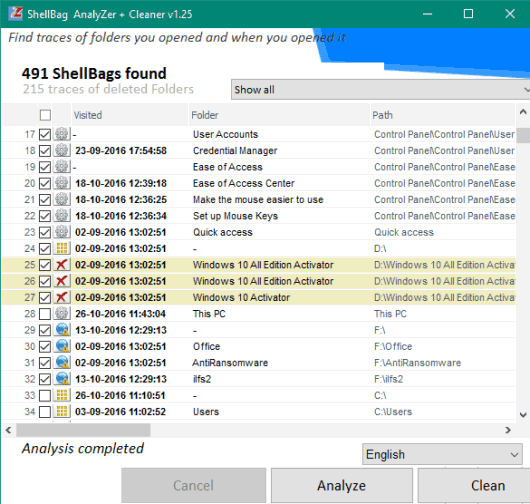
In the screenshot above, you can see the list of all the folders whose information is stored by ShellBags.
How To Find and Delete PC Activity Traces Recorded By ShellBags?
ShellBag Analyzer & Cleaner is a portable software. You can click on this link to download its portable application.
When you run the software, there will be a blank sheet. You need to click on Analyze button to begin the scanning.
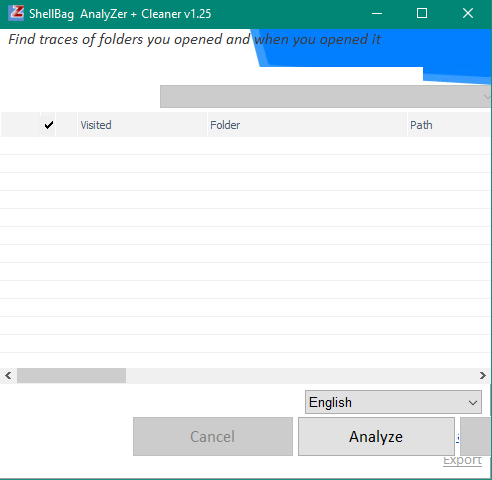
After completing the scanning process, it will by default show all the folders. However, you can also sort the list to show:
- Deleted Folders.
- Existing Folders.
- Search results.
- Control Panel & System Folders.
- Folders available on Network or External devices.
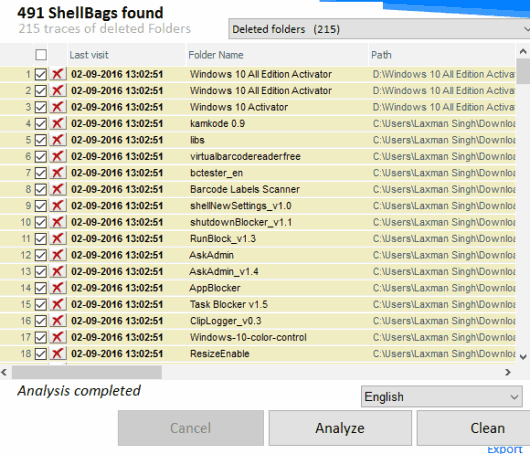
You can also export the list to your desktop as plain text file.
You can clean all or the selected items. You need to use Clean button. It will open a new window. Here, you can select the folders that you want to clean (deleted, existing, network folders, etc.). You can also explore advanced options to clean invalid ShellBags, scramble dates, etc.
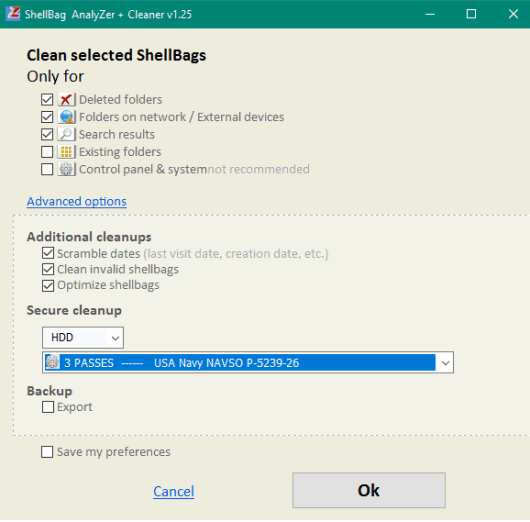
Finally, you can select the type of cleaning method. Available methods are: 1 PASS, 2 PASSES (USA-AF AFSSI 5020), 3 PASSES (USA Navy NAVSO P-5239-26), 4 PASSES (NSA Manual 130-2), 5 PASSES (IREC (IRIG) 1-6, 6 PASSES (USA-Army 380-19, etc.
Select a deletion method and clean the items.
We have also reviewed free software to delete empty folders.
The Verdict:
Even if you delete some folder, its information is remain stored on your PC by ShellBags. To clean your crucial and private information, you can take the help of this ShellBag Analyzer & Cleaner software. All the folders you have visited recently or in the past are visible in the list and then you can remove them.