Working with PDFs is tough – have you ever needed to extract dozens of tables from technical reports or journal articles but dreaded doing it manually? Believe me, I have been there and never wanting to go back! That’s why I am in this post mentioning a simple, incredible, and free tool called TableX. It takes a PDF file from you and extract all the tables for you that you can download in CSV and JSON formats.
We have covered some software to extract tables from PDF files already but this one here is online. It works in the browser and uses intelligent AI based algorithms to extract tables. It identifies the data accurately and then displays that to you. You can selectively download the tables in Excel format and then use them there. The workflow is very simple and straightforward. All you have to do is create a free account.
Free PDF Table Extractor to Bulk Extract All Tables from a PDF File
Just sign up for a free account on the main TableX website. After email verification, you can just start using it right away. You will reach the dashboard of the website where it will save all the PDF files you have uploaded so far.
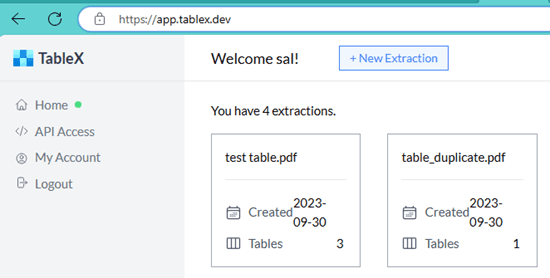
Now, you just upload a PDF file that has some tables. Locate a file from your PC and submit it. Give it a few seconds and let it process it for you.
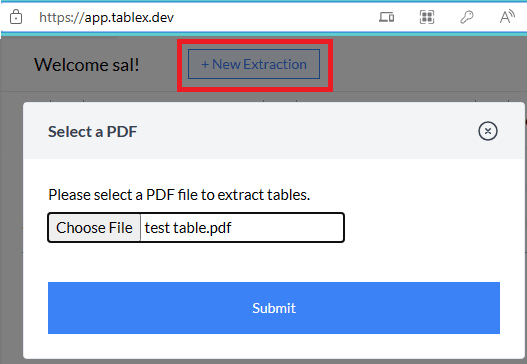
One it has done processing your file, it will now list down all the tables it can find. It will name all the tables there automatically. Click on any table and then it will show it to you. Also, you can download the selected table in CSV and JSON format. The options to download the table are at the bottom side.
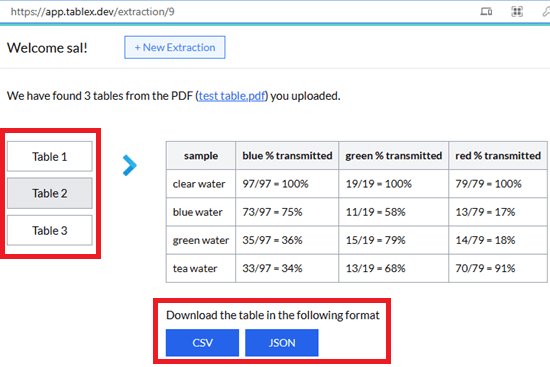
In this way, you can now easily extract tables from PDF files. You can upload more PDF files and then it will be able to extract tables for you. The good thing is that it keeps the history of the PDF files that you have uploaded here. You can go back anytime and find a PDF file that you uploaded earlier and find all the extracted tables there intact so that you can download them again.
Closing thoughts:
If you are looking for an online PDF table extractor tool then you are at the correct spot. TableX can help you extract tables, no matter how long or complex they are. Just upload your PDF, get the tables, and save them on your PC. This is as simple as that. So, give it a try and let me know what you think about it