Animation Policy is a Google Chrome extension to stop image animations from playing automatically. You can either completely disable animated images or just let them play once, when loaded in Google Chrome. All animated image formats and animated SVGs are supported by it.
Many websites and social media websites that contain animated images, automatically play them when the website is loaded. You may or may not want to see these animations to play on their own, or keep playing continuously. With the help of this tool, you can easily control image animations to play according to your choice.
Some websites where this extension can be used are GIPHY, Facebook, Tenor,Twitter, and many more.
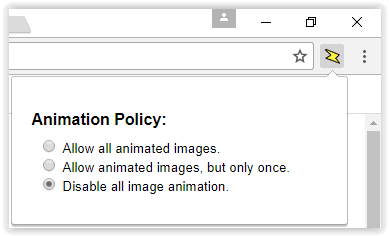
Animation policy provides 3 options to control animated images in Chrome. Let us check these out, one by one:
- Allow all animated images: This option is selected by default in this extension. When selected, it allows all animated images to play, just like they are meant to be played.
- Allow animated images, but only once: This option plays the loaded animated images, but only once. Once the animation has been played, it stops and will not play again.
- Disable all image animation: This option completely stops the animated images from playing. If you want to view any animation, then just click on it to play.
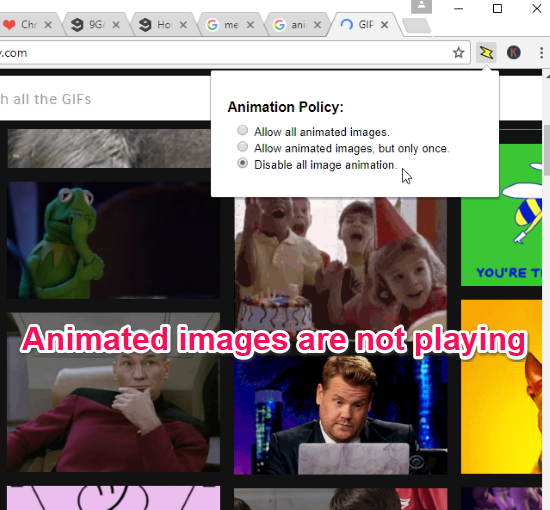
Key Features Of Chrome Extension to Disable Animated Images:
- Change setting on the spot without reloading.
- Only play the animation that you want to see.
- Available in 52 languages.
One drawback that I found, on websites like Giphy and Tenor, was that it was only able to stop the main content. Animation Policy was unable to stop GIF images used in category panel. This tool was completely useless on 9gag, and did not stop any GIF animation.
NOTE: This Chrome extension will not affect online video playback.
Conclusion:
Animated images might be irritating for some users, but thanks to Animation Policy, it lets you control those animated images. Though it’s not effective on some websites, but still it works on most of the other websites out there.