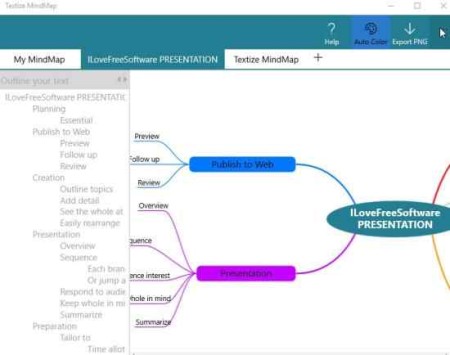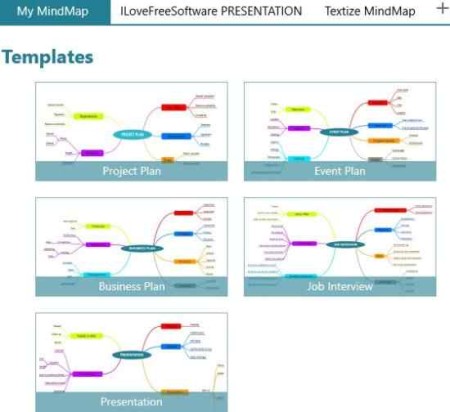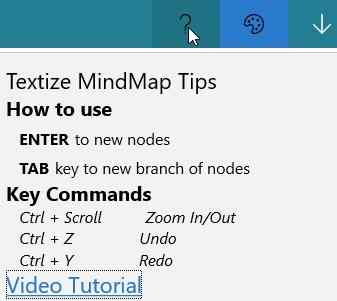Textize MindMap is a free Windows 10 mind map maker app. As we all know Mind Map is like a diagram which you can create to manage ideas around a topic. You can organize all the information on a topic around it in the form of a diagram, so the information is easily read. A mind map can typically have a main topic, sub topics and more sub nodes coming out of it. Mind Maps can be very effective when bouncing ideas in a team meeting, or class.
The below diagram shows a mind map as well as the interface of this mind map maker app.
Features of this Mind Map maker app:
- Free to use.
- Easy to create a mind map.
- Organize and manage ideas.
- Export mind map in PNG image format.
You can either use one of the given templates in the app and then modify them to fit your needs or you can create one from scratch. There are 5 pre given templates which you can use. These templates are shown in the below screenshot. You can just select one and then modify it according to what you require.
If you want to create a new mind map, then click on the plus icon given on the top of the window. This will open a blank window with the place holder for the main topic in the center. Now to add new nodes is something which takes some time in figuring out, but once you get the hang of it, its pretty much piece of cake.
To create a new node from the main topic press enter and to create a new branch of the node press tab. There is also a video tutorial which you can watch to understand how it is done. The above screenshot is for tips on creating a mind map. This can be accessed through the question mark icon at the top right of the window.
The color palette icon is for turning the auto color on or off. If you turn auto color on, then all the nodes will automatically be in different colors. The downward arrow is for downloading the mind map that you created in PNG image format.
Conclusion:
Overall, I found the app to be pretty nice. You can create a mind map easily and quickly. You can effectively organize your thoughts and ideas and improve your memory as well. You can have more fruitful brainstorming session with your team, as everything can be put down in the mind map for everybody to remember.
Check out Textize MindMap for Windows 10 here.