Finding an image of any size was very easy on Google Images but not anymore. Google Images recently got rid of some of the useful image search parameters including “Exact size” and “Larger than” filters. Those search parameters were very handy to quickly find images of specific dimensions. Now, if you go to the Size option under Tools, you only get four basic options:
- Any Size
- Larger
- Medium
- Icon
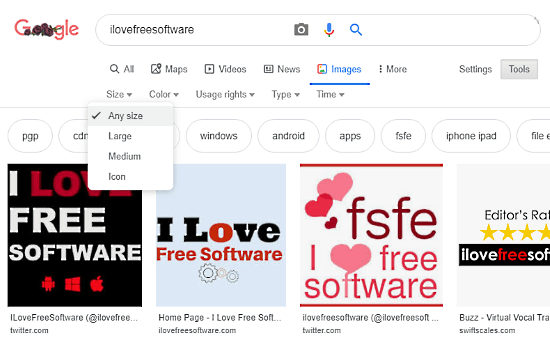
Since those parameters were coded into the search engine, there is no direct way to get them back in the same way they used to be. But, there are several workarounds that can do the same thing without much effort. So, let’s check them out.
Also read: 5 Free Alternative to Google Image Search
How to Get Back “Exact Size” Search Filter on Google Images?
There are two different methods for both “Exact size” and “Larger than” search parameters.
Find Images with Exact Size
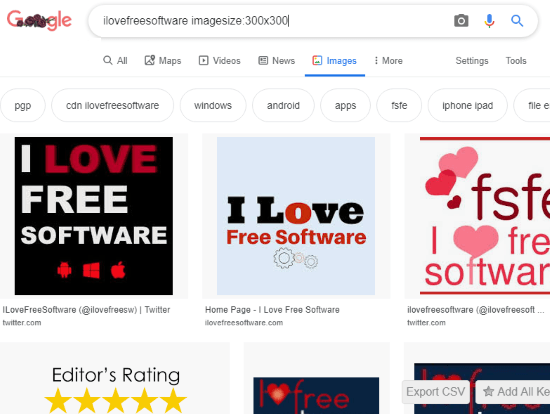
Using Search Operator
To find the image of exact size on Google Search, simply add the following search operator after your search keyword:
imagesize:360x360
Replace the 360×360 with the size you want to search. For example, if you want to search a landscape with 1920×1080 dimensions, simply search “landscape imagesearch:1920×1080“.
Using URL Parameters
Apart from that, you can also use URL parameters to find exact size images. In this case, simply add the following parameter at the end of your search result page URL and reload the page:
&tbs=isz:ex,iszw:1920,iszh:1080
Both these methods give you results with exact size images.
Find Images with Larger than a Certain Size
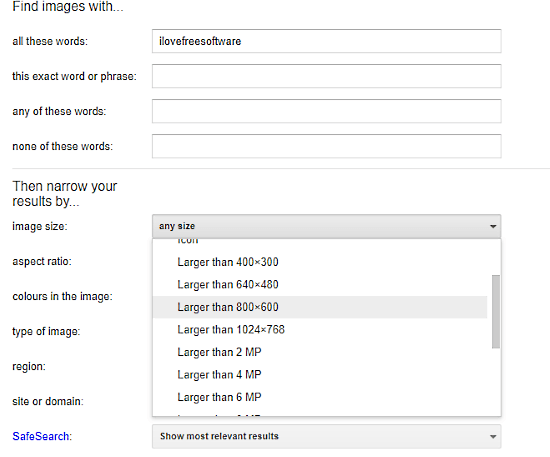
Using Advanced Search Parameters
While The “Larger than” parameter is removed from the Google Images homepage, you can still access it from the Advanced Search options. To do that, simply go to google.com/advanced_image_search. This opens lots of search parameter where you can find the various larger than search parameters under image size option.
Using URL Parameters
Alternatively, you can use the following URL parameter to find larger than images:
&tbs=isz:lt,islt:2mp
Simply append this parameter on at the end of the regular image search result URL. Do note that, instead of using pixels, this parameter uses megapixel for dimensions. So, simply replace the 2mp with the number of megapixels you are looking for.
Wrap Up
These are a few simple workarounds to get back “exact size” and “larger than” search parameters back to Google Images. These methods are not as conveniently as the actual parameters were, but these are very close to that. All you have to do is remember a few parameters. Give them a try and share your thoughts with us in the comments.