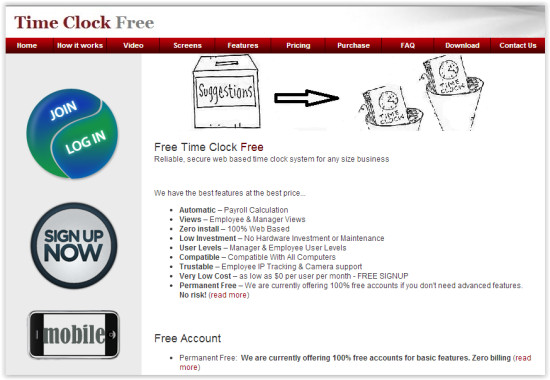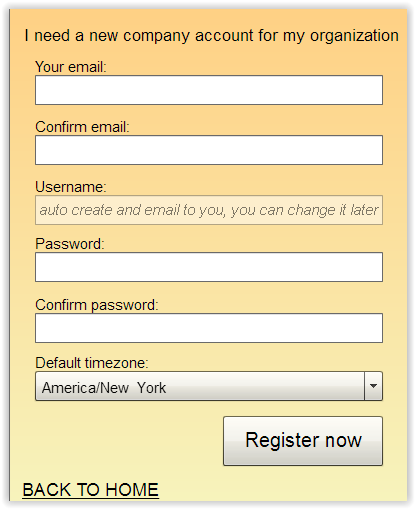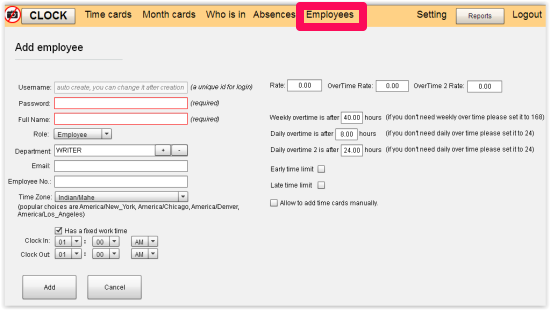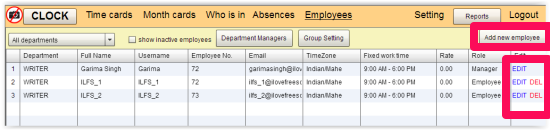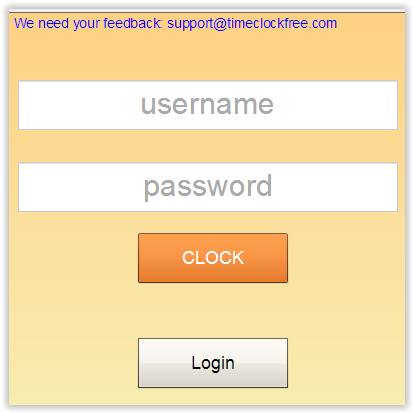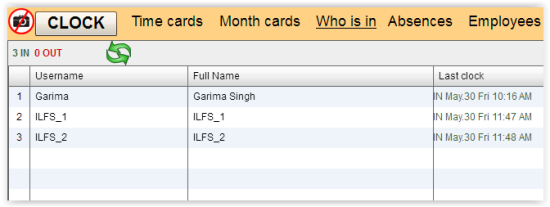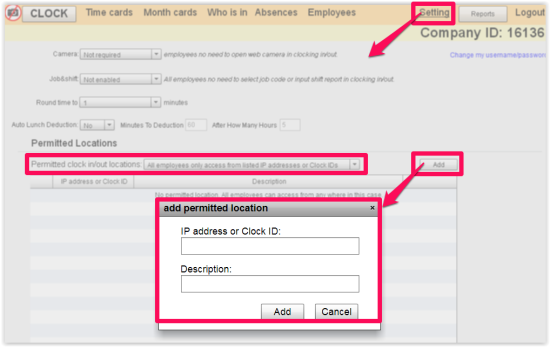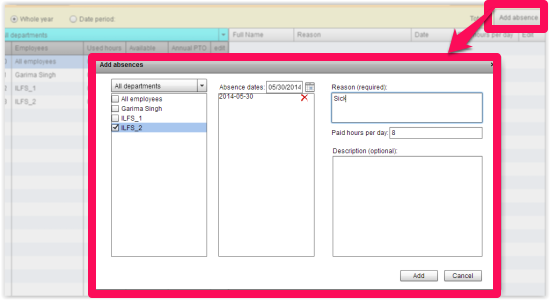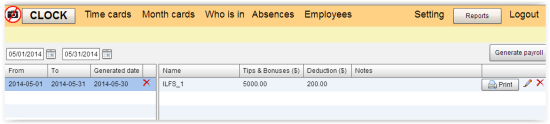TimeClockFree is a free website to track employees’ attendance online. There are many free software to track employees’ attendance, but sometimes we prefer to track employee attendance online. In that case, TimeClockFree is a good website to use.
TimeClockFree is a completely free website and has a great interface that makes it very simple to use. Sign-Up to get an attendance sheet for your organization and add unlimited employees and managers. You can even categorize employees on the basis of their department. It allots a unique username (can be edited anytime) with password (you need to set the password) to each employee. When employees come to the office, they use the allotted username and password to login/clock-in. And you can check who is in the office and who is late. The best part is that it can restrict access by IP address, so that you know that employees are marking their attendance from office only and not their home.
The additional feature of this software is that it provides automatic payroll calculation as well. Payroll calculation lets you calculate the salary of employee as per their basic and overtime salary.
If any employee is absent, you can add it with details like reason, date, salary, etc. in the sheet.
Getting Started With TimeClockFree Website To Track Employees’ Attendance:
The link for TimeClockFree website is given at the end of this review.
When you visit the the website, you will find three options on the left panel of the site: Join/Log In, Sign Up Now, Mobile.
Now lets find out how to create a sheet for your organization.
The very first thing that you need to do is Sign Up. Tap on Sign Up button. It will redirect you to a page from where you can register your organization. Fill the details and tap on Register Now to get started.
Now you will see your name is displayed in the sheet with provided details and an automatically generated username. To change the username, tap on edit icon available in the row of your name.
Adding Employees:
The next thing that you need to do is add employees in the sheet. To Add employees, tap on Employees and then on Add employee. It will open a page in which you can provide the details of the employee, like: Password, Full Name, Role, Department, Email, Employee No, Work Time (if fixed), etc. It also lets you add Department.
After adding employees, you will find the employees in the list and a username is provided for added employees. You can edit the username by tapping on edit button of the employee.
You can also set a password for a particular department by tapping on Group Setting.
How It Works:
Share the username and password with the relevant employee. When your employee will tap on log-in option at the home page of the site, it will redirect to the page from where they can tap on clock in option by typing username and password.
It will add that particular employee in “Who Is In” the list in real time.
Employees can even login and can check the list but only you (the registered user) can edit the list.
Restricting Location:
As it is a website, it can be accessed from anywhere. So employees can even clock in from home. But you can restrict this with the help of Enable IP feature of the site. It helps you restrict the location by adding a list of IP addresses. The employees will be able to access from those IP addresses only.
To enable this feature, tap on settings and then set “permitted clock in/out location” to “All employees only access from listed IP addresses”.
Add Absence:
The next thing is adding details about absent employees. Tap on Absence button at the top panel and then click on Add Absence button. It will Provide you a sheet in which you can select the absent employee0[from the employee list and can add details like reason, date, etc.
Payrolls:
Another amazing feature of this website is that it automatically generates payroll. You just need to add the basic salary per day, over time bonuses if any of any employee in the employees’ details list. To generate, tap on reports and then tap on Payrolls. Select the employ and then tap on Generate Payroll.
So start tracking your employees’ check in/out time, leaves, and automatically calculate payroll of employees with this website.
Conclusion:
TimeClockFree is a completely free website and has an easy to use interface. The best thing I like about this website is that it lets you add unlimited employees and also lets you restrict the access location as well. If you are looking for a free website to track employee attendance only, then you should definitely try it.