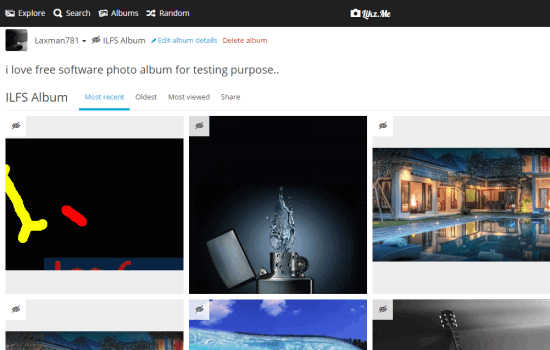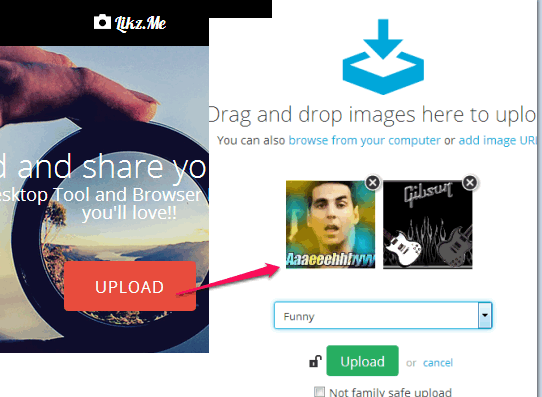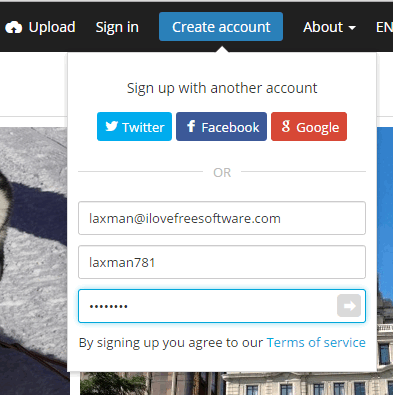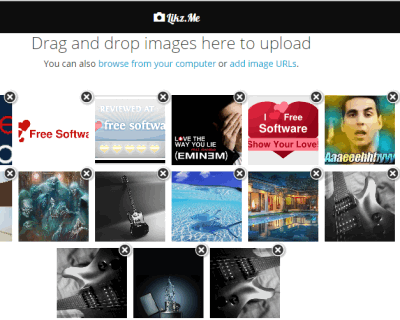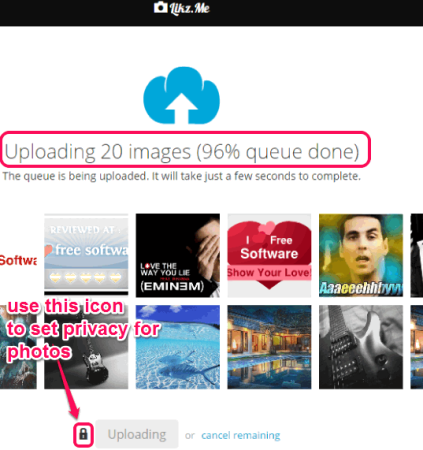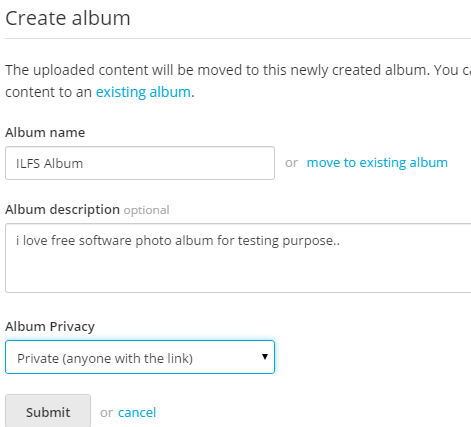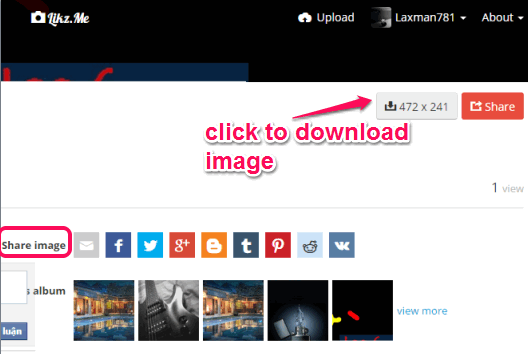Likz.Me is a free photo sharing website to upload and share jpg, bmp, png, and gif images. You can bulk upload images to this website with maximum 30 MB per image size. It helps to create public and private albums to store and share uploaded photos. Public photos can be viewed by anyone where private photos will be accessed by users having your album link.
One of the interesting feature of this website is that you can also create a private album that will be visible to you only. You need to create a free account to create your private and public albums.
If you want, you can simply upload photos, and share URL of those photos without any sign up. Apart from this, you will also be able to view and download public albums, and photos of other users uploaded to this website.
In above screenshot, some sample photos uploaded to my Likz.Me account are visible. Each photo/album can be deleted by you anytime and you can also move any photo to any album whenever needed.
We have also covered 5 free unlimited online photo sharing websites.
How To Use This Free Photo Sharing Website?
First of all, go to its homepage using the link present at the end of this review.
If you simply need to upload and share photos, then you don’t have to create any account. Simply use UPLOAD button and add photos from PC or insert online images URL. After adding the images, you can choose the preset category of this website, and start the uploading process.
Unique URLs for uploaded images will be generated. You can copy and share URLs with any person you want. Users will be able to view your images, download them, and share them further.
Create Public and Private Albums To Store and Share Images:
If you have to manage your photos and store photos to albums, create a free account. Sign in using your Google+/Twitter/Facebook account or register with your email address and name.
After creating your account, you need to use Upload option. This will provide you options to upload photos from your PC or insert URLs of online images. It also supports drag n drop feature to directly add images from PC. After adding the images, you can preview those images, and can delete unwanted images.
Now you have to select a category to upload images. This website comes with multiple categories, such as: funny, flowers, games, girls, sports, nature & landscapes, cars, city & architecture, animals, abstract, and more. Once you have selected the category use ‘Lock‘ icon to make your photos private/public. Finally you can tap Upload button and one by one all images will start uploading.
Once the uploading process is completed, you will find option to create an album. Use this option to add details (album name, album privacy, etc.) for your album and insert all uploaded images to your album.
Similarly, you can create multiple albums to upload more images. Whenever you have to share an album, give your album URL to required people. They will be able to view all photos of that album, and can also download photos.
Conclusion:
Likz.Me is a valuable photo sharing website. You will find all the necessary options that should be available in any photo sharing website. Its feature to manage photos and albums is quite useful.