Madmagz is a free collaborative online magazine creator to create and publish magazines on the web. You can use it to create unlimited magazines online by collaborating with others. For collaboration, you can invite an unlimited number of users for creating a magazine together. It offers dozens of predefined templates for magazines among which only one template can be used in the free version of Madmagz. However, it lets you edit the free template completely in order to make a stunning magazine exactly like you want.
The free template comes with different categories of pages such as Cover, Summary, Article, etc. which you can add to your magazine. You will be able to add your own text and images to all the pages which you have added to the magazine. When you’re done creating a magazine collaboratively, you can publish it online or share with others on social media. Unlike other online services which let you make fake magazine covers, this one is a fully fledged online magazine creator that helps you create full magazines.
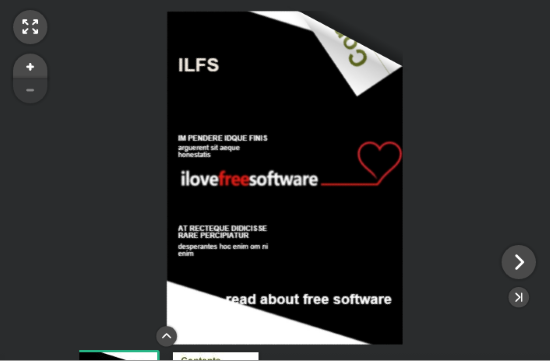
Note: In order to use some additional options like add links, add video, add sound, dozens of predefined templates, etc., you would need to purchase the paid version. Paid version also lets you download your magazines as PDF files. The free version only lets you publish your magazine online.
How to Collaboratively Create Magazines Online:
To get started, simply visit the homepage of “Madmagz” and then sign up for your free account. After that, you would need to click on the “Create a Mag” button and then it will show all the predefined templates. Here, you can select the free template named, “Modern” to proceed.
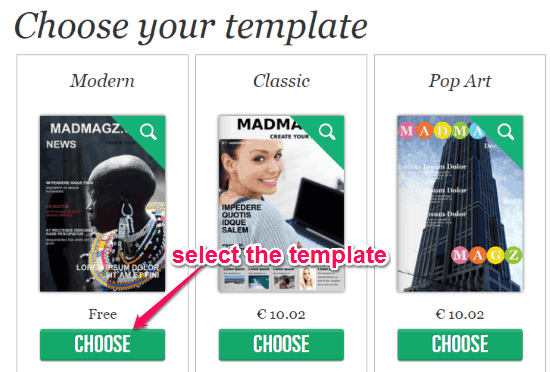
After selecting the template, it will ask you to enter the magazine title, issue, and the subject of your magazine. When you do that, simply click on the “Continue” button to move to the next step where you can invite collaborators.
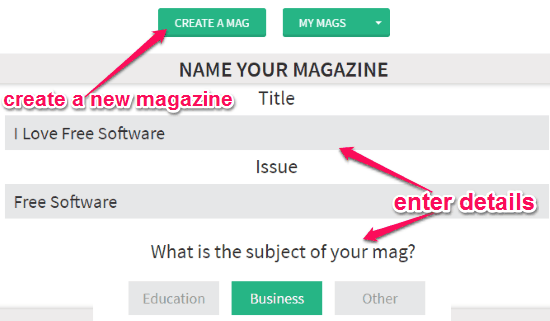
It will actually generate a unique URL which you can use to invite collaborators. When anyone clicks on the URL, he/she will be able to directly start collaborating in your magazine by simply entering a username. The best part is that the collaborators can join your magazine even if they don’t have a Madmagz account.
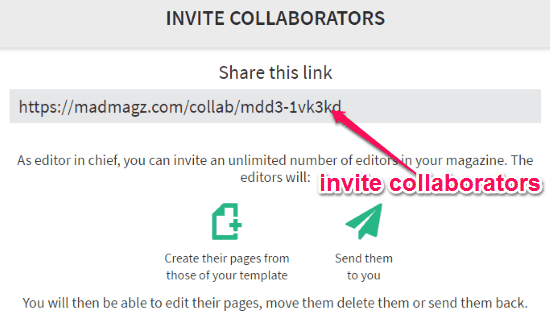
Once you’re done with that, you can go ahead and start adding pages to your magazine. Of the left, you will see all the page categories named, Cover, Summary, Edito, Article, Briefs, Portfolio, and Full Page Visual. You can browse any category you want and then you will see all the associated pages on the right, as shown below.

Now, to add a page to your magazine, you would need to click on the page and then hit the “Validate” button at the bottom. This will add the page and open up the page editor. On the page editor, you will be able to add custom text and images only in the free version. After adding a custom text, you can use various formatting options like bold, italic, underline, subscript/superscript, alignment, and also change the font, text size, and the color of the text.
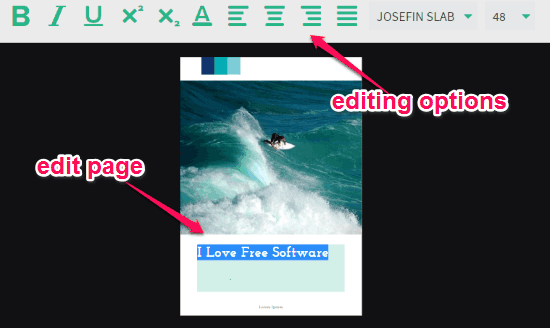
Similarly, when the collaborators join your magazine, they will be able to create their own pages from the template which you have selected. After that, they can send the pages to you such that you can add them to your magazine. Remember, the pages added by collaborators will not be visible on your PC until they send them.
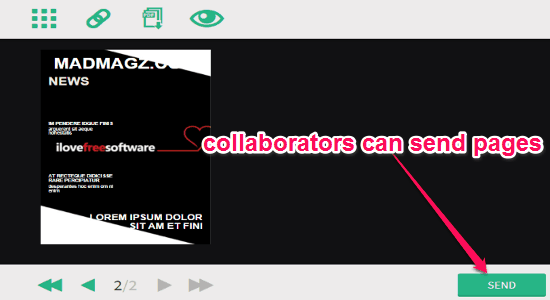
After the collaborators send you the pages, you will see them along with your own pages which you have added to the magazine. You will also know who sent you the pages, as the name of the collaborator will be visible along with the pages. You can either keep the pages sent by the collaborators or remove them if you don’t like.
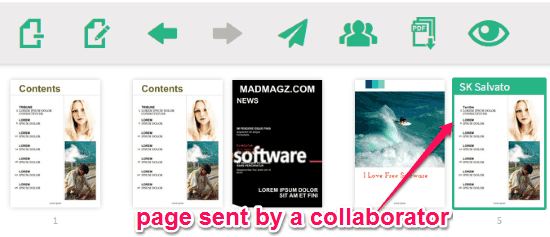
When you’re done with creating a magazine collaboratively, you can simply click on the “Publish” button to publish the magazine online. Before that, please make sure that the page count must be a multiple of 4 or else you won’t be able to publish the magazine. Once you publish the magazine, you won’t be able to make any changes to it.

After publishing the magazine online, you will also be able to share it via Facebook, Twitter, or Email. You can also get an embed code of the magazine to use it on your website.
Closing Words:
Madmagz is a pretty interesting online magazine creator helps you create stunning magazines collaboratively. The free version is quite limited, but still, I found it very useful for creating simple and elegant magazines. Go ahead and give it a try.