Ovvio is a digital notebook for collaborative task management for teams. You can write down meeting of minutes, make notes, make project proposal, etc. Team members can be invited to join via email. Once the team has joined in, you can start assigning tasks to team members. There are templates on top of the page which make it easy for you to choose what you are looking for.
The website is free to use. Let’s look at this collaborative task management for teams website below in detail.

In the above screenshot you can see the home page of this website. In here click the try Ovvio orange button. Now you will be asked to create an account with the website.
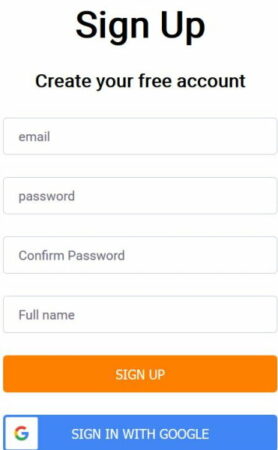
You can either create a account using your email address or you can also use your Google account to sign in to the website. Once you sign in you will see a screen like the one you see in the screenshot below.
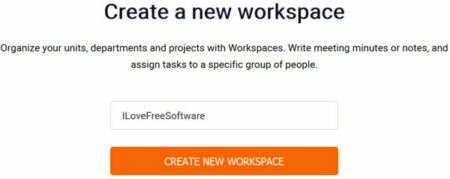
This screen will ask you to create your workspace where you will be able to add tasks and assign tasks to team members. Enter a name and click the create new workspace button. Now you will be taken to your dashboard, where you can begin adding tasks.
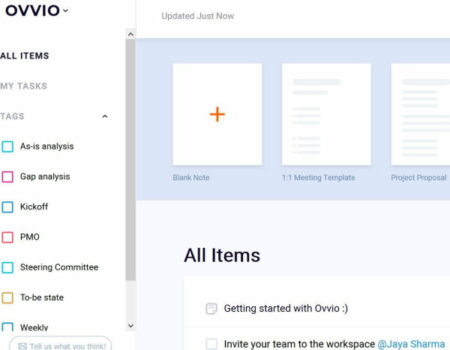
Your dashboard will look like the screenshot above. On the left side of the window you will see all items that you have added to your dashboard. You can even assign tags to each task that you are adding. Tags can be helpful when you are searching for a particular task in the list. For each task you can add a due date, edit a task, view notes if attached, and delete the task.
Top right of the page will give you options to add notes, meeting templates, project proposal, etc. Below this section you can see all the items in your list. In front of a item in your list you will see a “@” sign, this sign lets you assign a task to a team member.
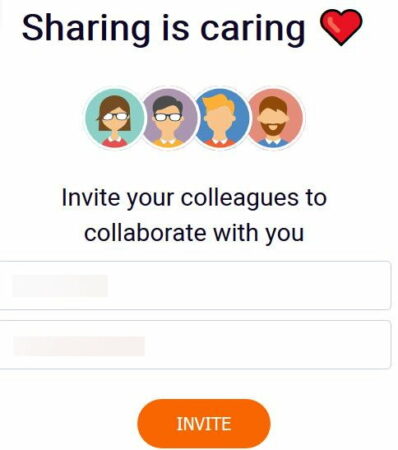
For adding your team members to this space, click the invite button given on the top right side. From there you can add name and email address of the team member you want to invite. The team member will receive an email invitation and they will also have to sign up to this website to create an account. Once they join in, then you can easily assign tasks to them.
Overview:
Ovvio is a nice website which offers you a online tool to collaborate on tasks, and make notes. You can also make project proposals and write down minutes of a meeting. Assigning tasks to team members is also pretty easy. It can be said that it is a good online task management tool for small teams.
Check out Ovvio website here.