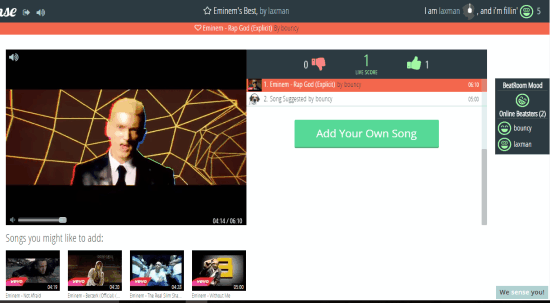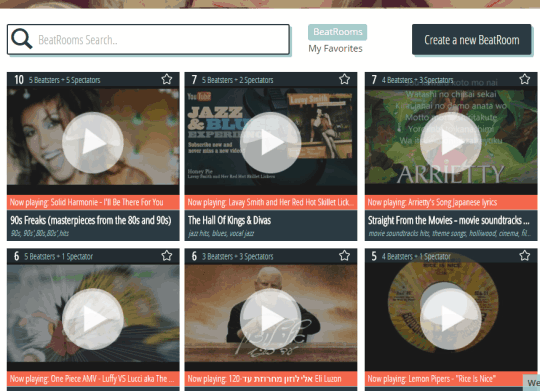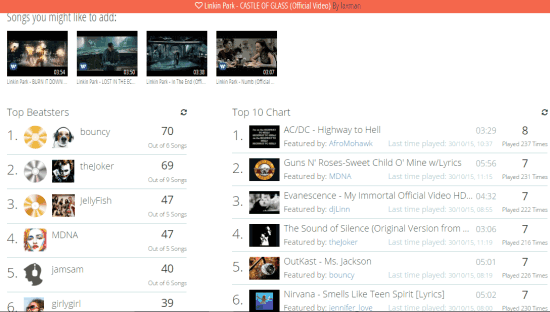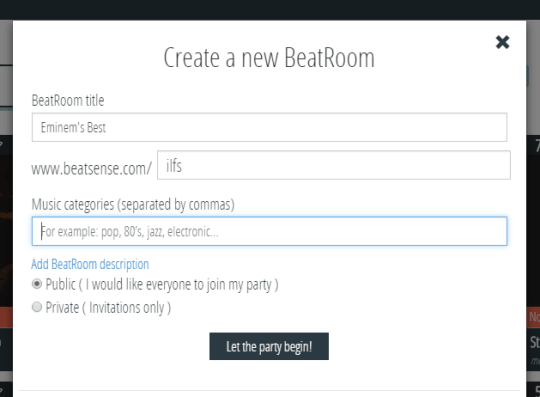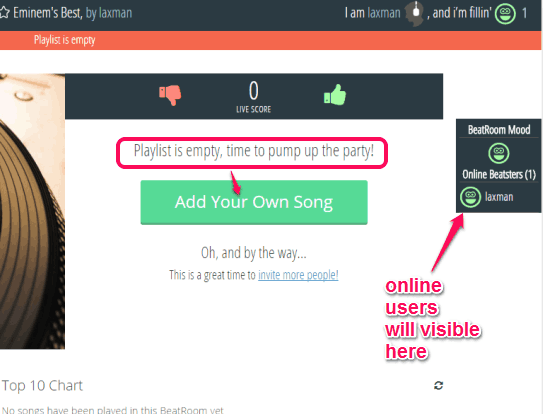BeatSense is a free website to create private rooms and listen to music online with friends. Unlike other music streaming websites, playing music is more interesting in this website. You can invite your friends to join the room and you all will be able to add favorite songs in the playlist. It lets you search YouTube songs within the room and add them in playlists. Along with listening to the music, you can watch the video too.
You and your friends can also upvote and downvote a particular song and your score is updated accordingly. If a song is downvoted 3 times, that song is removed from the playlist. So it’s really fun to check how people react to songs available in the playlist.
The surprising part is that other users can’t see the next songs suggested by a particular user. The only way to check next songs is let them play one after another and then users can decide whether to upvote or downvote a song.
Above you can see a room created by me and songs added by users in that music room.
You can also create a public room, access any public room created by other users and add your own favorites to the playlists. The same upvote and downvote options are also available for public rooms. So it’s a good way to check how people react to your music taste.
Listen To Music Online with Friends by Creating Public or Private Rooms:
You are free to access any public room and listen to the songs added in the playlist in that particular room without sign up. All you need to do is go to the homepage of this website and search for a BeatRoom or scroll down the webpage to find BeatRooms.
After this, you can listen to the songs available in the playlist of selected room. You can also see Top Beatsters (who earned more points) and Top 10 Chart available in that BeatRoom.
You can’t see songs in the queue neither you can forward or backward the currently playing song.
To mark songs as favorites, create public and private rooms, and to upvote/downvote the songs, you must create a free account. After this, you can use Create a new BeatRoom button and fill details (like room name, room URL, etc.) to create your personal room. Before creating the room, you can make it public or private.
Now your room is created, it’s time to invite your friends. The left section provides the option to invite friends. When they will join your room, they can add songs in the playlist, listen to the songs, and upvote/downvote songs added by others.
Conclusion:
Overall, the website is really good, but few improvements are expected. First of all, it should provide a simple option or a section to let users access rooms created by them. Why users have to search for their own rooms when a separate option to access all the personal rooms can ease the situation. Moreover, chat option and option to check who downvoted/upvoted the songs should also be available.