AI Image Denoiser is a free online tool to automatically remove noise from images using AI. You might have seen random variations of colors and brightness in an image. This happens generally in tiny grains all over the image. This is called electric noise and it can happen due to various reasons including an image sensor, digital camera, scanner, etc.
If you have such images then you can use this free tool to denoise those. This tool uses AI algorithms to reduce the noise as much as possible. You just have to upload your image and within a few seconds, you get the denoised image that you can download. There is no watermark or anything. The output image is the same resolution as of the input image.
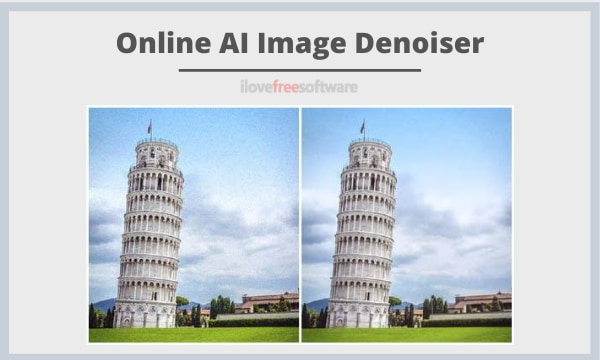
Also read: Increase Image Resolution Online Using AI with no Pixelation
Remove Noise from Photos using AI
To remove noise from your photos, simply visit this link to access the tool. It is absolutely free to use and there is no need for an account as well. All you have to do is upload your image there and that’s it. It can only process one image at a time so in case of multiple images, you have to denoise them one by one.
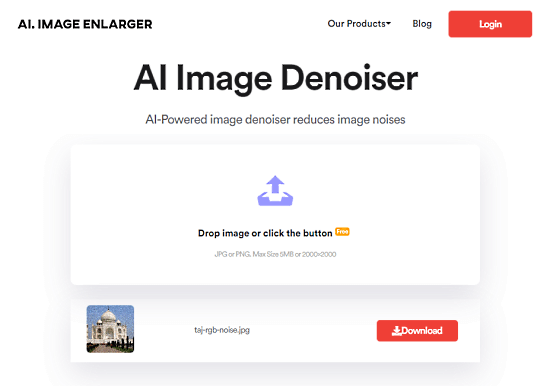
When you visit this tool, you get a drop-down box right away to upload your image. You can also click on it to open the file explore and pick the image. While uploading the image do note that it can only process images that are either in PNG or JPG format. There is also a 5MB maximum size limit along with a 2000x2000px resolution limit. Any image exceeding these limitations will not be processed. In that case, you can use an image editor to comply with these limitations by editing your image accordingly.
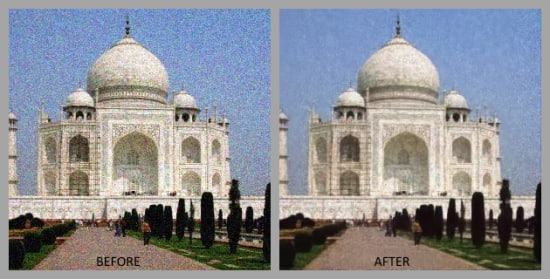
After uploading the image, you can start the denoising process. Within a few seconds, it gives you a link to download the final image. Here is a before and after comparison of my test using this tool. As you can see, the before image is full of noise, and the after image has a significantly lesser nose and looks cleaner. Your results may vary depending on the image you want to denoise.
Closing Words
AI Image Denoiser is a decent tool to quickly remove noise from images for free. The tool is simple and easy to use and the results are acceptable. It performs really well to reduce little to medium level of noise in the image. In the case of extreme noise, it still does the job but the final image can smoothen a lot leading to decrease sharpness.