In this article, I’m going to show how to use ClubHouse-like voice chat on Telegram. If you haven’t heard about ClubHouse, it is a voice-based chat app where you can create and join chat rooms. It provides audio-only virtual events with speakers and listeners. As of now, the ClubHouse app is available on iOS only and follows a strict invite-only joining system.
ClubHouse has gain popularity among the users and hence the competition is rising. Telegram launched a similar voice chat feature that allows a user to create and host voice chat within a Telegram channel. This packs the same feature set as ClubHouse. Admin(s) can invite and appoint speakers and make the session public or private for people to join. Let’s explore it in detail and see what functionality this new voice chat feature brings to Telegram.

Also read: Open Source Alternative to ClubHouse: DogeHouse
How to Use ClubHouse-like Voice Chat on Telegram?
This new voice chat feature is already rolled out to the latest version of Telegram with global availability. Unlike ClubHouse, there is no invite system, anyone with a Telegram account can easily create and join a voice chat session.
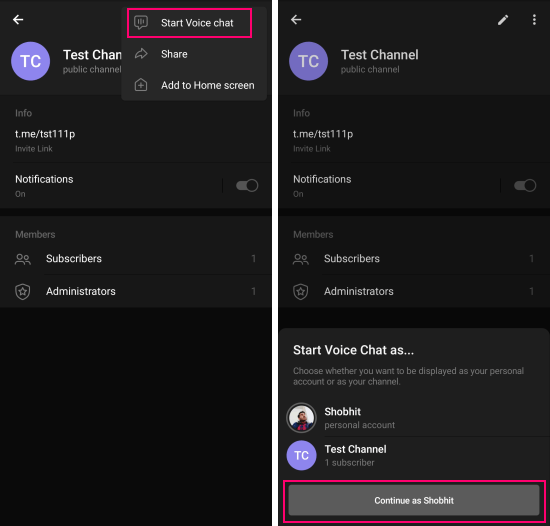
Voice chat is available in the Telegram channels. To use this feature, you have to be an admin of a channel. From the channel info section, you can start a voice chat. When you do that, it lists all the members of the channel and lets you join the chat either with your personal account or as your channel. All the members of the channel become the listeners. You can also add speaker(s) and keep out any member out of the session if needed.
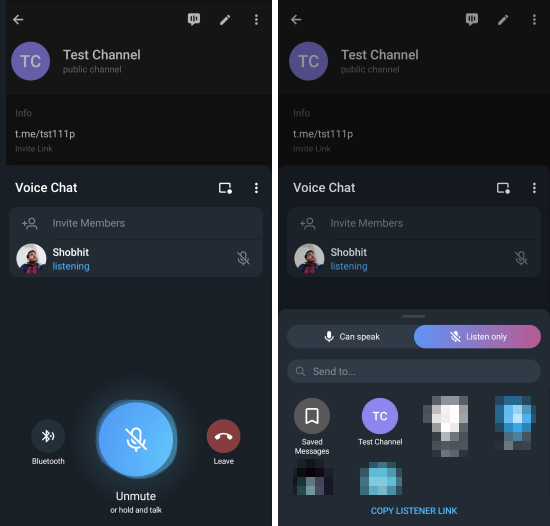
Once the voice chat channel is created, it lists all the participants mentioning speakers and listeners. It offers a simple UI as you can see in the image attached above. Speakers can unmute themselves and speak to the listeners. All the listeners are muted by default. If listeners want to speak, they can raise their hands, and then it’s up to the admin to unmute and let them speak.
Within the voice chat session, admin(s) get links for speaker and listener links. They can share those links with any Telegram users to directly add speakers and listeners to the voice chat. Admins can keep an eye on the listeners, if someone raises a hand to speak, they can allow them to speak in the session and mute back when done. And admins can also set the volume level for all the speakers and remove participants if needed.
Another handy feature of Voice chat on Telegram is that you can record the sessions. You get a native recording option during the session that records the session. This can come in handy to upload the voice chat session on other platforms to share with more people.
Closing Words
This is how you can use ClubHouse-like voice chat in Telegram. This feature expands the functionality of the platform that can help attract more userbase. Since Telegram is available for all popular platforms and Voice chat is open to all the users, this can give Telegram an edge over the limit audience on ClubHouse.