UI Bakery has launched a free Airtable to PostgreSQL migration tool you can use. With this, you can easily move data from a specific table or all tables from a Airtable Base to a PostgreSQL database. You just have to enter the API credentials for the both; Airtable and PostgreSQL to do that. In a click, it will move all the data from Airtable to the destination PostgreSQL database. You can use it for free any number of times to migrate large data.
Here this simple online tool eliminates the need of a middleware tool to migrate data from Airtable to SQL database. It kind of provides an interface that connects to both; Airtable and PostgreSQL and moves data smoothy. There is no registration or sign up required in order to use it. Just specify the correct credentials and it will do the rest.
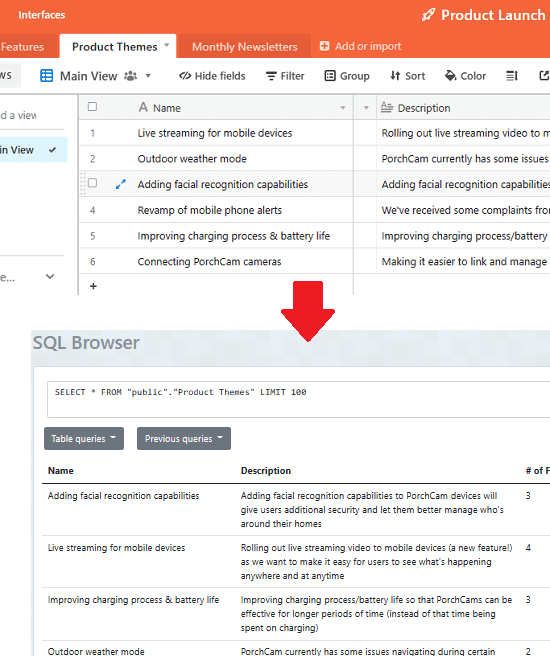
How to Migrate Airtable to PostgreSQL Online Free?
As I already mentioned there is no sign up or registration. You just go to this URL and then start using the tool right away. The main UI looks like as shown in the screenshot below. On the left side, you have to do Airtable configuration and on the right, specify the target PostgreSQL database.
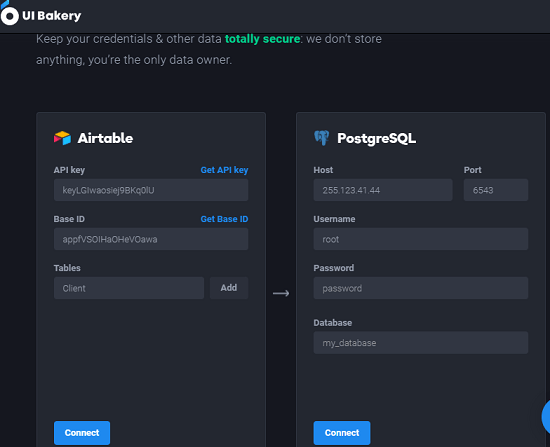
Now, enter the Airtable API key, base ID, and table name. You can add as many table names as you want. There is a link given to help you obtain API key and base ID from your Airtable account.
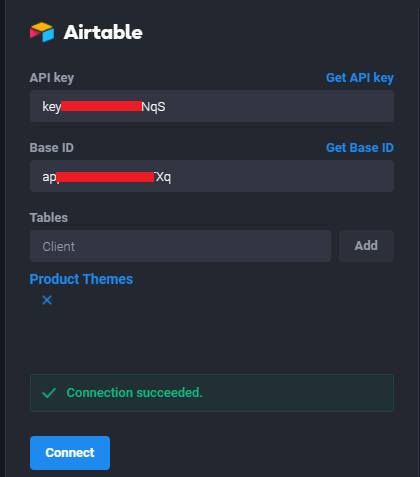
Now, move to the database section. Here specify the database credentials of the online PostgreSQL database in which data will be moved. Hit the connect button, if the status turns green then you are all good to go.
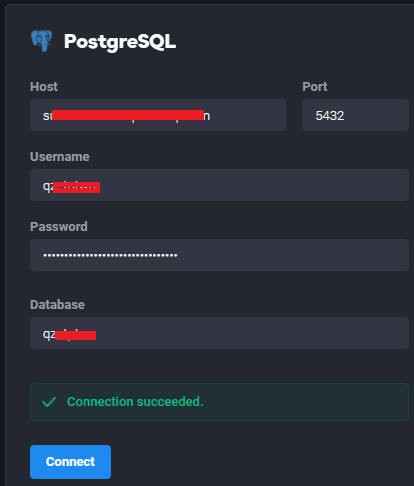
Now, you have connected both; Airtable & PostgreSQL. Click on the Move button from the button to start the transfer. Based on the amount data, it will take some time to complete the transfer. After it is done, it will show what it has migrated. After that, you can find the data in your SQL database and then do whatever you like.
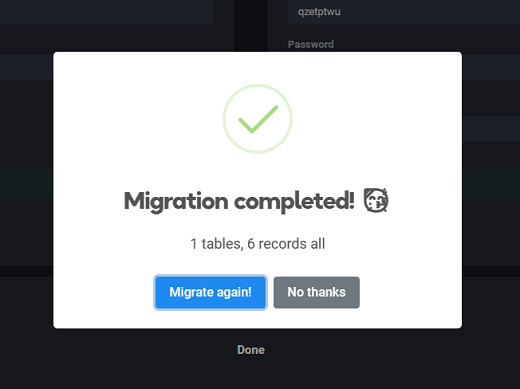
In this way, you can use this simple online tool to migrate Airtable bases to a SQL database. Unfortunately, here it only supports PostgreSQL and for other SQL databases such as MySQL, I will write about later.
Final thoughts:
This data migration tool for Airtable by UI Bakery is just amazing. What I liked most about it is that it doesn’t require you to sign up or register in order to use it. I liked the straightforward process that it offers for hassle free database migration. So, if you have some Airtable bases to migrate to a database then use the tool and let me know what you think.