Tap ‘n’ Counter is a free iPhone Counter app which lets you count anything any time. You can set up to 4 individual counters for counting them simultaneously or separately. The app also lets you add photos to each counter so that you can recognize each of them easily. The app even displays stats about each of the counter so that you can analyze your counter in a detailed and deep manner. Each of the stats can be viewed in Hourly, Daily, Weekly, Monthly, and Yearly basis. If you want, then you can reset the stats whenever you want. You can also share your counting number along with time consumed to count via Facebook, email, or by copying to clipboard.
This app can prove to be really helpful for keeping a count of different things like number of rounds you took while cycling, number of people coming in and going out of a shop, or anything else which you can think of. Let’s see how to use this app for counting different things and how to view the data.

How To Use this iPhone Counter App:
The app doesn’t require any registration or linking t0 any social account for using it. You can launch the app and start counting straight away. When you will launch the app, you will see four different square boxes, depicting the four counters. You can see that each of the counter has an image attached to it with counting number at bottom and a lever on the right side. Refer to the screenshot below.

Tap on the default photo to change the photo, if you want to change it. You can use any photo to help remember the purpose of the counter easily. For example, you are counting the number of birds sitting on a particular tree, then you can use the photo of a bird sitting on that tree to remind yourself about the main objective of the counter. You can add the photo by either importing from your iPhone’s album or by clicking a new one from within the app. If you don’t want any photo, then tap on Clear Icon option.
![]()
Now lets start the real working of the app. Whenever you want to count anything, then simply pull the lever down to increase the count and if you want to decrease the count, then simply push the lever upwards. This way you can continue to count till the time you are finished. Since the app lets you increase and decrease the count, it means that you can count the numbers accurately with no chance of error unless you have not missed something. You can also stop and resume the counter whenever you want, so don’t worry, you can use the app to count as long as you want.
When you have completed the counter or even if you want to check the stats in middle of counting, slide the photo of counter to left to reveal the Stats option. You will find it depicted with Green colored graph icon. Tap on it to reveal the stats. You can easily navigate between different criteria of stats as: Hour, Day, Week, Month, and Year. If you want to erase the stats, then tap on Clear All Data option.
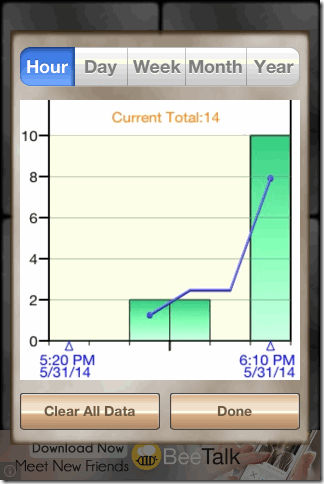
At the end, the last option is of sharing the counter. To share the counter, slide the stats icon to left to reveal Share option. Now tap on it to reveal share options. Choose your preferred method to share.

You may also like these 5 free word counter websites to count words, characters in your texts reviewed by us.
Final Verdict:
I really liked the Tap ‘n’ Counter iPhone counter app personally. The thing which I liked the most about the app is its simplicity and ease of using it. The ability to increase/decrease the counter at will, along with detailed stats make it a must have app for those who love counting. If you are looking for a counter app for your iPhone, then go for it.