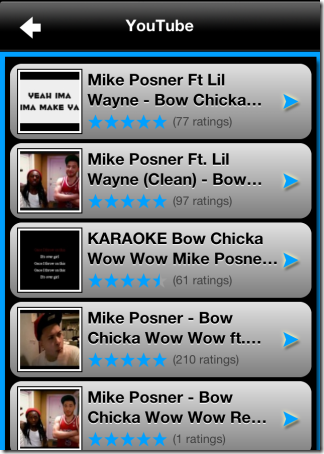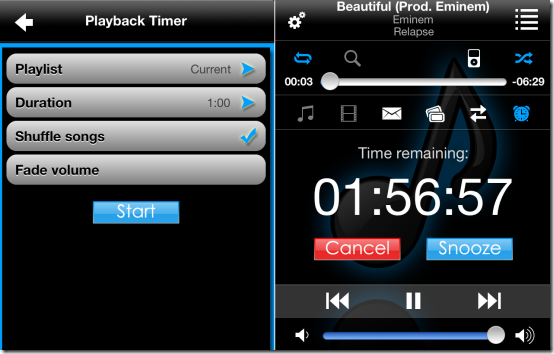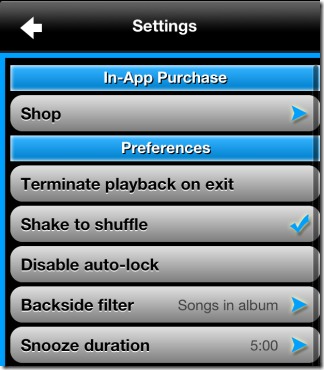myTunz is a free iPhone media player app which comes with sleep timer, gesture control, searching videos on YouTube, Sharing the song on Facebook, Twitter, and email. The interface of the app is quite similar to native music player app of iPhone except for the enhanced features and black theme instead of the silver colored theme. You can choose to control media player with or without gestures whenever you want. The switching between the two is quite easy.
One interesting feature of this media player is that it comes pre-loaded with sleep timer. It means that you just need to turn on the sleep timer and you can sleep while listening to your favorite songs without worrying about the loss of battery. Another feature of the app is Playback Timer which lets you set a specific amount of time for which you want to listen to music after which media player stops playing music. This feature can prove to be really handy for listening to music in between lunch, office hours or for a little break. Other noteworthy features of this app are: Search for music on iTunes/YouTube/iPod Music Library and Share songs via Facebook/Twitter/email.
Using myTunz iPhone Media Player App:
When you will launch the myTunz iPhone media player app, it automatically imports all the songs from your iPhone/iPod music library. After completion of importing articles, you will see the interface of the app as shown in below screenshot. You can see that its quite similar to iPhone’s native music app except for some extra features and the blackish theme. I have marked these icons with numbers and I am explaining the functioning of each of them in the same order:
- Search: This icon lets you search for any song on either iTunes, iPod Music Library, or YouTube. You can also stream the video from within the app but it depends on whether video streaming of that particular video is legal or not.
- iPod Library: It lets you check your iPod/iPhone library for adding songs to myTunz app. This way you can add those songs as well which might not have been imported to app.
- Hot on iTunes: Use this icon to surf all the popular songs on iTunes and you can also download them from here.
- YouTube Search: This icon lets you search for song, you are listening to, on YouTube. It means that you just need to play a song and tap on the icon. The app will display videos related to that songs from YouTube automatically. You can also view them online.
- Share: If you want to share the song which you are listening then use this icon. It lets you share song on Facebook, Twitter, and mail.
- Events: This option informs you about events happening near your location featuring the artist of songs which you are listening. Simply play the song and tap the icon to know about the events.
- Gesture Control: Enable/Disable gesture controls using this option whenever you want.
- Playback Timer: Set and activate playback timer using this option. Choose playlist, duration of playback, and whether you want shuffle and Fade volume or not. On activating this feature, the playback of songs will be turned off after the completion of time set by you. You can also set the playback on snooze if you want to using the option Snooze. The time interval of snooze can be set from settings.
Besides this, there are various other preferences which you can enable/disable like: Shake to Shuffle, Auto Lock, Snooze Duration, Backside Filter, etc.. You can turn on/off these preferences by going to Settings option from main screen of the app.
Gesture Controls For Using This iPhone Media Player App:
As I said that this media player also supports gesture controls which you can enable from app’s home screen by tapping on Gesture icon. After enabling it, you can use following gestures to control the app:
- Double-tap to play and pause the song.
- Swipe left/right to move to previous/next song.
- Swipe left and hold to go rewind, while swipe right and hold to go forward on the song.
- Swipe up/down to increase/decrease volume.
You may also like these iPhone music player apps: Beat and Splyce.
Final Verdict:
myTunz is a good iPhone music player app which provides a very enhanced media player in terms of functionality. This media player makes listening to music quite easy by gesture controls and other features like sleep timer, playback timer, Searching music makes it one of the must have apps for iPhone. You should try it once.