This article includes 3 free online STL viewer websites. STL is a 3D file that stores the information about 3D models. If you need a free website that can open and view STL file without any sign up or other hassle, then these sites are definitely worth trying.
These STL viewer websites have some other good options like change color of STL file object, count number of triangles, change view mode or orientation to bottom view, top view, left, etc., enable auto rotation, and more.
Let’s look at these free online STL viewers below.
Viewstl.com
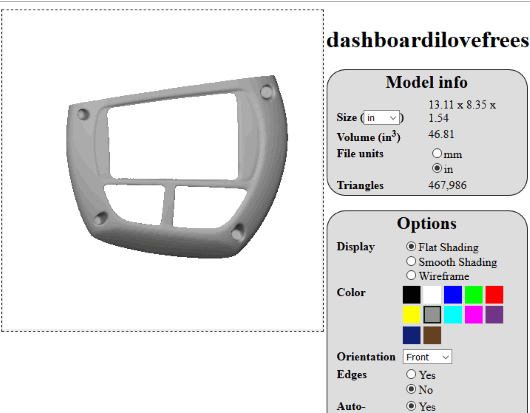
Viewstl.com (Homepage) is a pretty good option to view STL file online. It also gives information about input file. You can view size of STL file in inches or mm, check file units, and number of triangles. The feature to change color of STL file is also there. File orientation can also be changed to right, bottom, top, left, etc.
A unique feature is also there which helps you auto rotate STL file. You can also show/hide edges. So, the features are really good. You can definitely try this website to view STL file.
ShareCAD
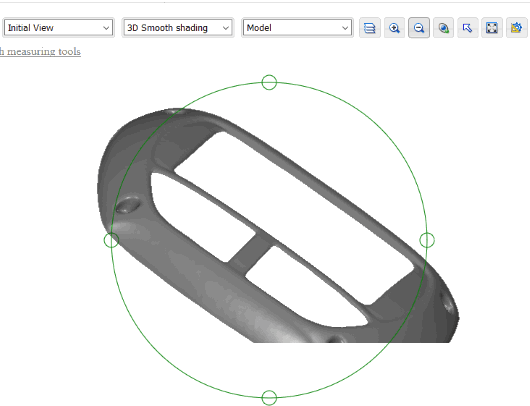
ShareCAD is another good website and a good competitor to other online STL viewers. The input options are also very useful. You can:
- Use zoom option.
- Show/hide 3D orbit.
- Change STL file view mode to left view, bottom view, initial view, SW Isometric, NE Isometric, NW Isometric, etc.
The option to use 2D wireframe, 3D smooth shading, 3D flat shading, etc., is also there, but I didn’t notice any change in STL file after using it. So, maybe this option doesn’t work for STL file but other format files.
This website supports many other file formats which is its advantage over other websites. You can open TIFF, EMF, SVG, PDF, TGA, STEP, IGS, CAL, DWG, DWF, PLT, IGES, and other files.
3dviewer.net
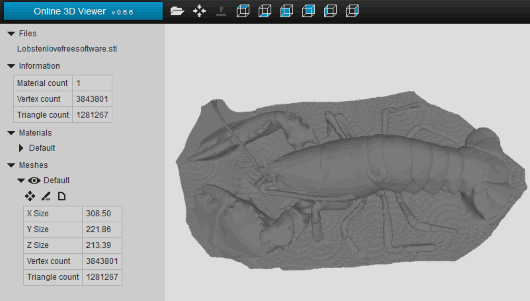
3dviewer.net is also a great website for viewing STL file. Some important information is also provided by this website which makes it more useful. You can see triangle count, vertex count, material count, highlight mesh, copy mesh name to clipboard, check opacity level, etc.
It also has buttons or options to view STL file from different sides or angles. You can view STL file from top view, bottom, side, front, etc.
This 3dviewer website can also open OBJ, 3DS, and OFF files. The features are good and therefore this website is surely useful.
The Conclusion:
These are three good online STL viewers you can try. All are equally useful if you have to just view STL file. For me, the first website is good because it has features like change STL file color, turn on auto rotation, etc.