Here are some best free virtual breadboard software to design electronic circuit. Using these software, you can design a sequential or logical circuit on a breadboard and then simulate that too. However, some of these software only let you design the circuit and export that. You will find almost all the electronic devices, ICs, and electricals components that you can add on the breadboard. For designing the breadboard, these software offer you a very nice workspace where you just have to drag and drop the circuit components and then simulate that. And all of these software allow you to export the design easily. You can export the circuit design as PDF, SVG, PNG, JPG and in some other formats.
Breadboard, as the name suggests, is bread like board having holes which are connected horizontally. It is commonly used in designing the circuits for learning the working of electronic devices. And if you are from an electronic engineering background, then I am sure that you must have used it in your lab. But if you want to practice the circuit on breadboard at your home, then you can do that on your PC or laptop. You can install any of the software that I have listened to do that. These breadboard simulator software will help you design the circuits and simulate them.
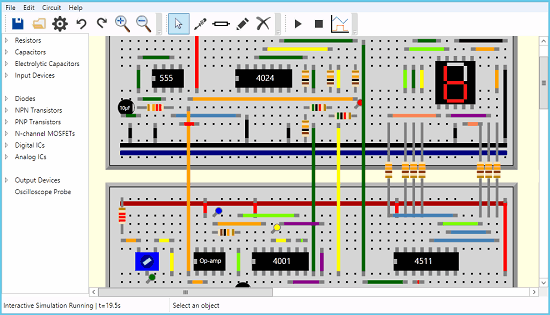
3 Free Virtual Breadboard Software to Design Electronic Circuit:
Fritzing
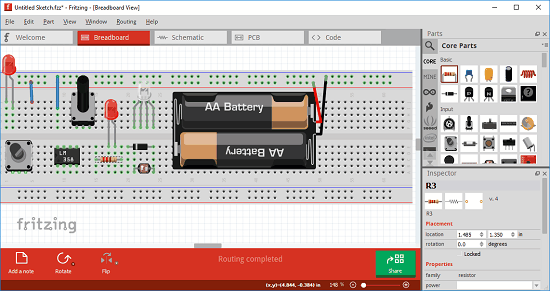
Fritzing is one of the best free virtual breadboard software for Windows that you can use. It has covered all the tools and features that you will like to design an electronic circuit on a breadboard. It offers a long list of electronic and electrical devices that you can add on the breadboard to design the circuit. You can add transistors, ICs, logic gates, wires, diodes, and other components. It offers an intuitive workspace where you can design the circuit on the breadboard. to design the circuit, you just have to drag and drop the comments from the toolbox on board. And then you can rearrange them in whatever manner you like. And after you have designed the circuit, you can export it. It allows you to export the design as PDF, JPG, PNG, SVG and in some other formats.
Fritzing a simple software and not only as virtual breadboard software but you can use it for other purpose. A few weeks ago, I used this software as an electric diagram maker. To use it as a virtual breadboard software, simply open it and then click on the “Breadboard” from the toolbar. After that, it will show you the toolbox on the right side. You can find the components that you want to add to your circuit. Just drag the components from the toolbox to the breadboard. After that, you can arrange them across the vertical or horizontal connections. And After you are done with the designing, you can export the design as PDF, PNG, or in any other format. Just use the “File > Export” option to save your design.
Breadboard Simulator
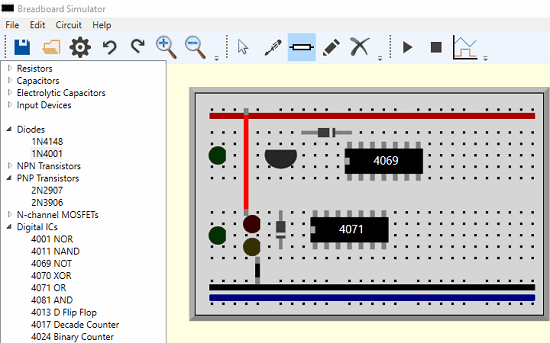
Breadboard Simulator is another free and quite powerful breadboard simulator software for Windows. It not only lets you design a circuit on breadboard but you can even simulate it. You can use the software in the same way that as the above software. It supports numerous electrical and electronic devices and instruments that you can add to the breadboard. It categorizes the components in the toolbox and you can select any one from there and add to the breadboard. You can easily add ICs, LEDs, diodes, resistors, transistors, wires, and other devices. Also, after you have designed the circuit, you can even simulate it to see if it produces the expected output.
On the main interface of the software, there is wide breadboard and you can add the devices on it from the toolbox. Also, the software is portable and you can use it from a USB drive easily. Just select the components that you want to add to the breadboard. Use the toolbox to add the components and design your circuit. After all set, you can start the simulation using the play button from the toolbar. And after ensuring the simulation is correct, you can save the project or do whatever you want. You can only save the project in the software itself; it doesn’t allow you to export the project to an image or PDF.
IC on Bread
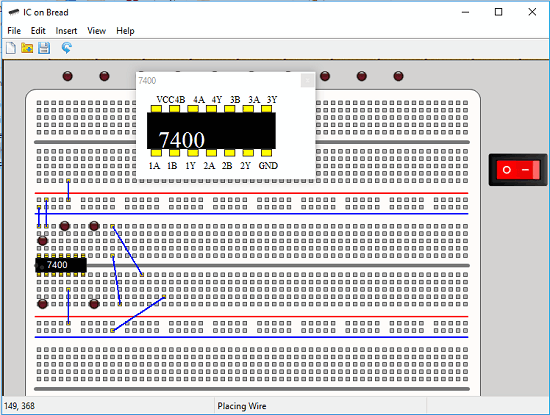
IC on Bread is a free and open source software that can be used to design circuits that include ICs and LEDs. It is a simple software for newbie students to design a basic IC circuit on a breadboard and simulate that. Also, it allows you to export the circuit as an image to any folder of your PC. It has a list of some common ICs that you can add on the breadboard. You can make wire connections and add different LEDs at different position. And at last, when you have made all the connections, you can switch on the power button. It will switch on the power supply and you can see the flow of the current and analyze it.
It is a very simple tool that you don’t need to install. Just run it after downloading and its interface will open, showing a wide breadboard. You can use the tools menu of the software to add the ICs and LEDs. However, here you can not add the components via drag and drop method. After selecting a component, you have to select the points on the board by clicking them where you want to add that. Similarly, you can add ICs and other wire connections. The software is still in development so it may crash on your system. After designing the circuit, you can export that as an image.
Final Words
These are the best free breadboard simulator for Windows that I could find. Using all these software you can design a desired circuit on a breadboard and simulate that too. These software are good for practicing making of electronic circuit designs at home. Also, they will help you with your projects and other academic purposes. So, if you’re looking for some free virtual breadboard software, then you will like these software.