Here are some free keyword research tools to see app store keyword search volume. Here using these tools, you can see search volume stats of different keywords on app store and then use them in the content of your app to increase its ranking. These tools can help you get keywords with search volume and search traffic like details. However, one of these tools can only show traffic score to give you an idea about search volume a keyword might have. These tools use different ways to tell you about the search volume of the keywords that you get. After keyword research, you can download the list of keywords in a CSV file as well.
Just like keyword research is necessary in SEO, it is important in ASO as well. To make your app rank high in the app store, you will need right keywords related to your app and these websites can help you with that. Here using these tools, you can see the keyword volume of the specified keywords from the desired location. And after getting the list of keywords, you can even download them on your PC in CSV or Excel format and then use them to write app store content and use them in your ad campaigns.

Free Keyword Research Tools to See App Store Keyword Search Volume:
KeywordTool.io
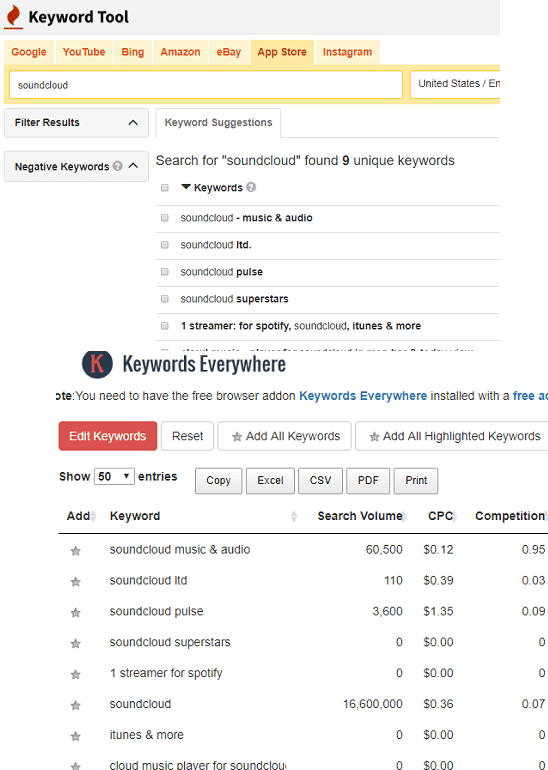
KeywordTool.io is kind of popular keyword research tool these days that you can use to get keyword ideas based on a search term. Here you can use the app store section of this website to submit your search term and it will generate related keywords list. And you can easily download that list on your PC or copy them all to clipboard. However, in the free version, it doesn’t show you the keyword volume but there is a work around which I will mention in the next paragraph to get the search volume of those keywords based on search engines. And that data may be relevant to you as it can be used to get an idea about the traffic on your keywords.
There is no need to sign up for using this tool. Use the above link to reach the homepage and then enter your search term. Hit enter and it will start pulling up results for you. The number of keywords that it fetches are not very much as it uses the autocomplete feature of the app store. After getting the list of keywords, you can download them or copy them to clipboard. Next, to see search volume, use a Chrome extension, Keywords Everywhere. You can copy paste the list of keywords in this tool and you can then get the search volume. You can read all about Keywords Everywhere tool there.
The Tool
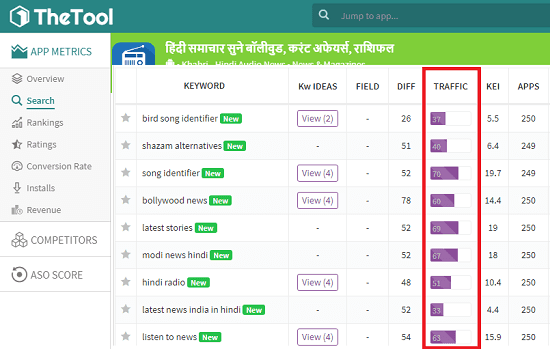
The Tool has a very limited free plan and you can’t use the keyword research tool in the free version. But in the free plan, it lets you track 10 keywords for free. When you track keywords in it then it shows some details about those keywords that you add in it. And in those details, you can see the traffic score that tells how many people are using that keyword on the app store.
To use this, you can add just add any random app in the list and then add the keywords that you want to research. It will take a few seconds and will tell you the traffic score on those keywords. However, you will not be able to get the exact search volume, you can only see the search traffic score on a scale of 1-100.
To create a free account, you can use the above link of the website and then add an app(random). After adding an app, you can assign some keywords to it and then save them. It will take some time and it will start showing the stats about those keywords. And you cannot only see the search traffic but you can also see some related keywords to those that you have added in it.
Keyword.io
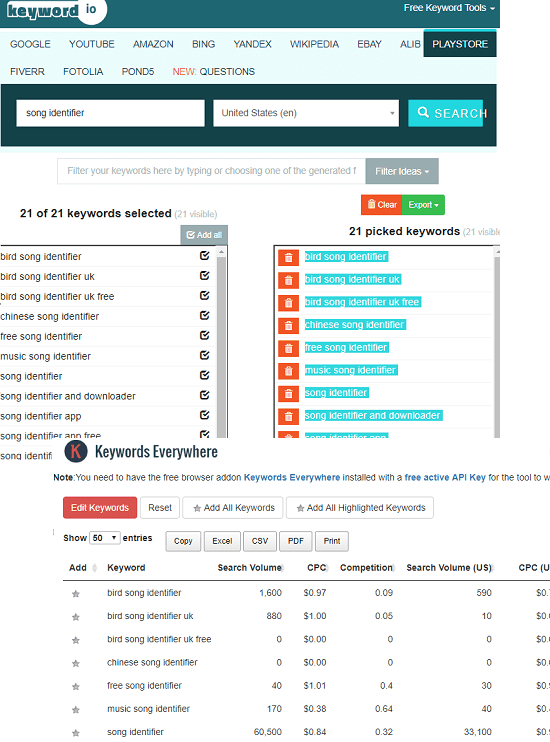
Keyword.io can be taken into consideration when you want to do keyword research for Google Play store. Here it works pretty much like KeywordTool.io that I have added in the beginning. Using it, you can only get the list of keywords without search volume count in the free version. If you just need to see the list of keywords then you can use that. Also, you can use Keywords Everywhere tool along with it to get the search volume count. The tool is very simple and signing up is optional. If you use this tool without an account then you will only be able to get the list of keywords on clipboard.
Enter the search term on the homepage of this keyword tool and get the list. You can specify the country to get the list of keywords accordingly. It will take a few seconds to get you the relevant keywords based on the search term and then you can copy them to clipboard. And then to see the search volume count, you can use Keywords Everywhere tool like I have shows in case of KeywordTool.io.
Final thoughts
For free, you can use these tools for ASO keyword research. All the tools that I have listed above can be used to get an idea about what people are searching on app store to get a particular app. And you can use the data that they show to improve ranking of your apps and ad campaigns that you can run for your apps on various platforms.