Here is a list of 3 best free dive log software for Windows. These are helpful to keep the record of crucial information for an underwater diver related to his/her dive. You can keep records like dive name, dive time, dive date and time, cylinders, equipment used for dive, water temperature, dive buddy, weather, and more. The details can be different depending upon the software you’re using. But, basic details for dive log will be the same in these software.
These dive log software have other useful features also. For example, you can export dive log to PDF, plan dive with dive details, edit dive log, create different users so that they can store their personal dive logs, etc.
Let’s check these free dive log software.
Subsurface
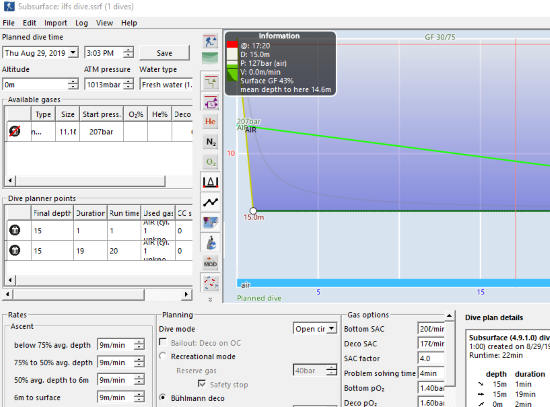
Subsurface is a cross platform (Windows, Linux, and Mac) and open source dive log software. It lets you add a dive manually or else you can also import dive sites (in XML or SSRF format), dive log file from PC. It also shows a graph for depth, pressure, mean depth, etc., related to dive. Apart from that, a map is also provided to find a location and get the coordinates. For a dive, you can add:
- Notes which will contain tags, dive date, water temperature, depth, time duration, location, air temperature, buddy name, suit type, dive mode (CCR, open circuit, pSCR, or free dive), and other text notes.
- Equipment used for dive. You can add equipment type, equipment size, oxygen percentage, etc.
- Dive information. It is filled automatically based on the details provided by you.
- Add media or images taken related to dive.
- Dive Sites. It shows the number of dive sites or locations added by you.
Apart from adding a dive, it also comes with feature to plan a dive. It shows pre-filled data for planned dive which you can use as per the planning. You can edit planned dive time, water type (fresh, sea water, or custom), available gases, dive planner points, gas options for bottom SAC (surface air consumption), Deco SAC, DeCo, etc.
My SCUBA Diary
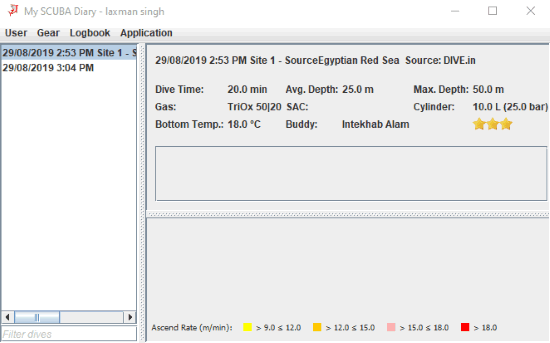
My SCUBA Diary is also a nice option to create dive log. This software lets you create multiple users so that each person can create his/her own dive logs. In dive log, you can add dive date and time, maximum time, dive time, used pressure for dive, and bottom temperature. The left sidebar of its interface will show the list of dives and selecting a dive will shows its details on the rest of the part of its interface.
Once these basic details are added, you can add more useful information. These include:
- Buddies who were with you.
- Dive rating (out of 3).
- Cylinders with specified volume and working pressure (in bar, hPa, mmHg, atm, etc.).
- Devices used by you.
- Gases: Oxygen and Helium (in percentage).
- Dive site name and locality name.
Apart from this, you can also export log details as PDF or *.db format file. It also lets you search for a dive by entering any of the above information. Dive details can also be edited anytime and you can also take print of it. The features are good to include basic and additional details about dive.
Dive Log
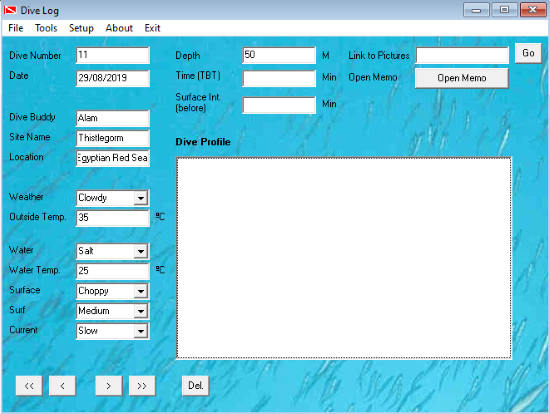
The name (Dive Log) of this software automatically clears the purpose of this software. Here is the link. It has a simple interface where you can fill details related to your dive. It lets you:
- Add your dive number, water depth, date, surface time, etc.
- Fill dive buddy name, site name, and dive location.
- Set if weather was sunny, cloudy, or rainy.
- Set outside temperature.
- Add if water was salty or fresh.
- Set water temperature.
- Add water surface: rough, calm, or choppy.
Add all the details and save the log. In this way, you can add details for other dives in the log. In addition to that, you can also change background color of its interface, unit type (metric or imperial), and change text color for all the fields available on its interface.
Overall, the software has good features but I faced the problem that software crashed a lot of times at the time of saving the log. Still, you can try it to check if it works properly in your case.
The Conclusion:
Here I close this list which has good and free dive log software. Among all these dive log software, the first one is the best. Its map feature to get coordinates, plan dive, add equipment type and other details, add images related to dive, etc., make it very good and better than others.